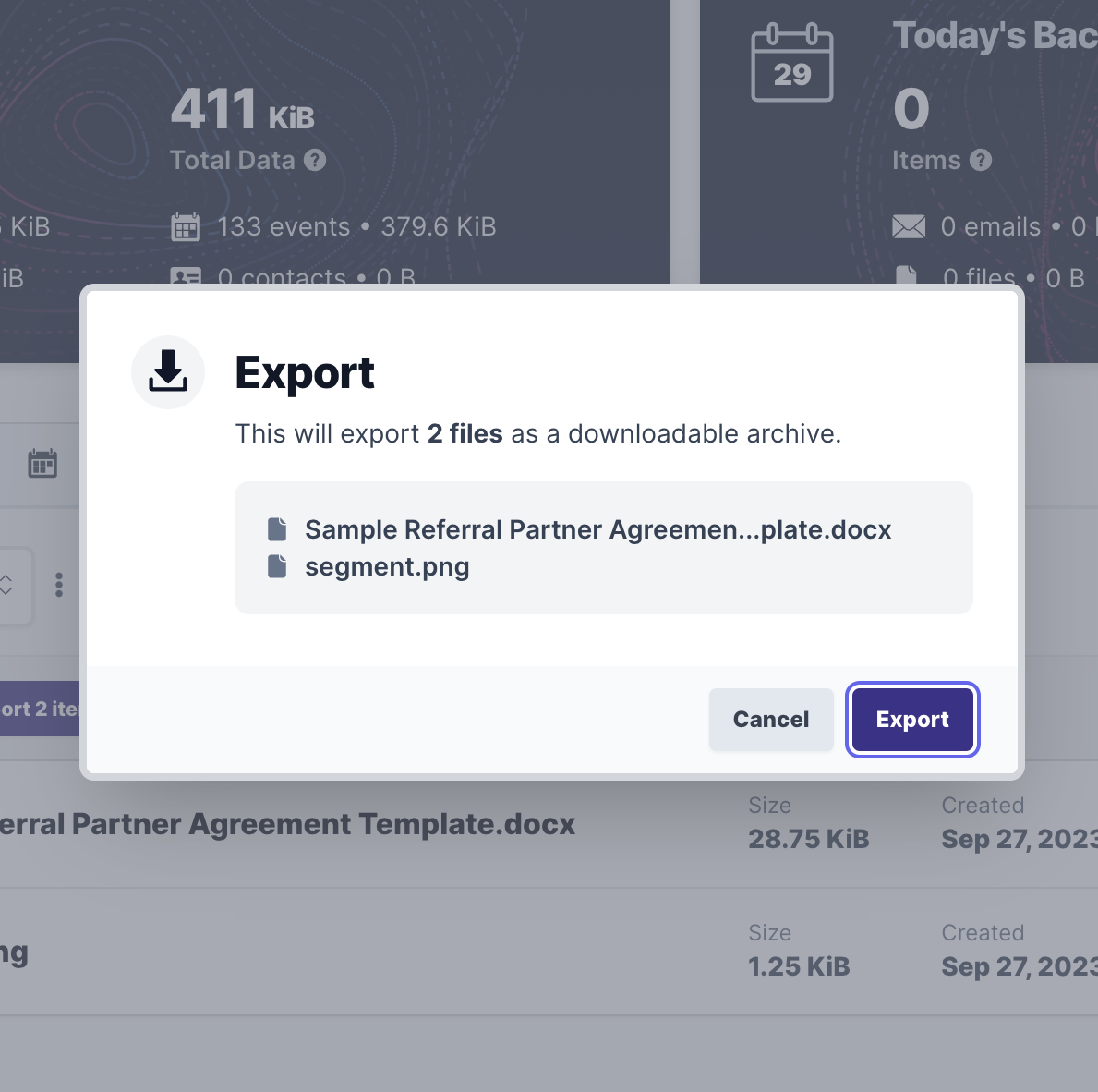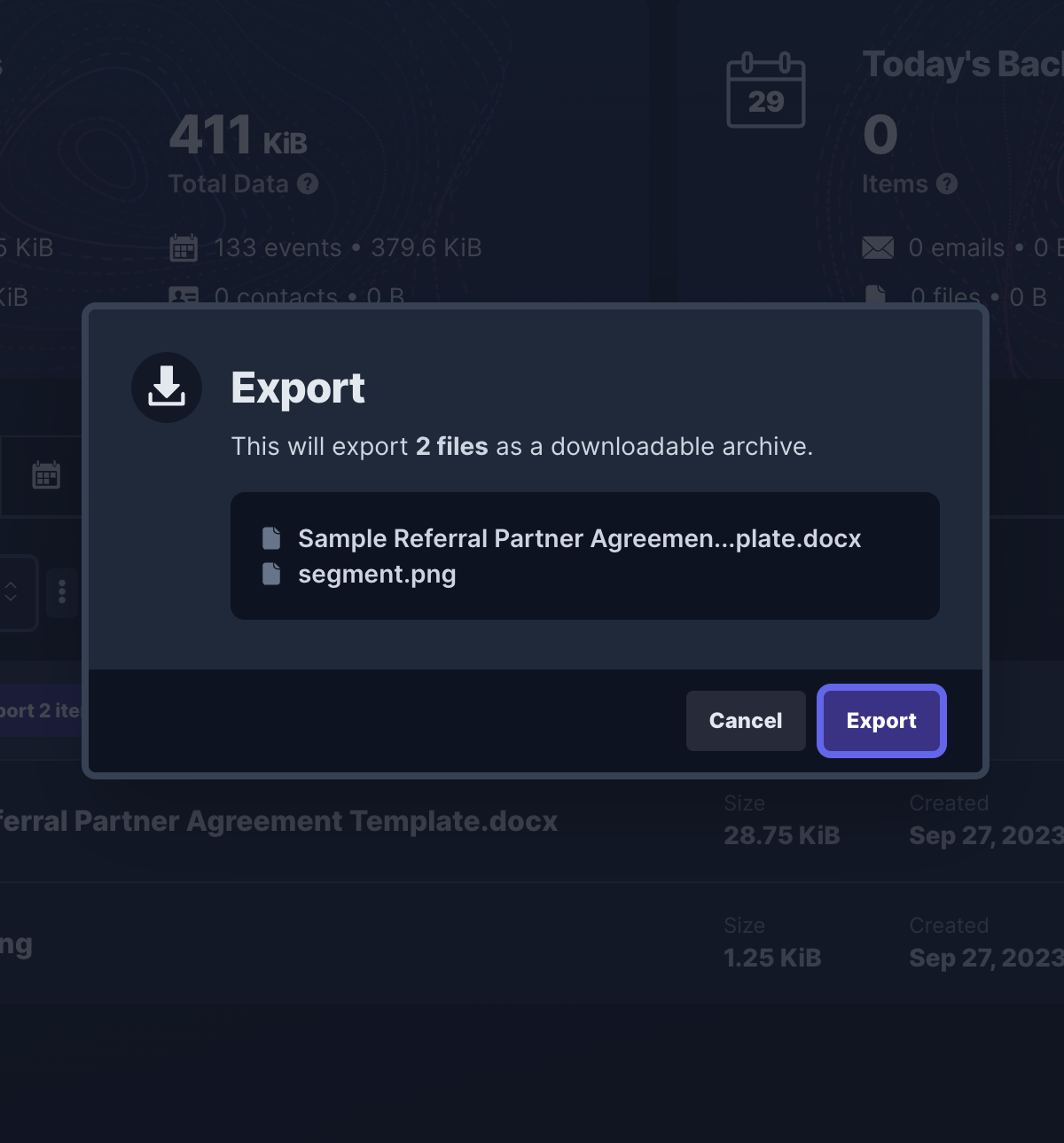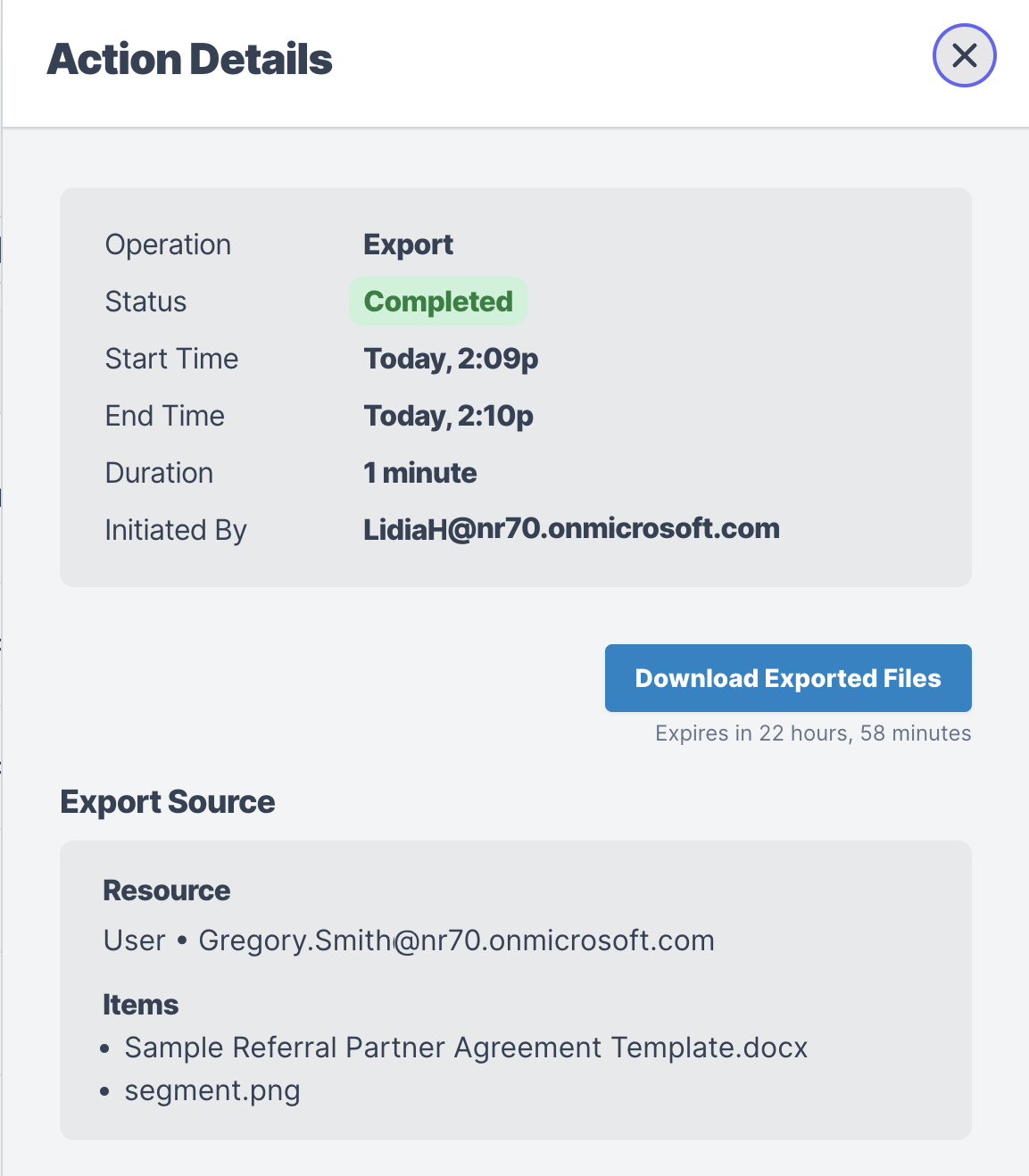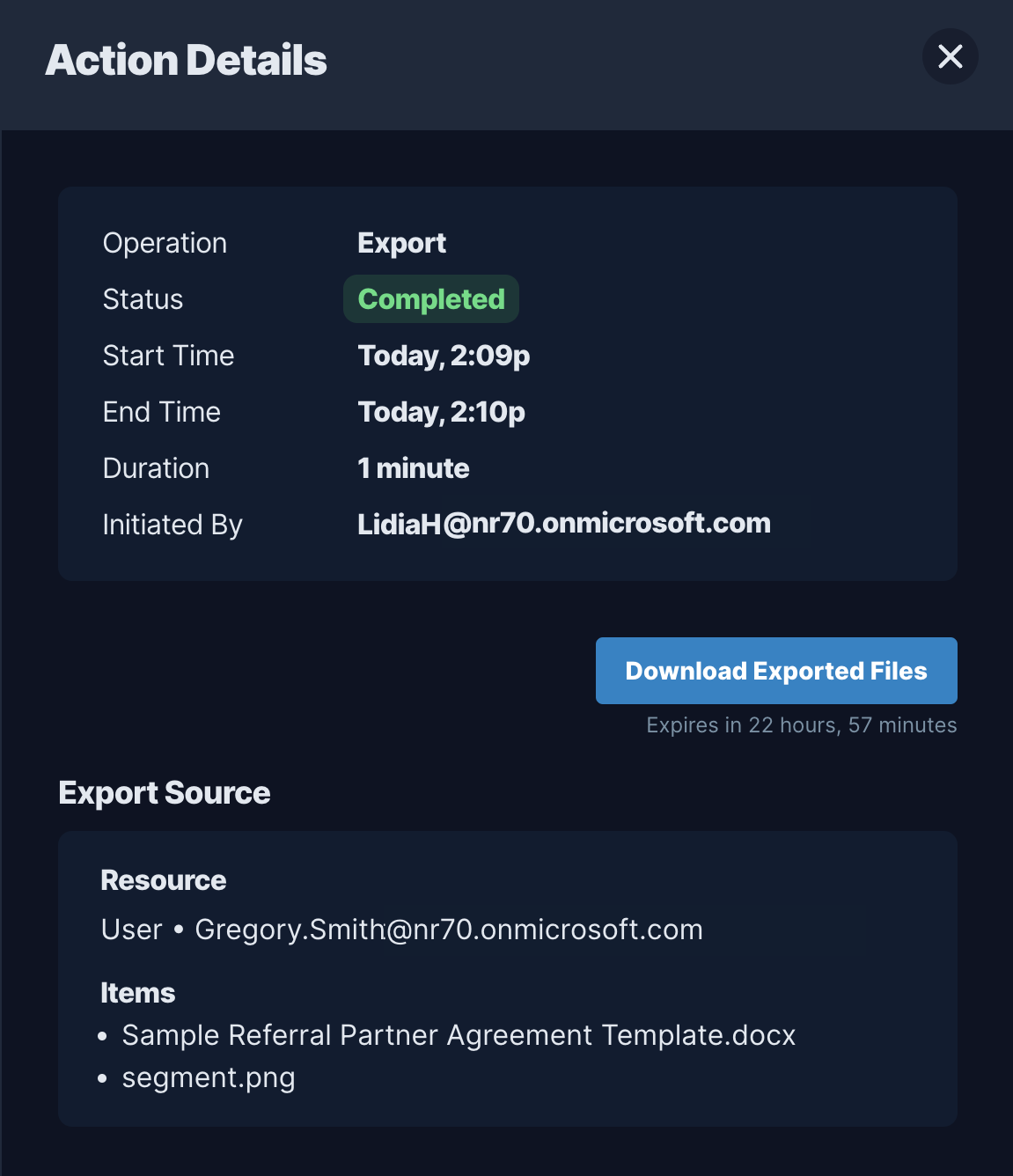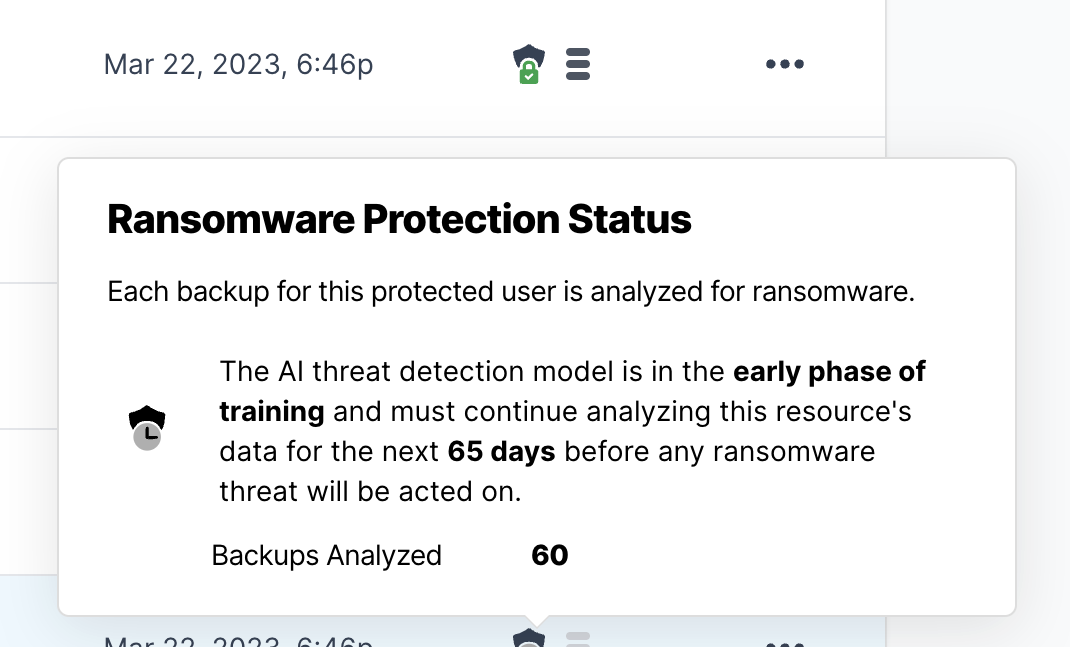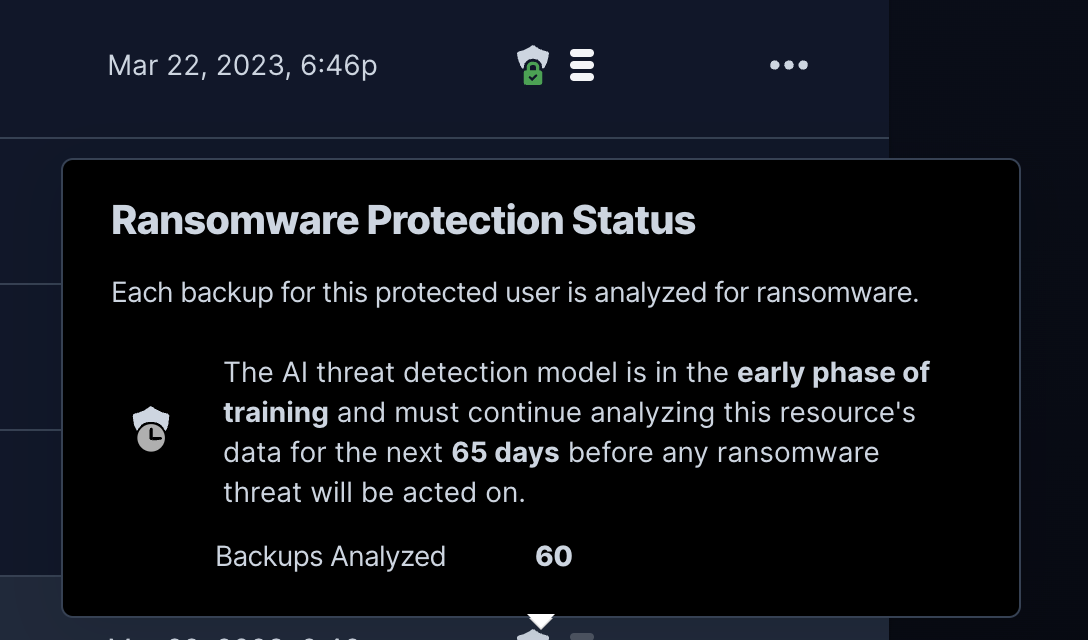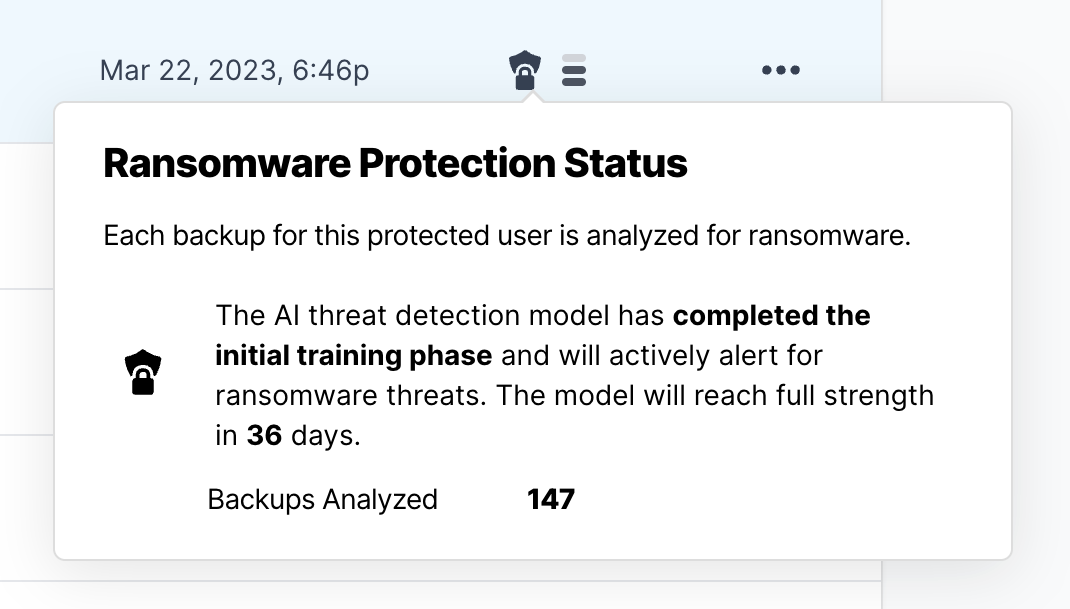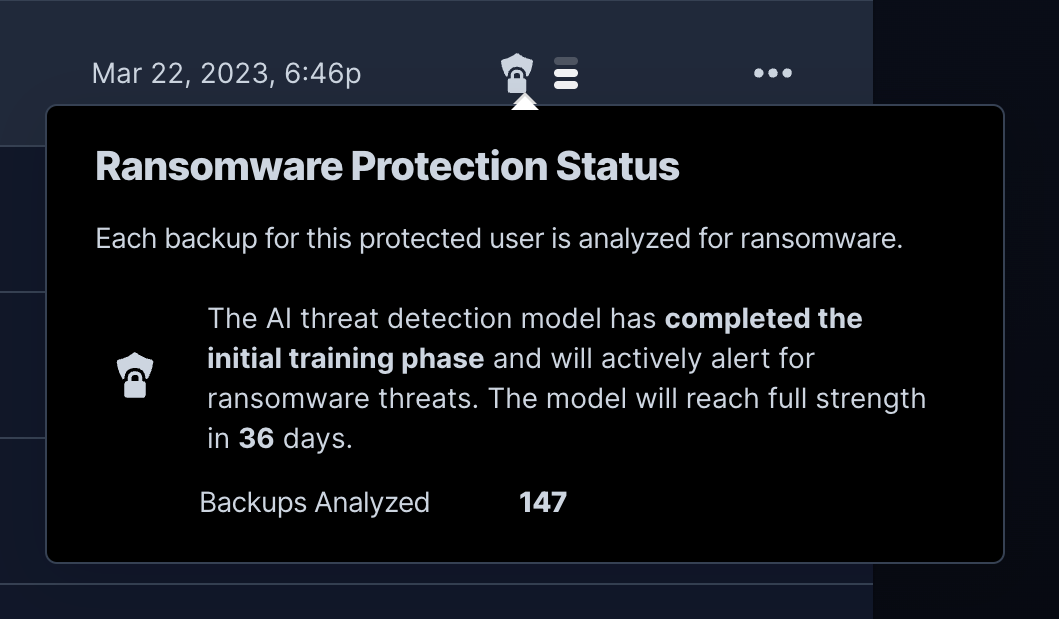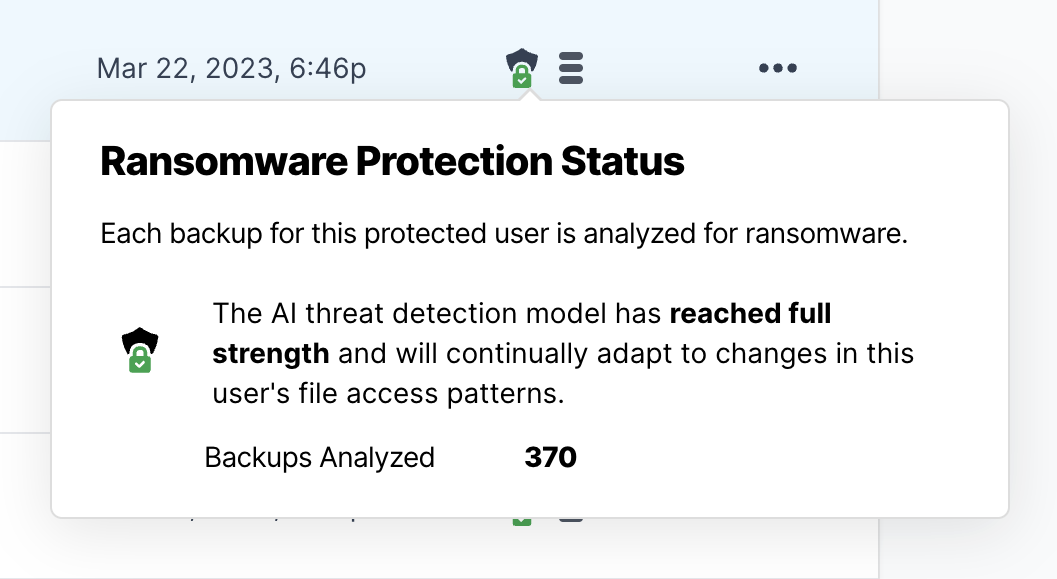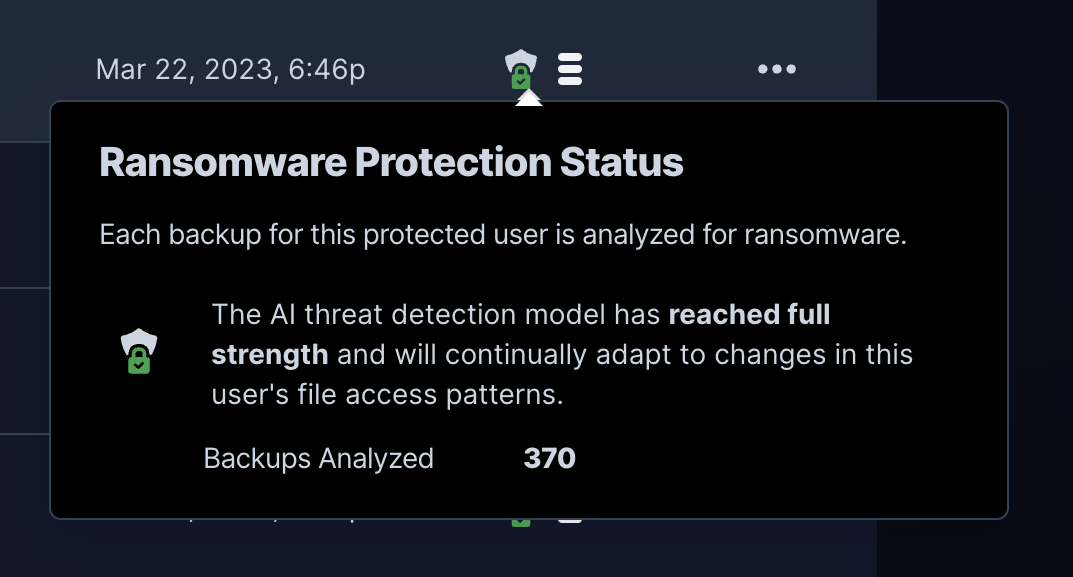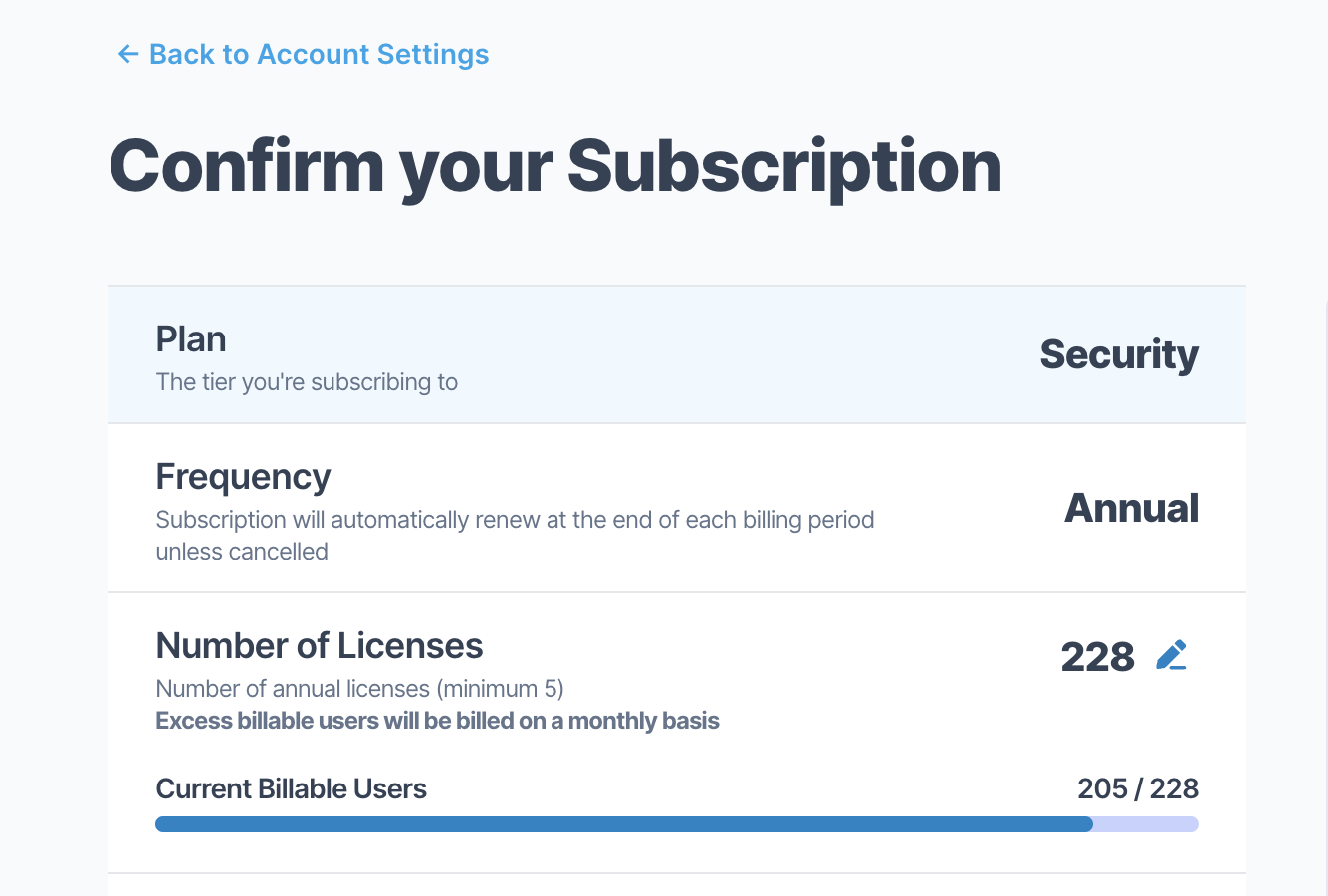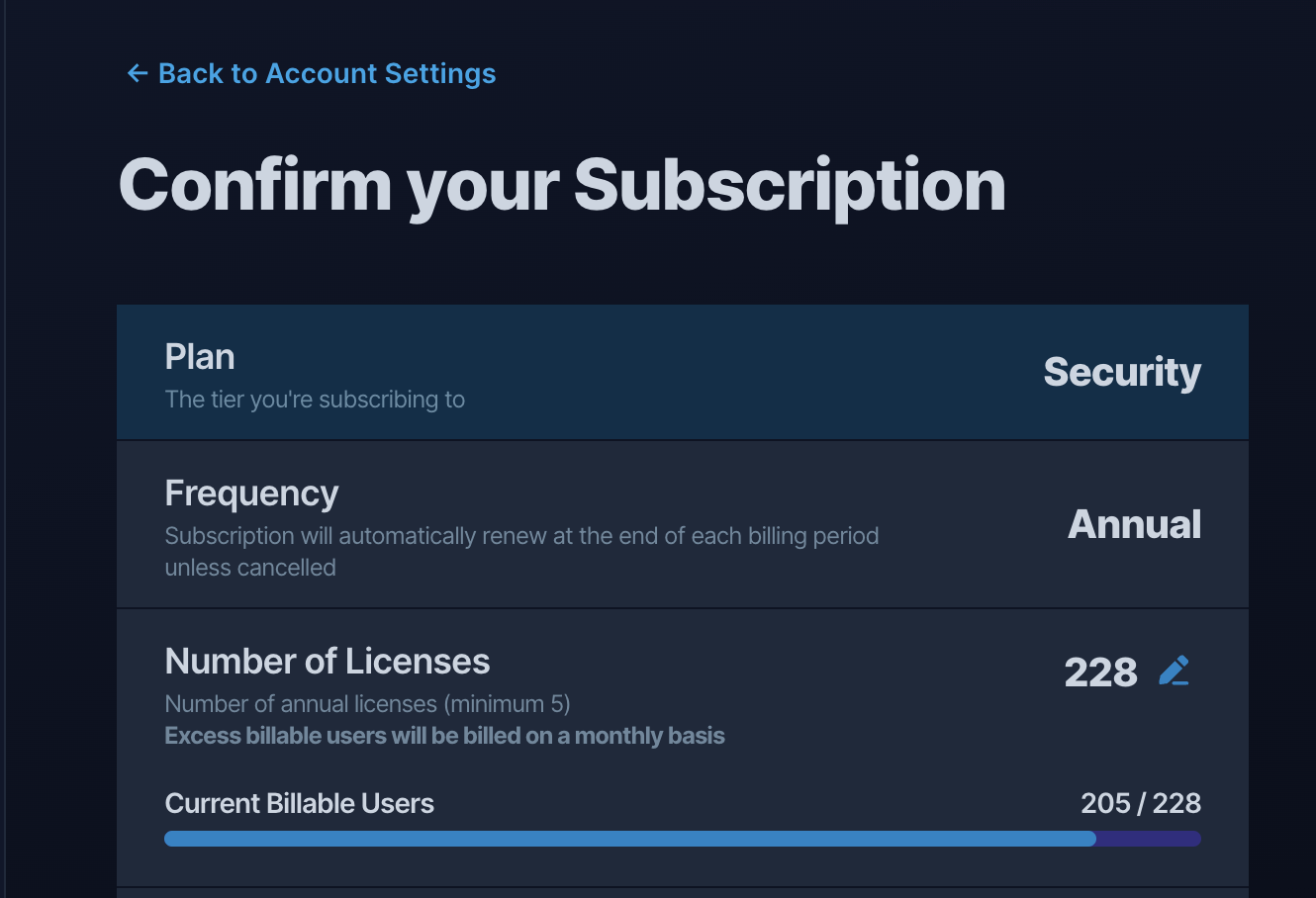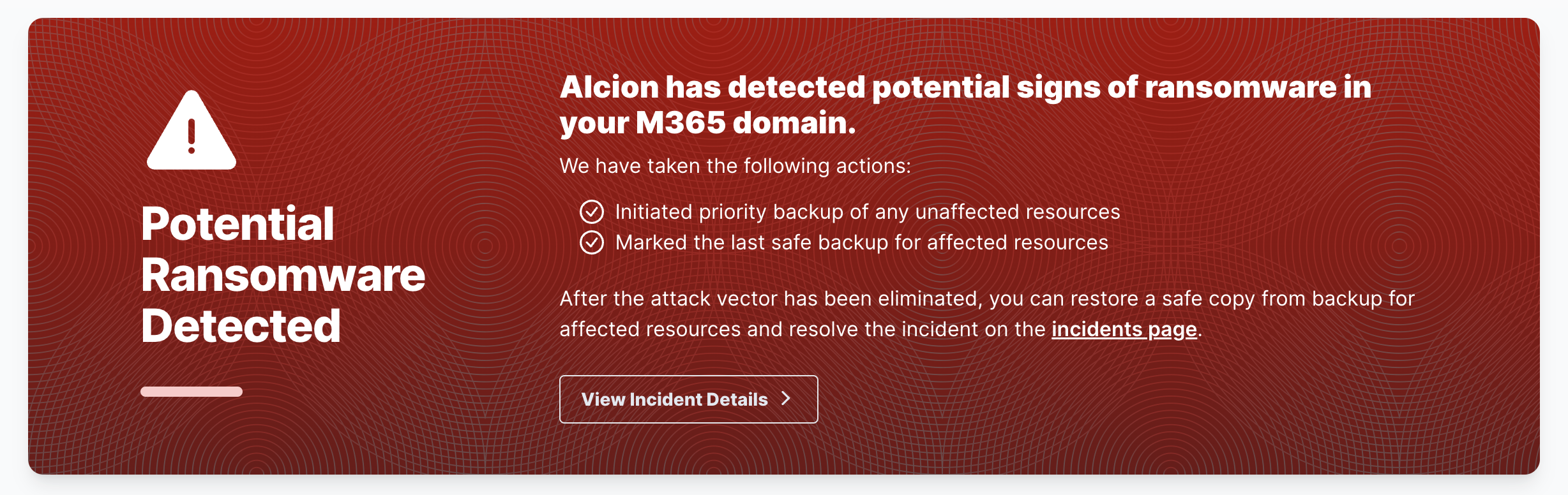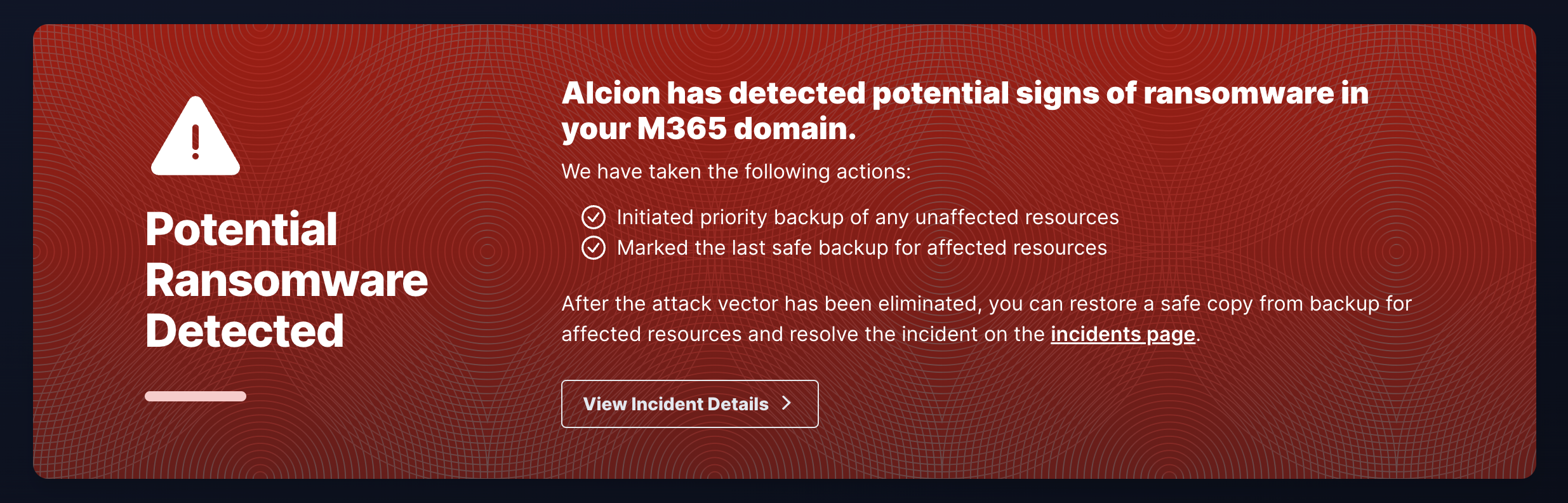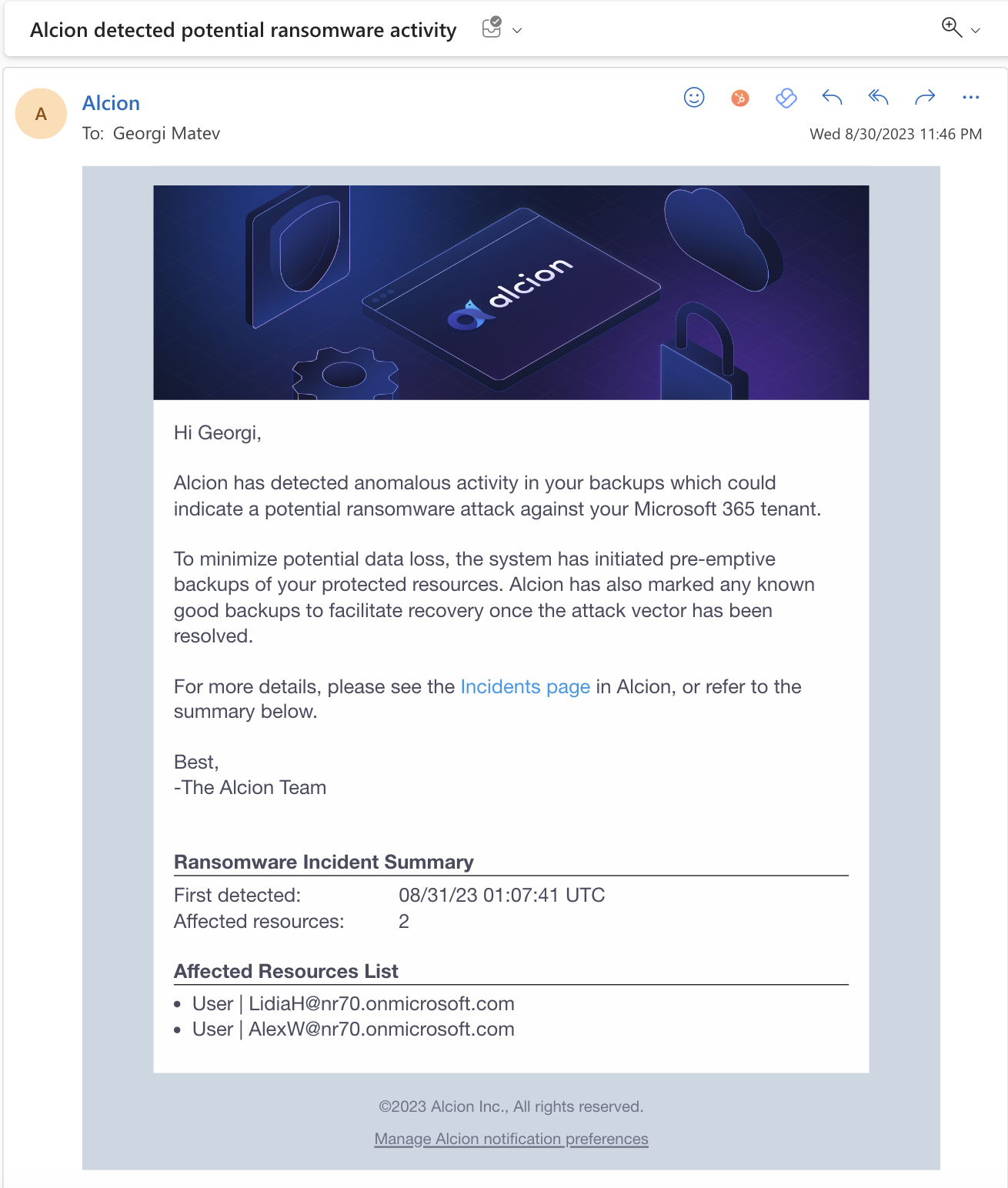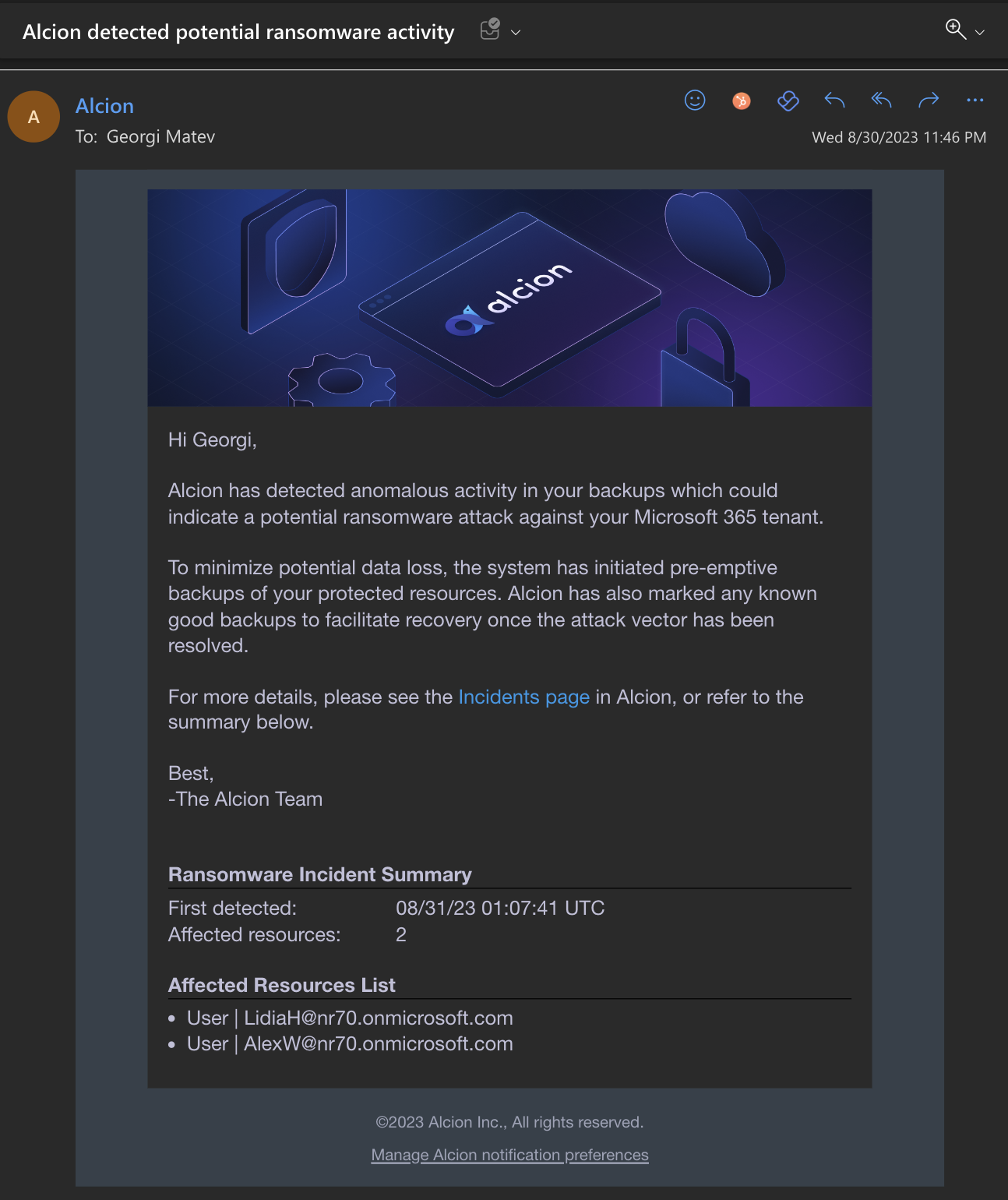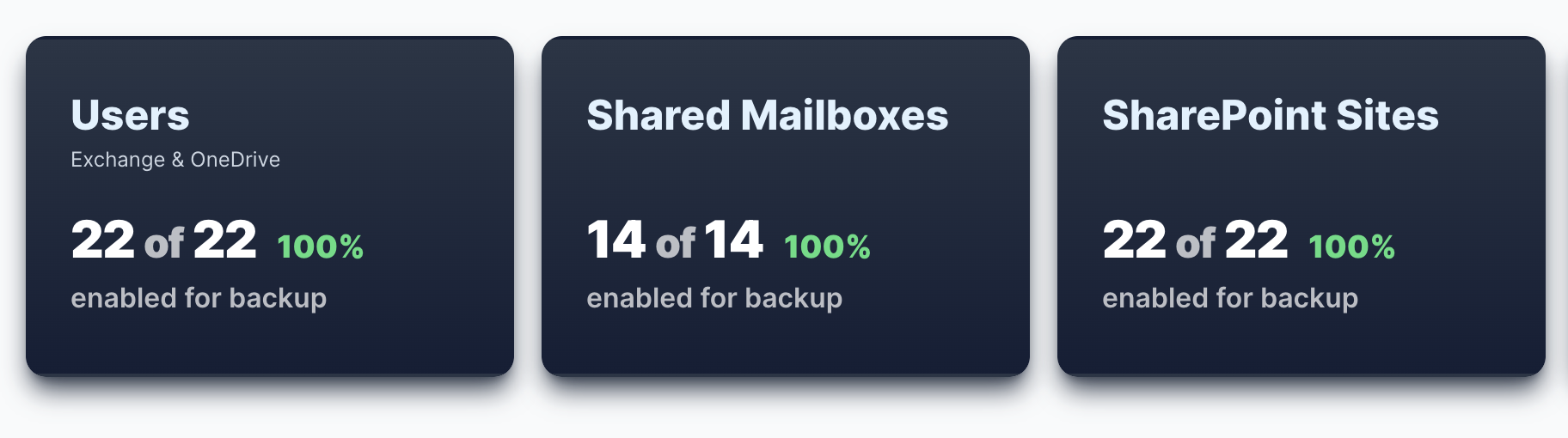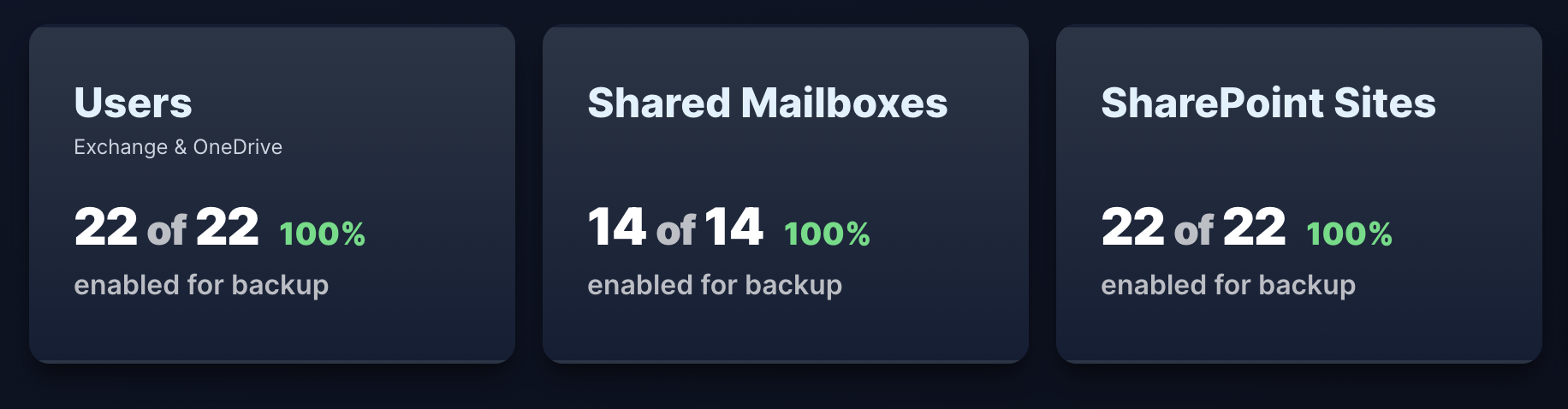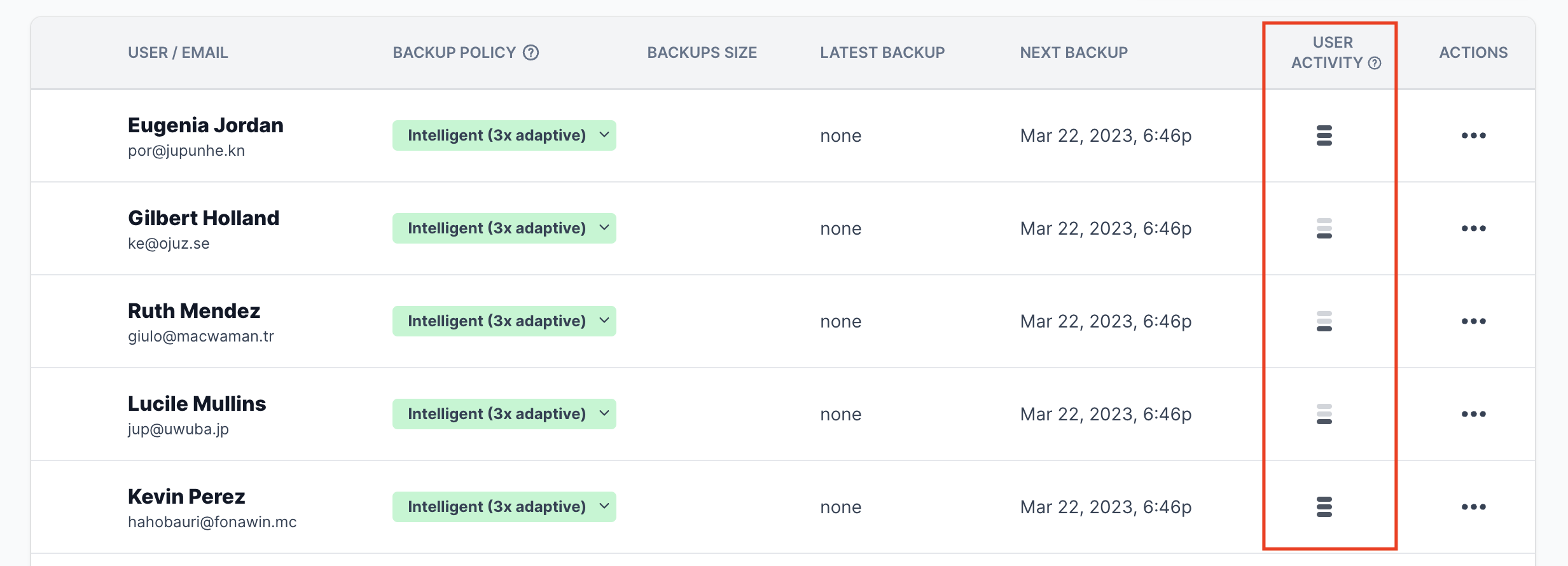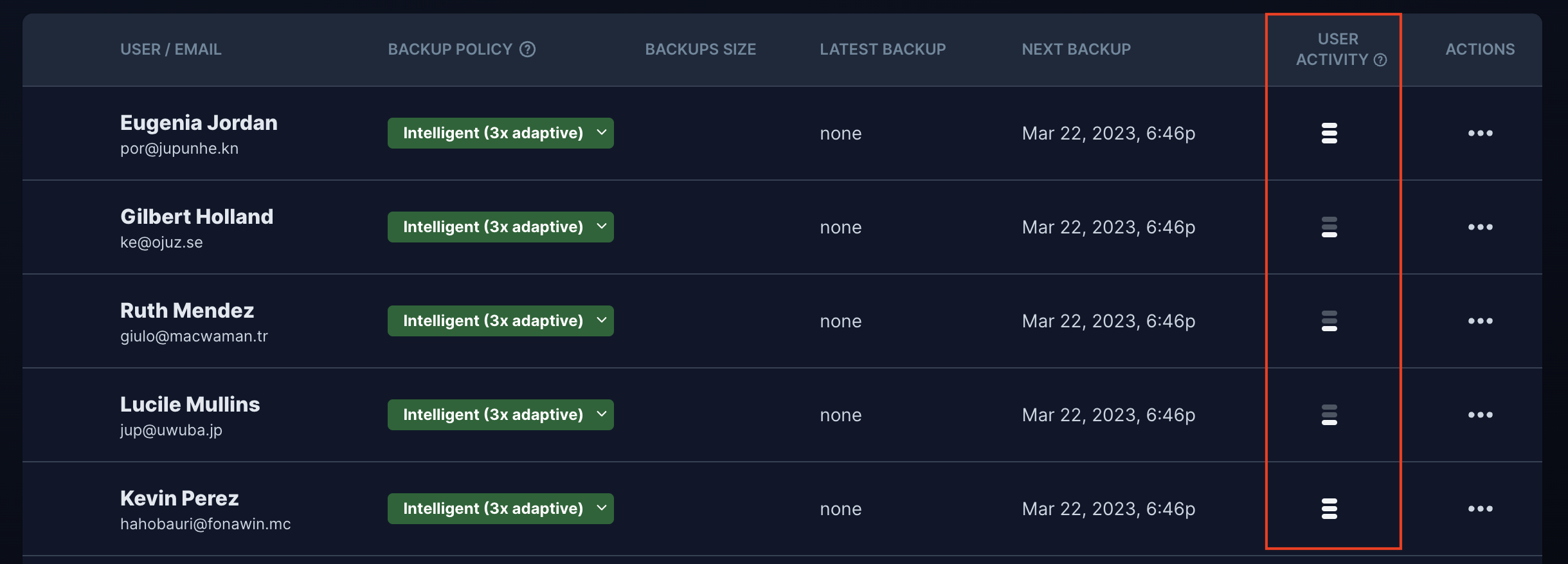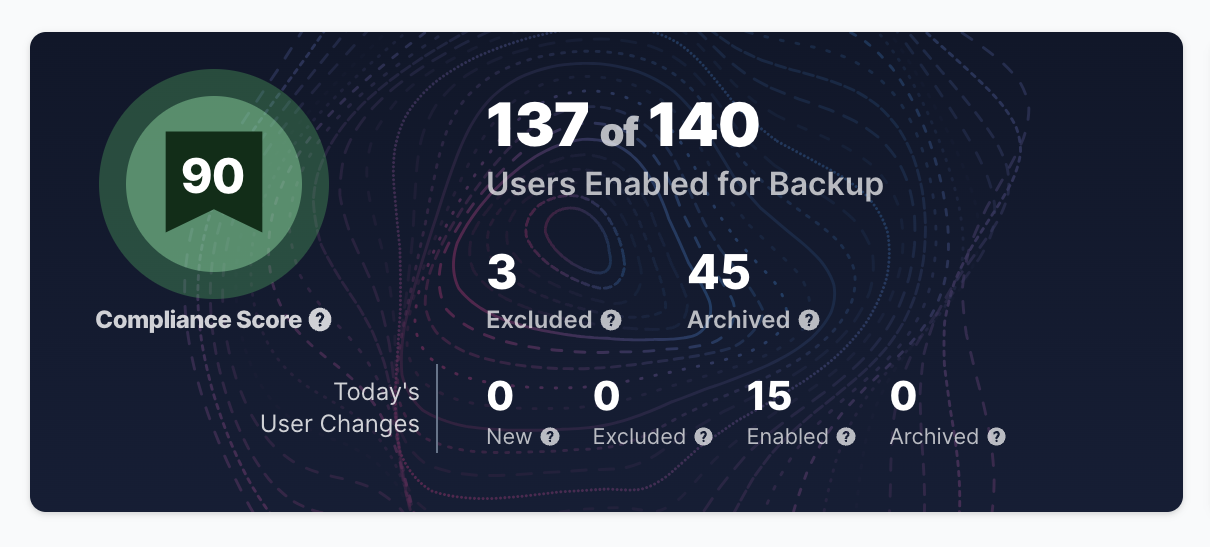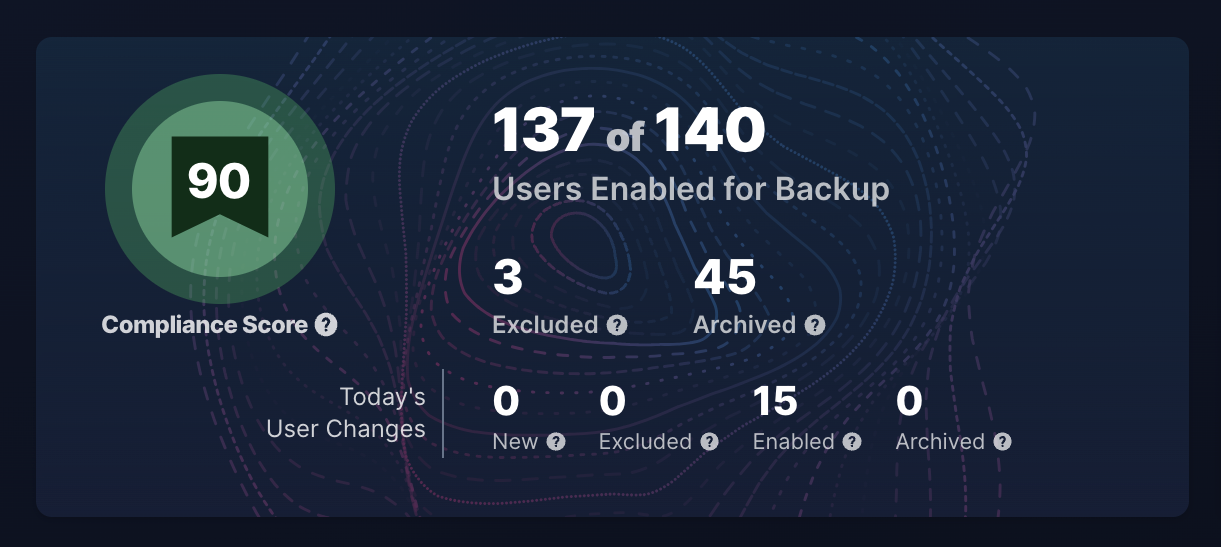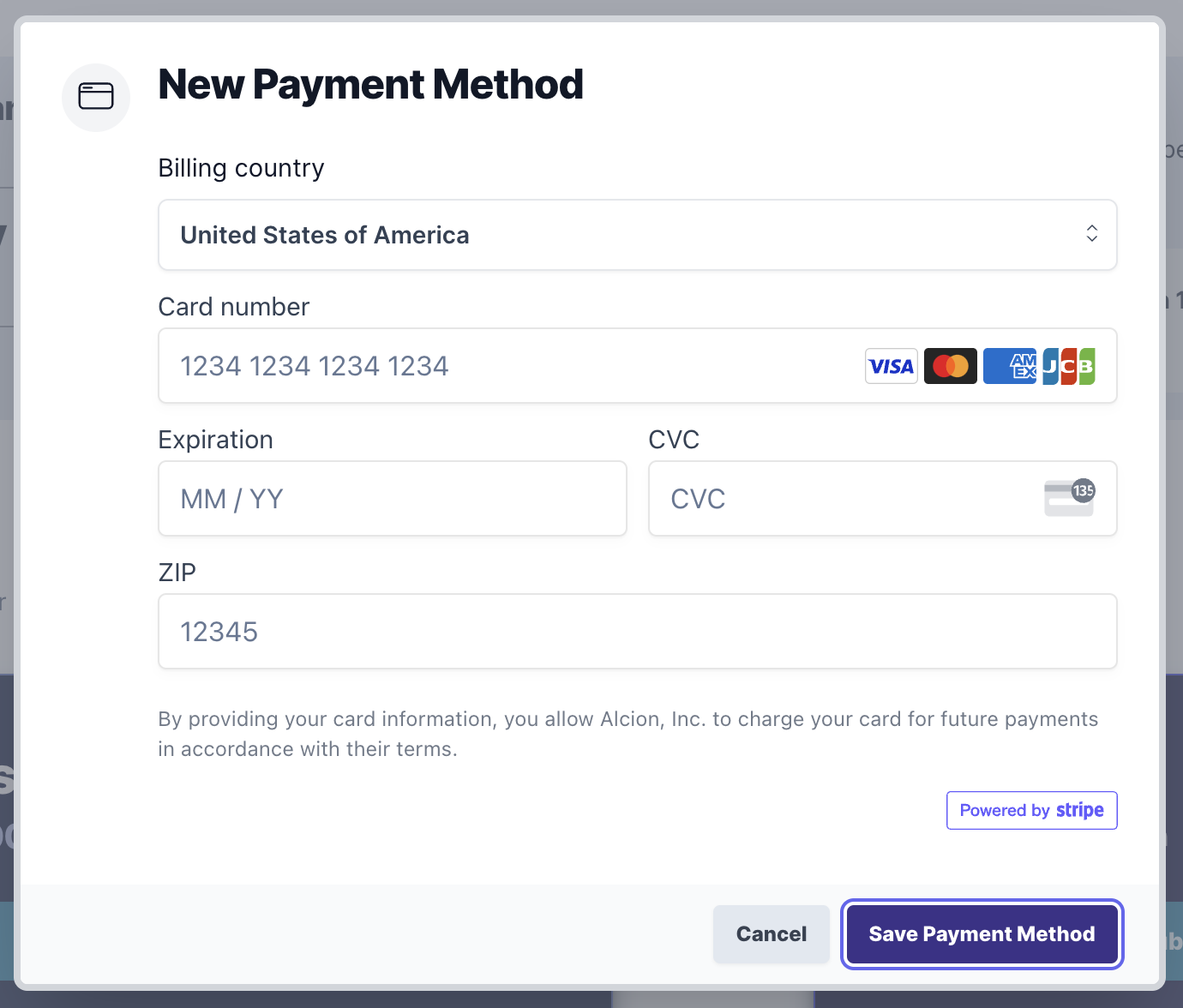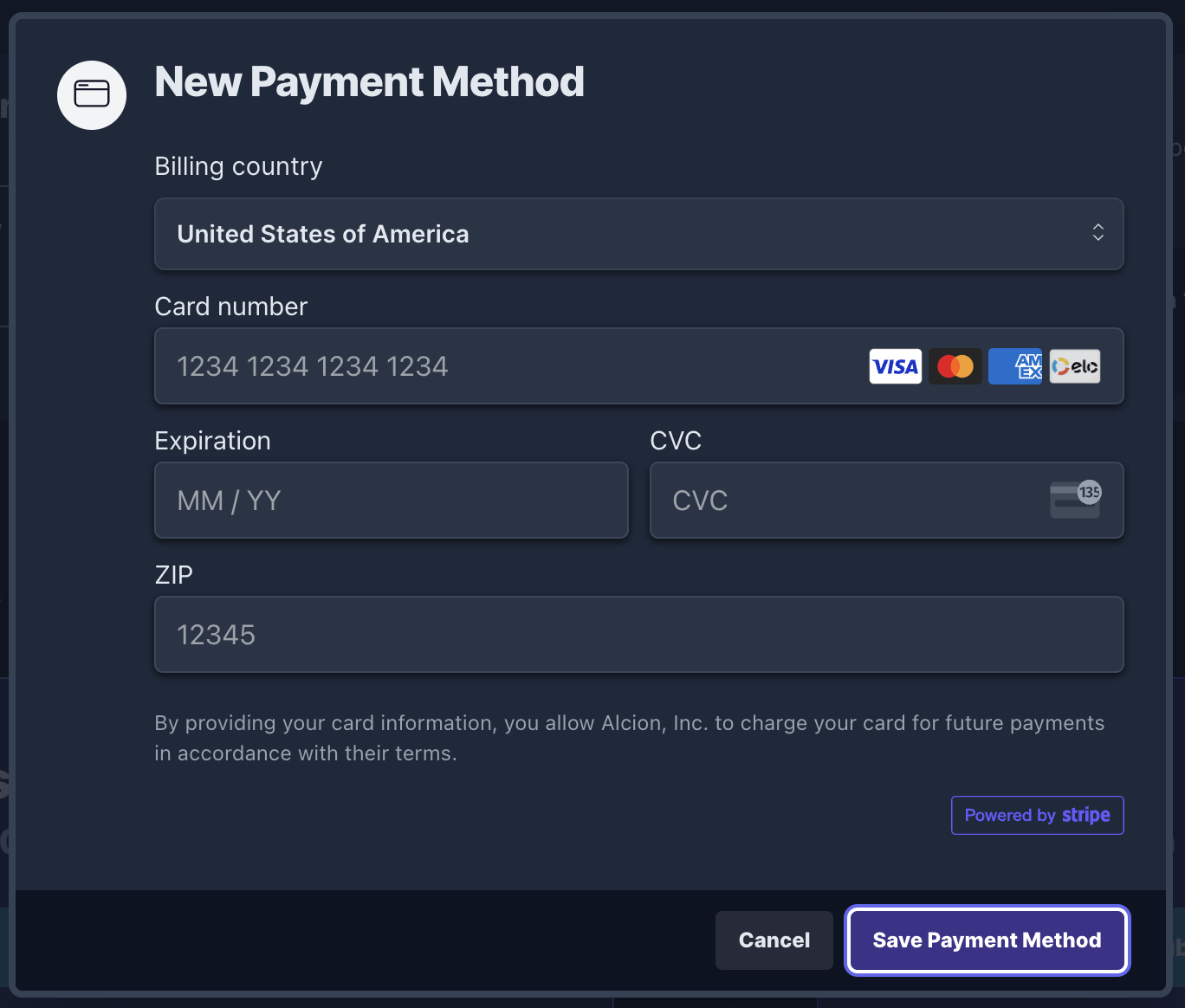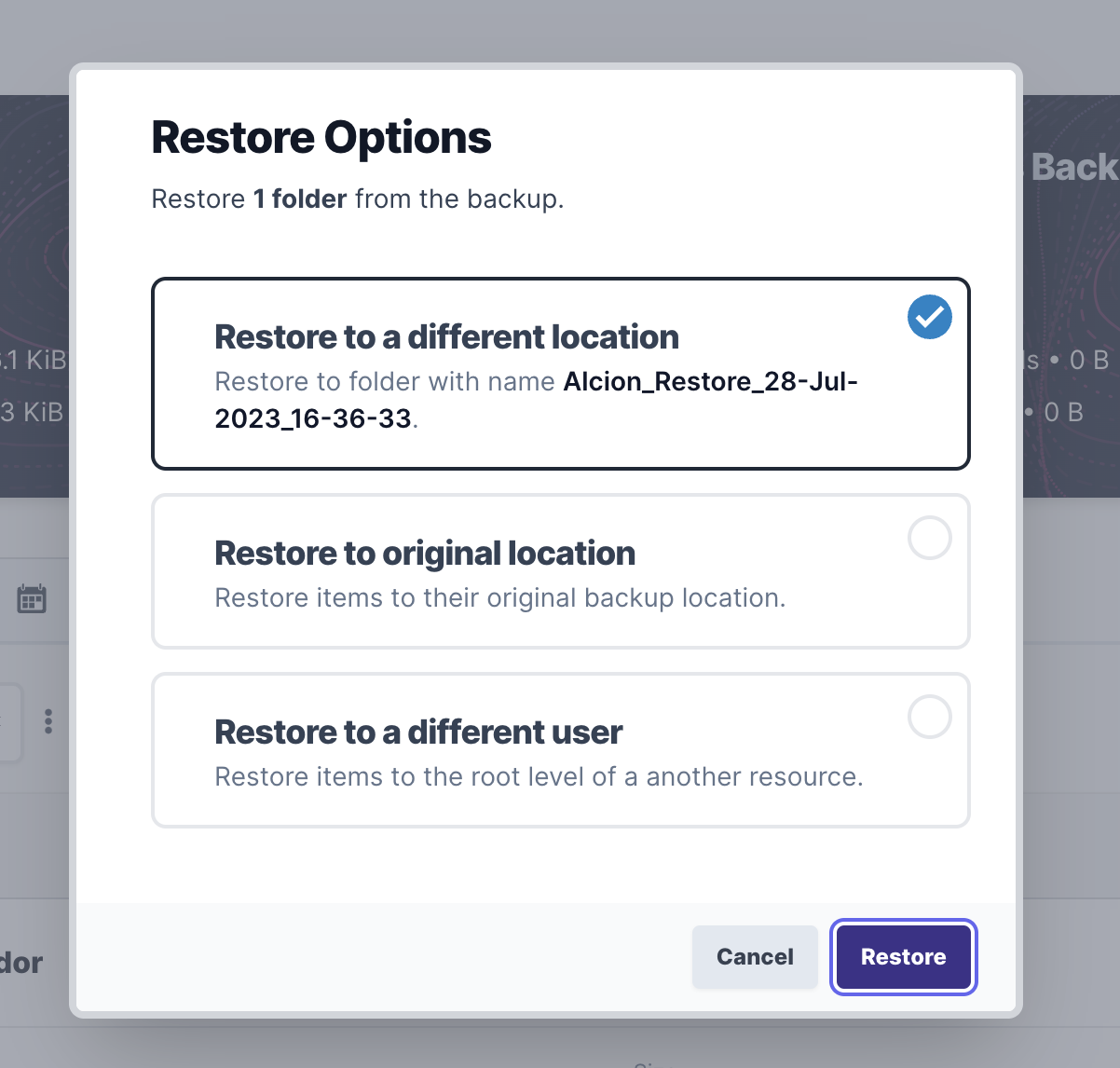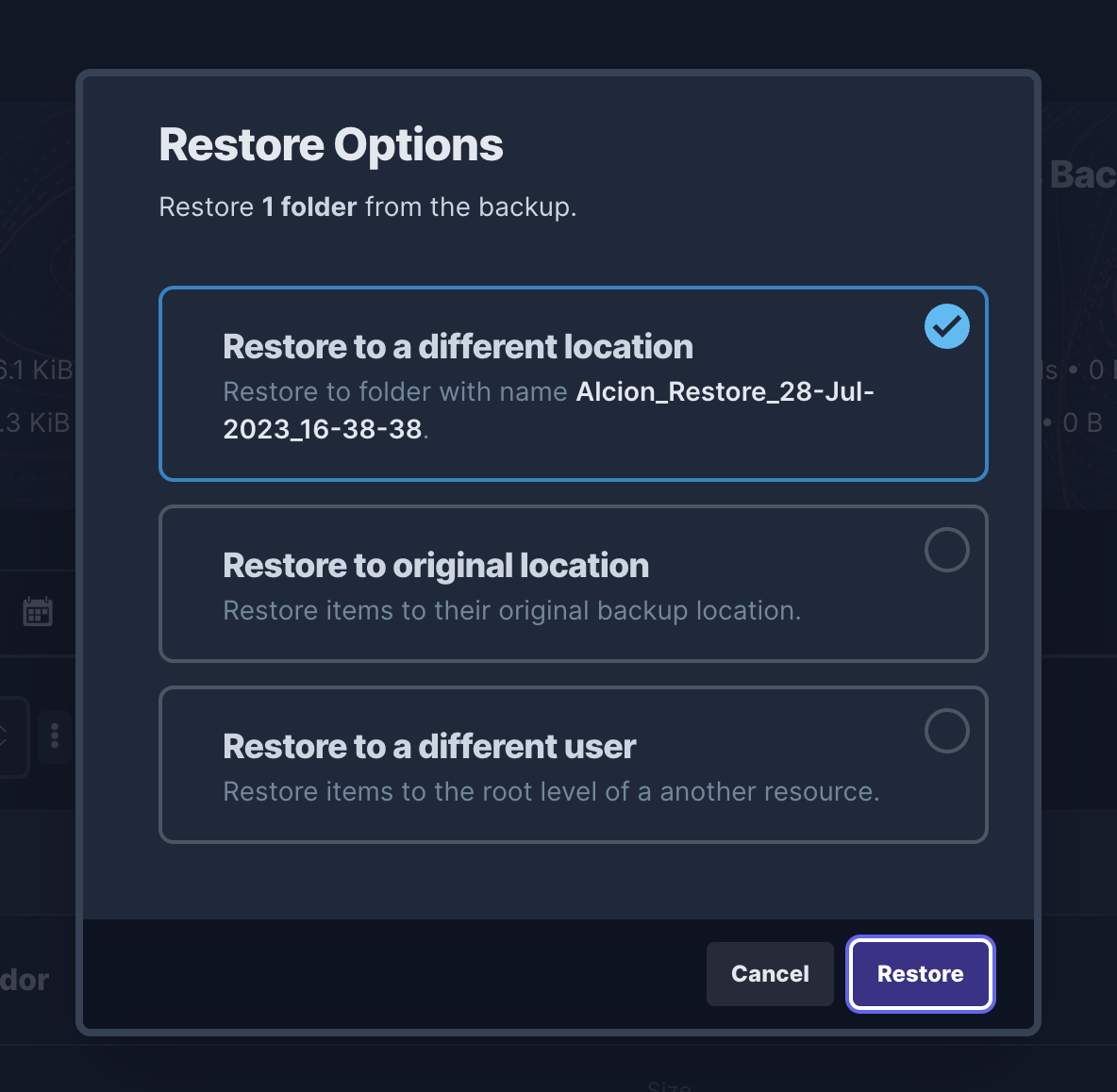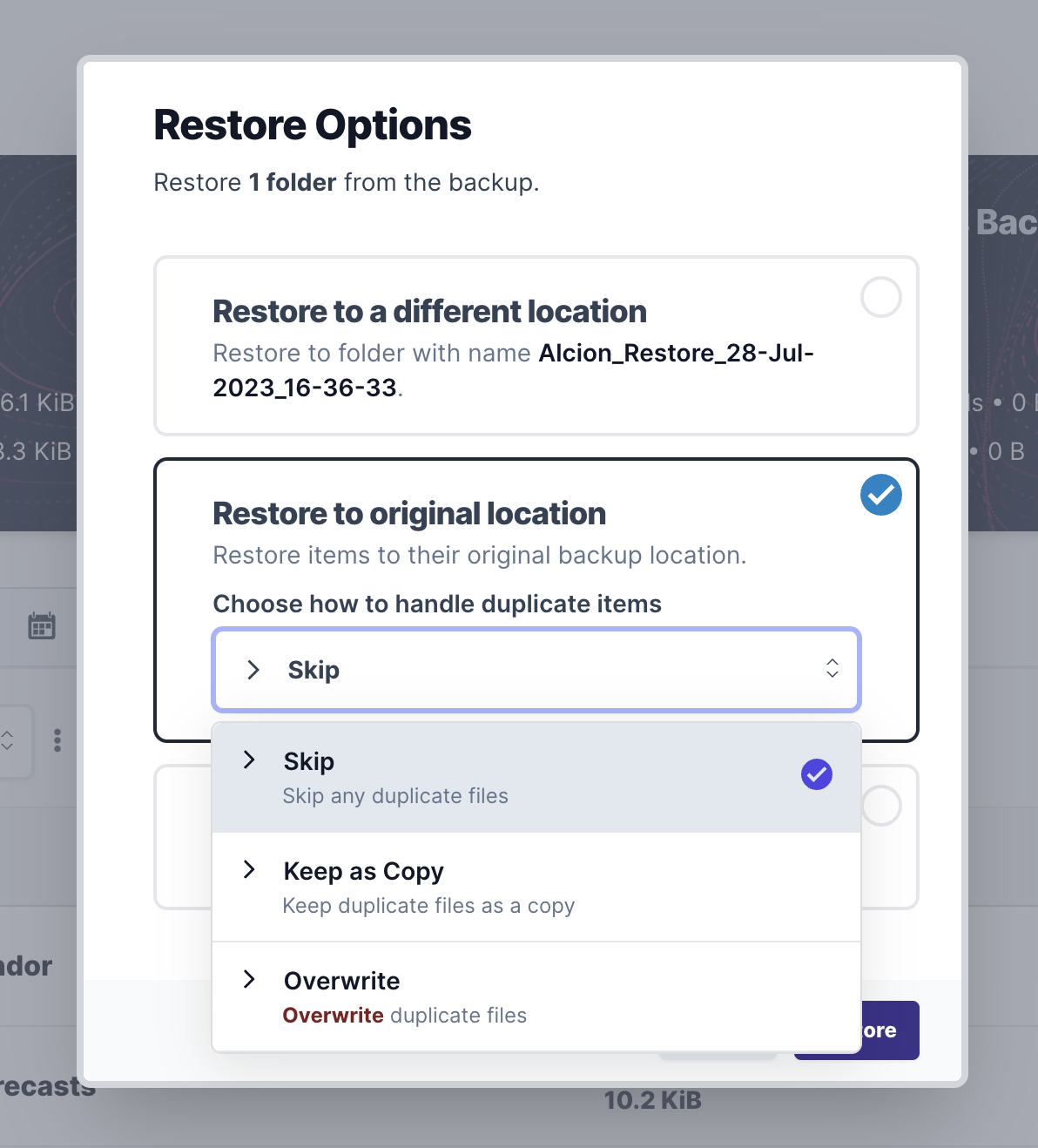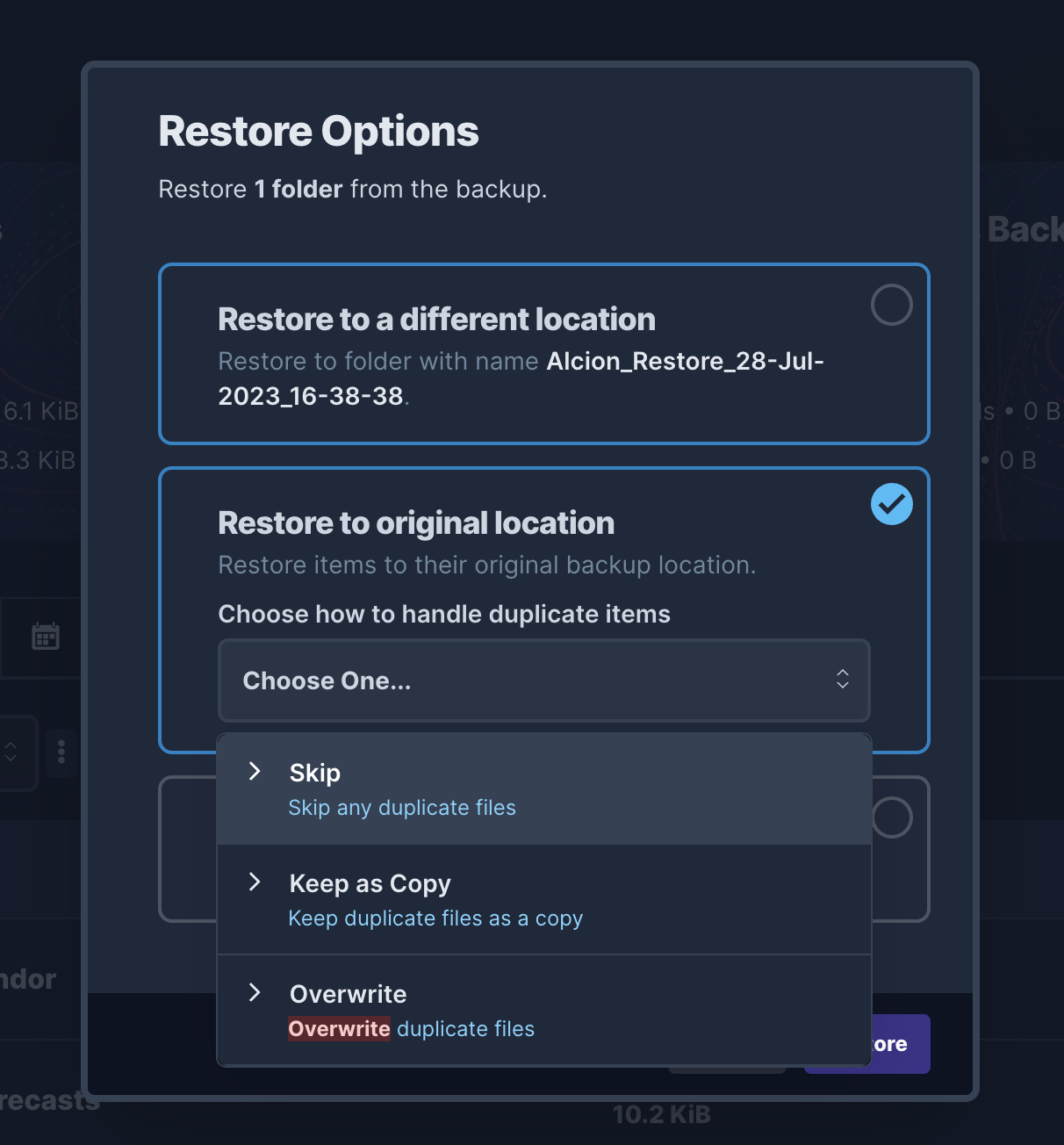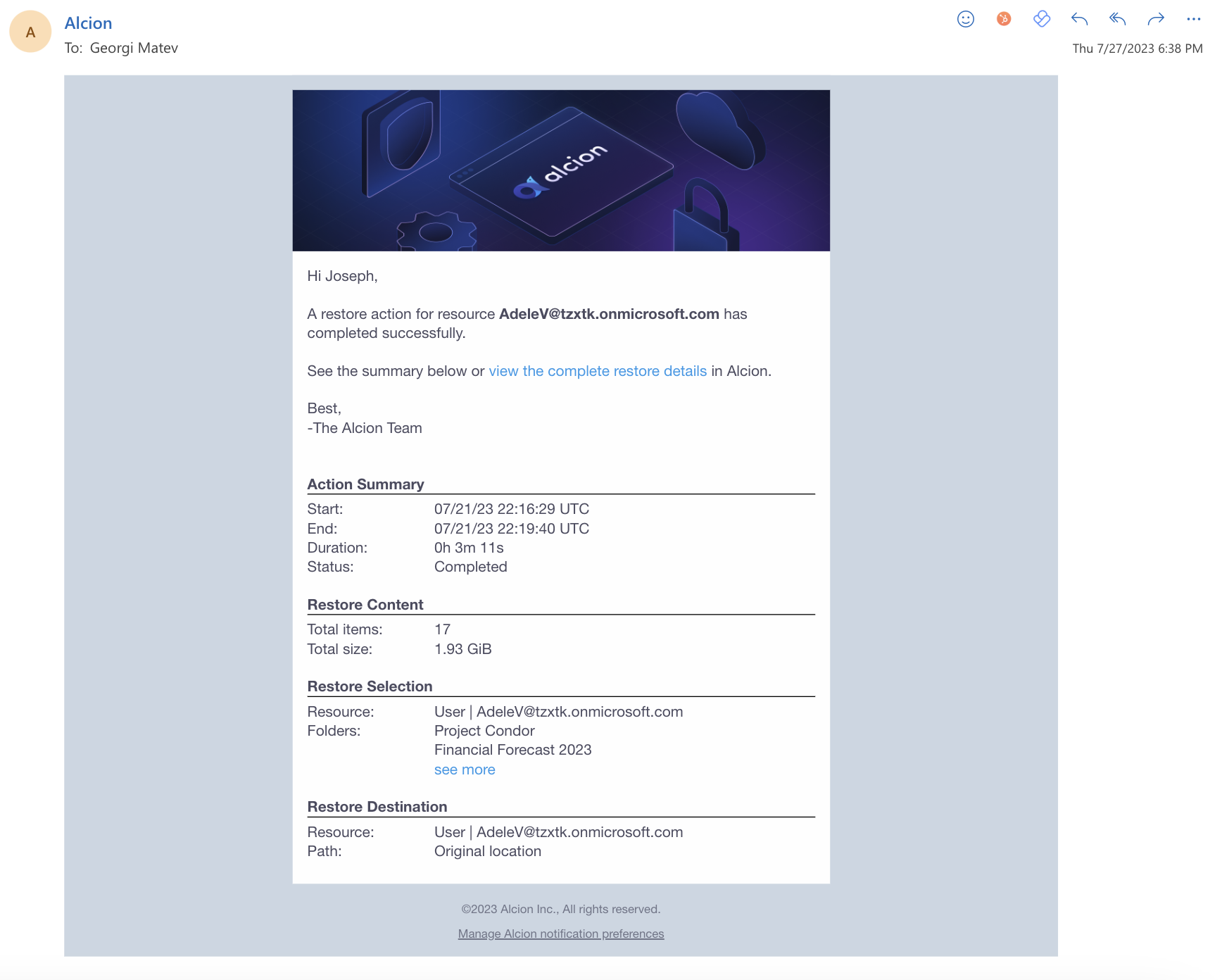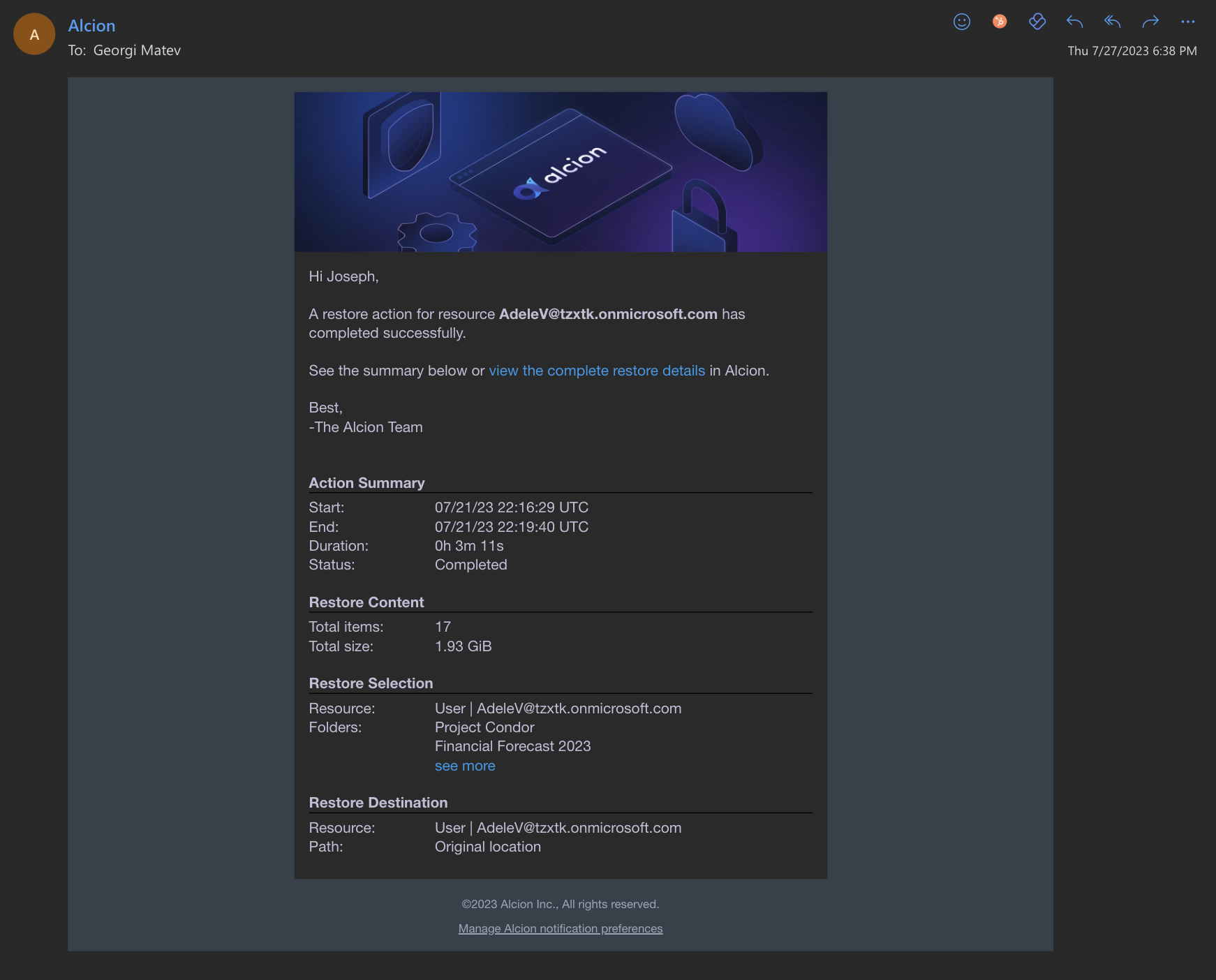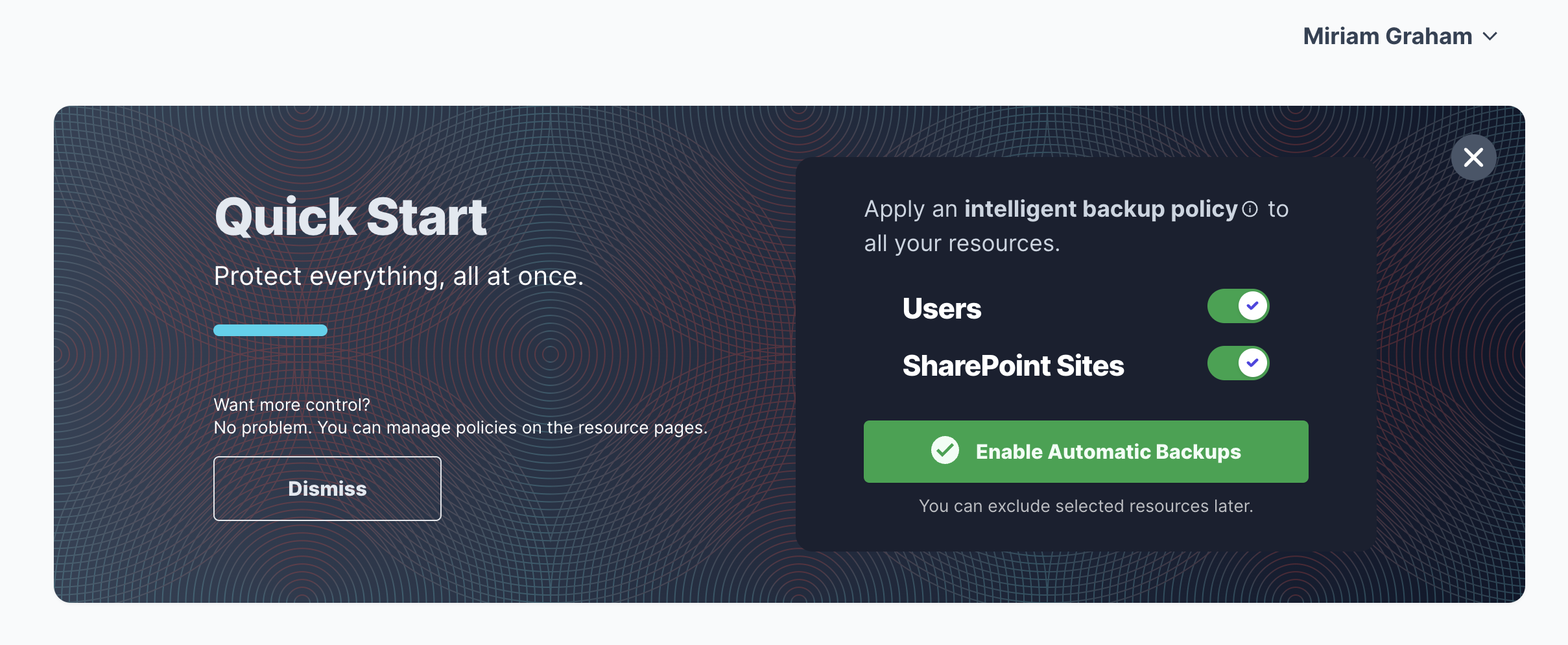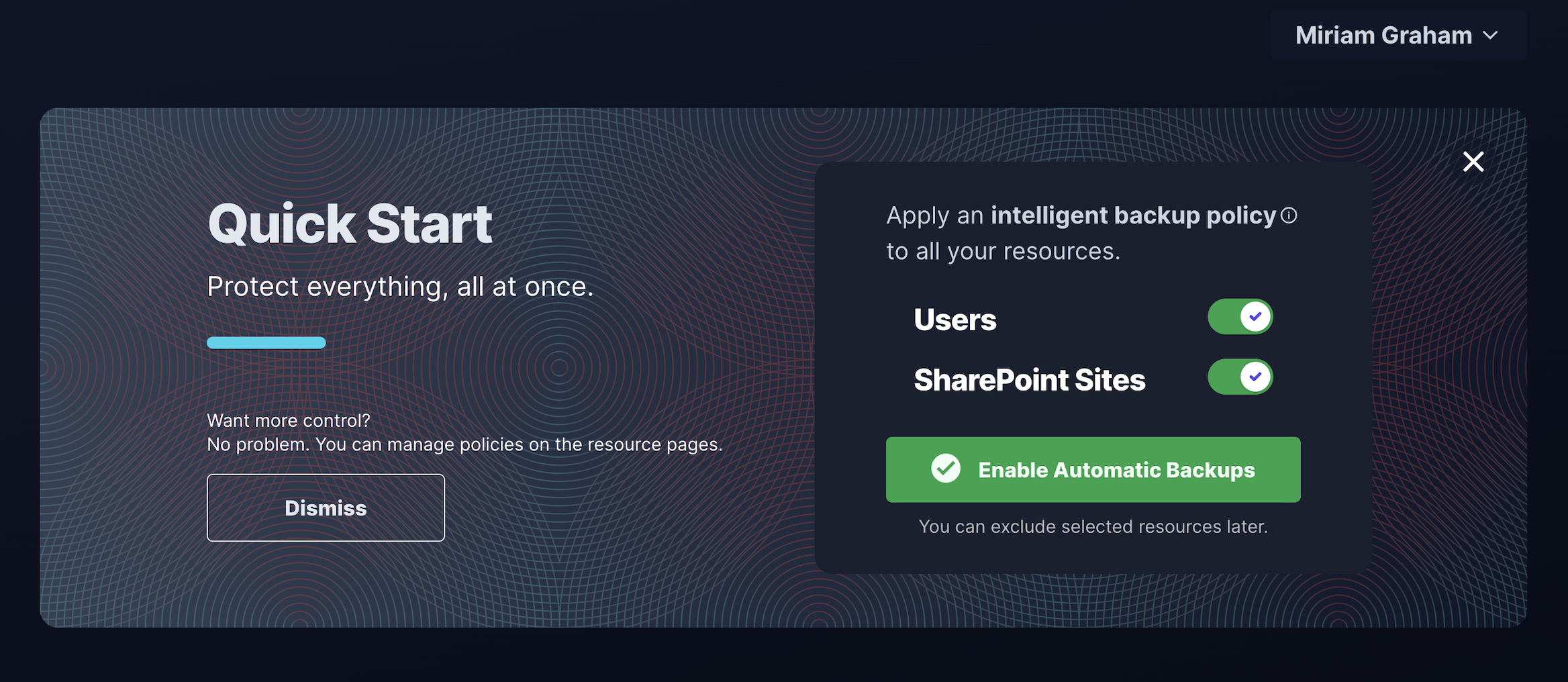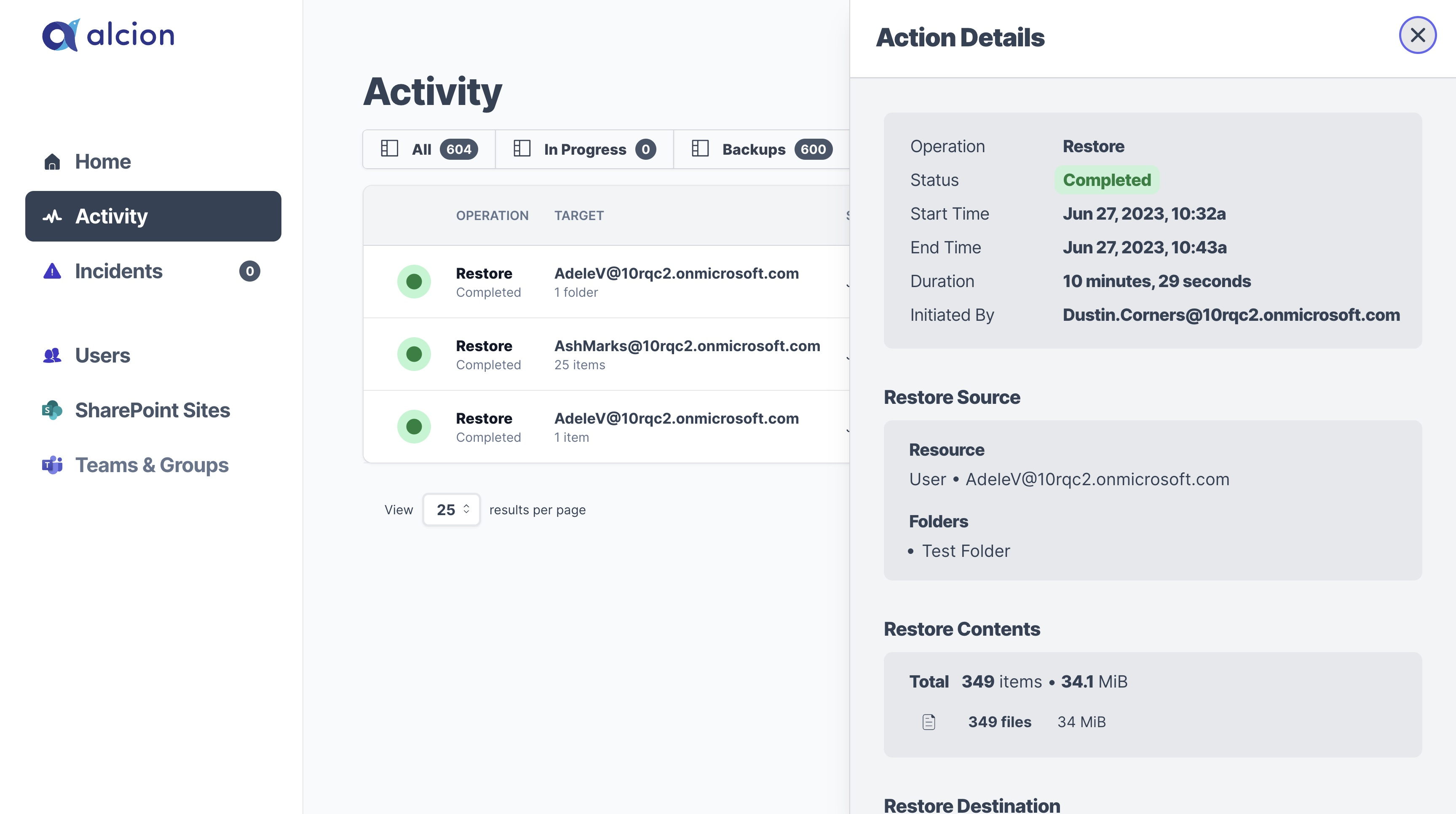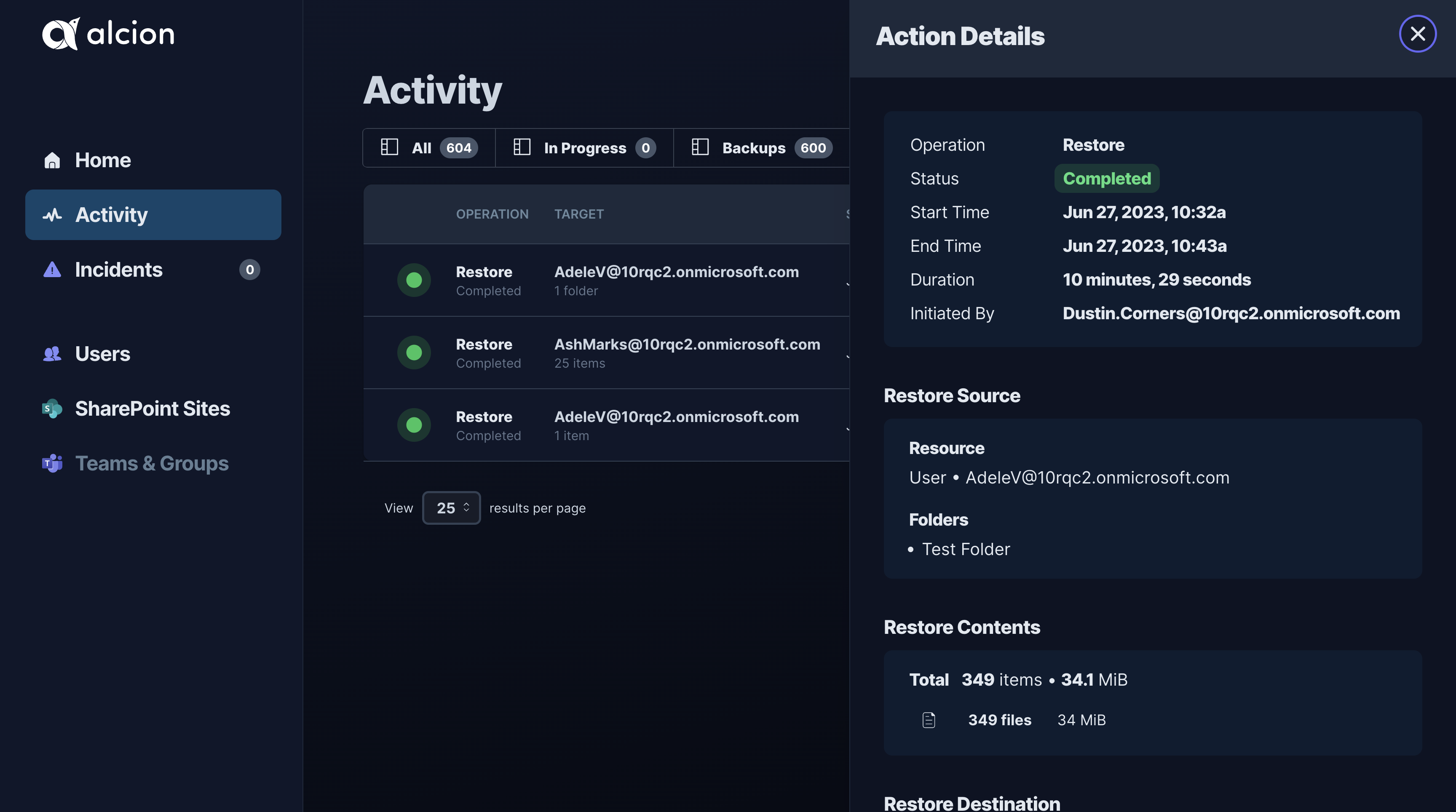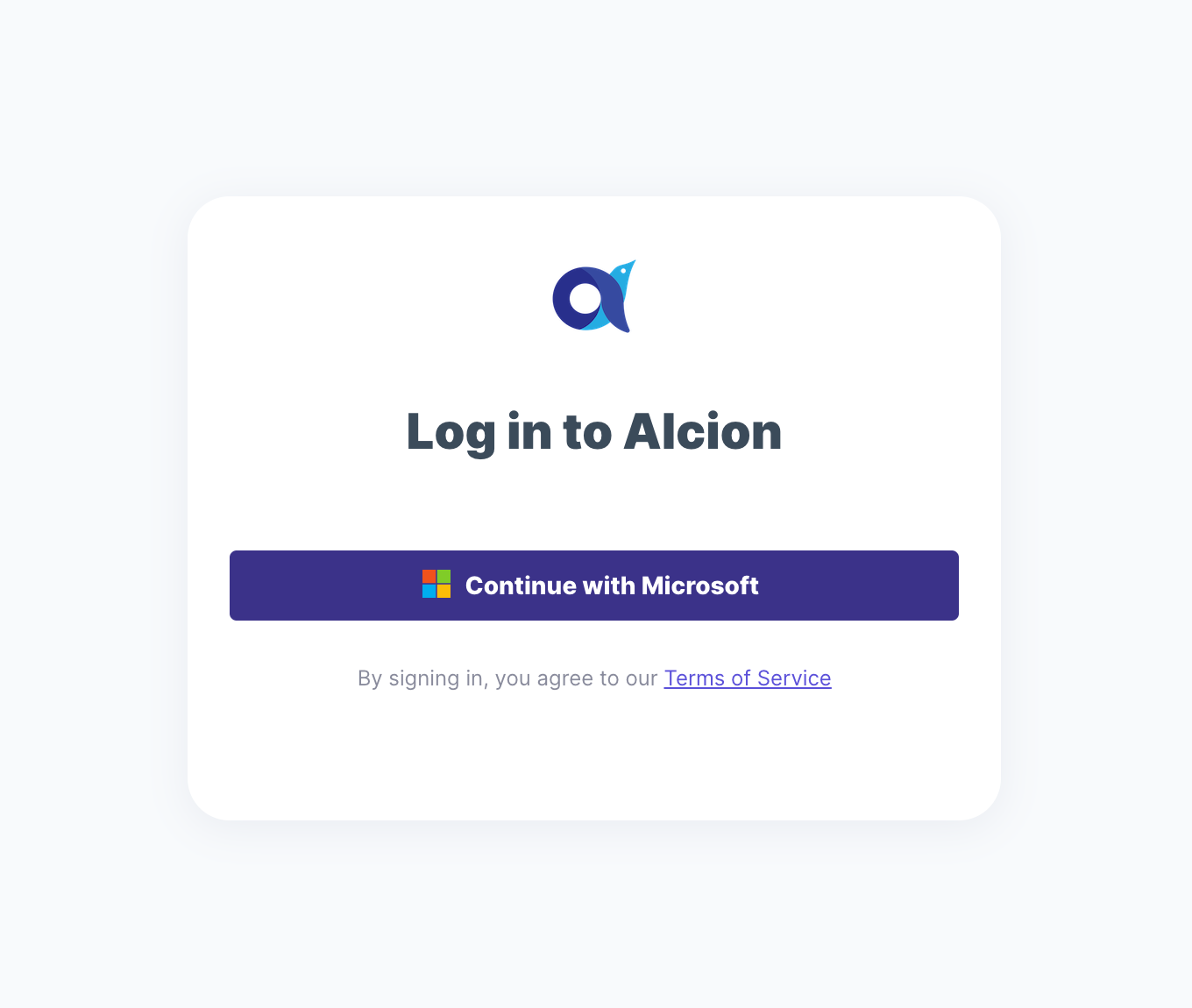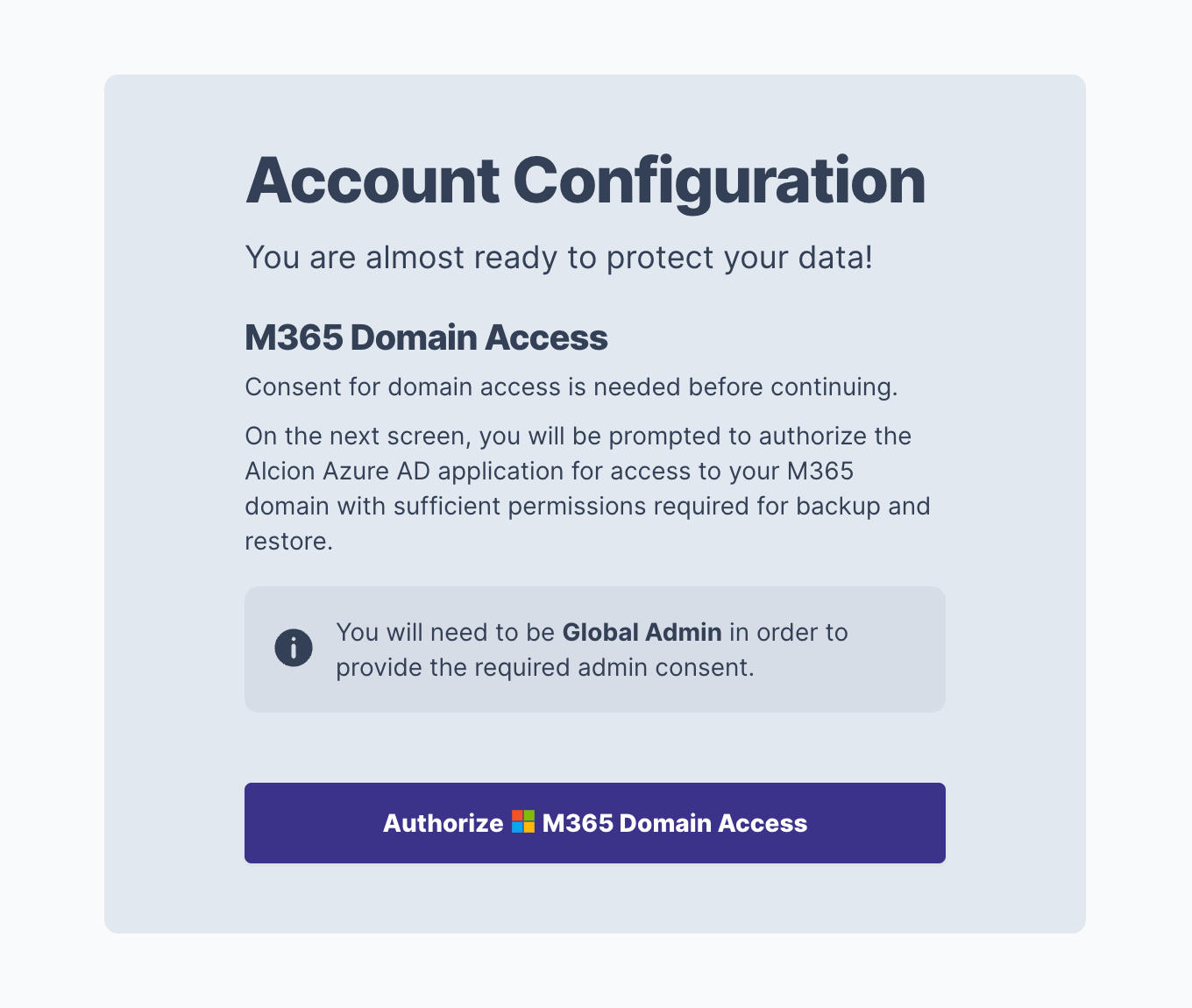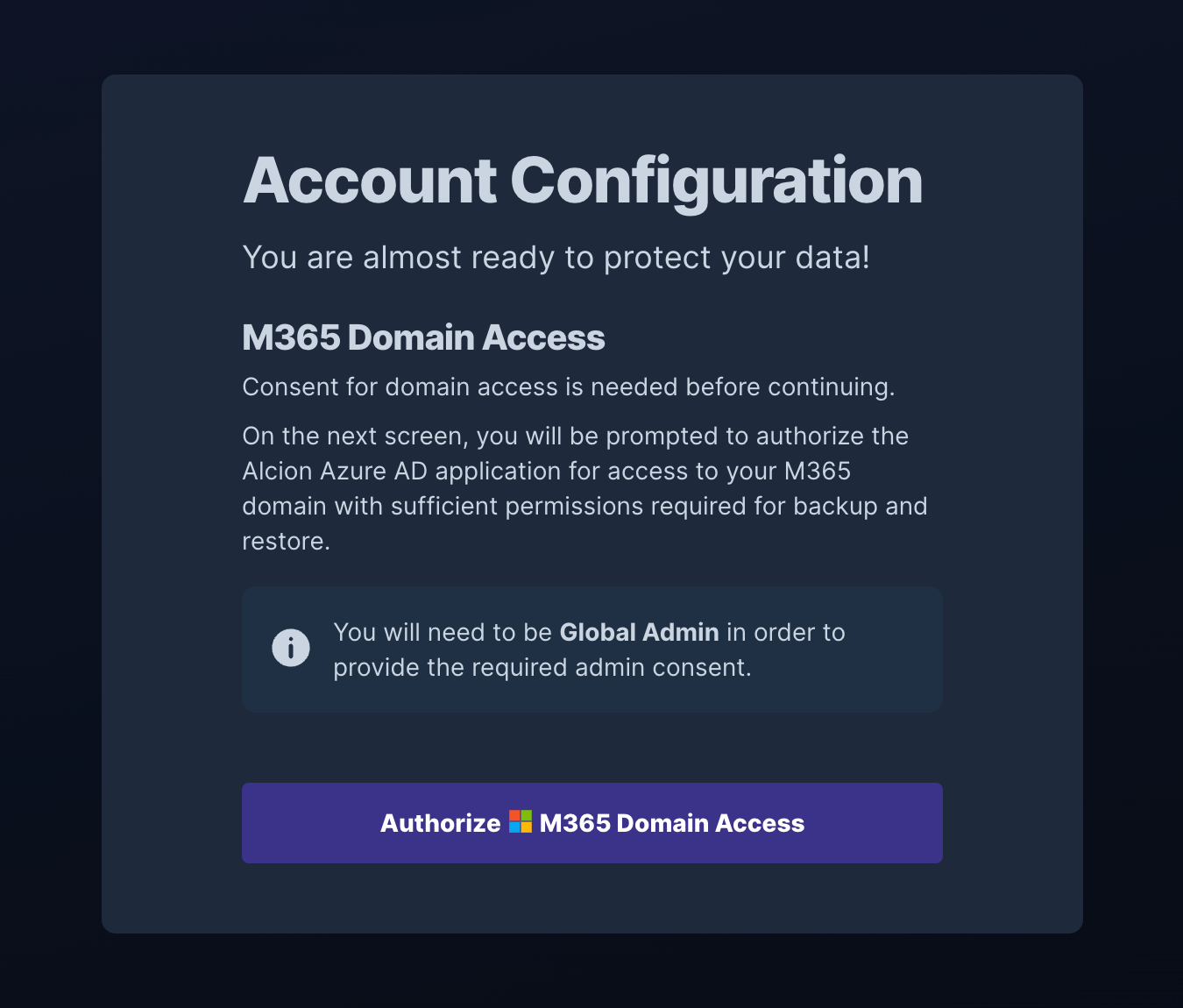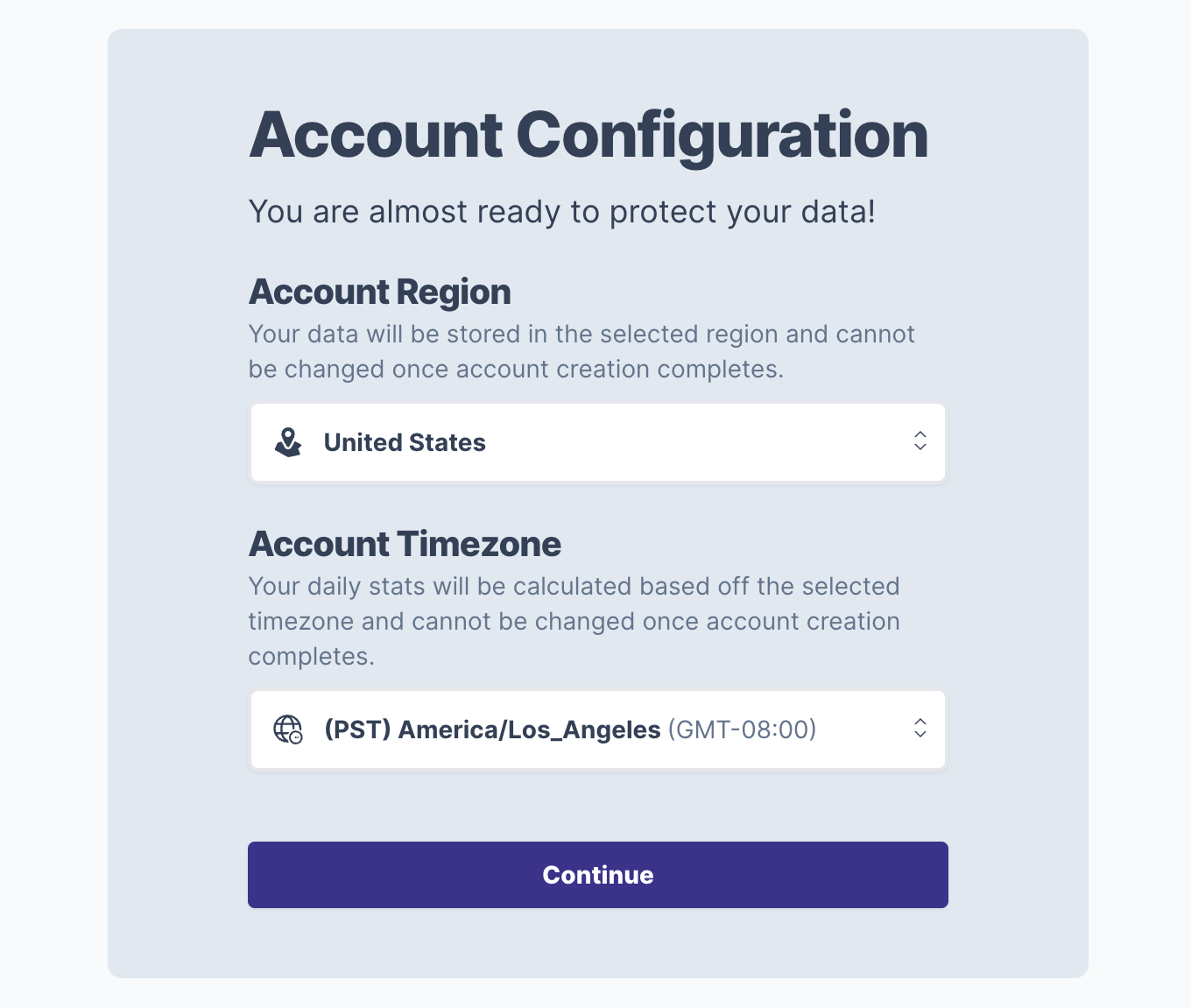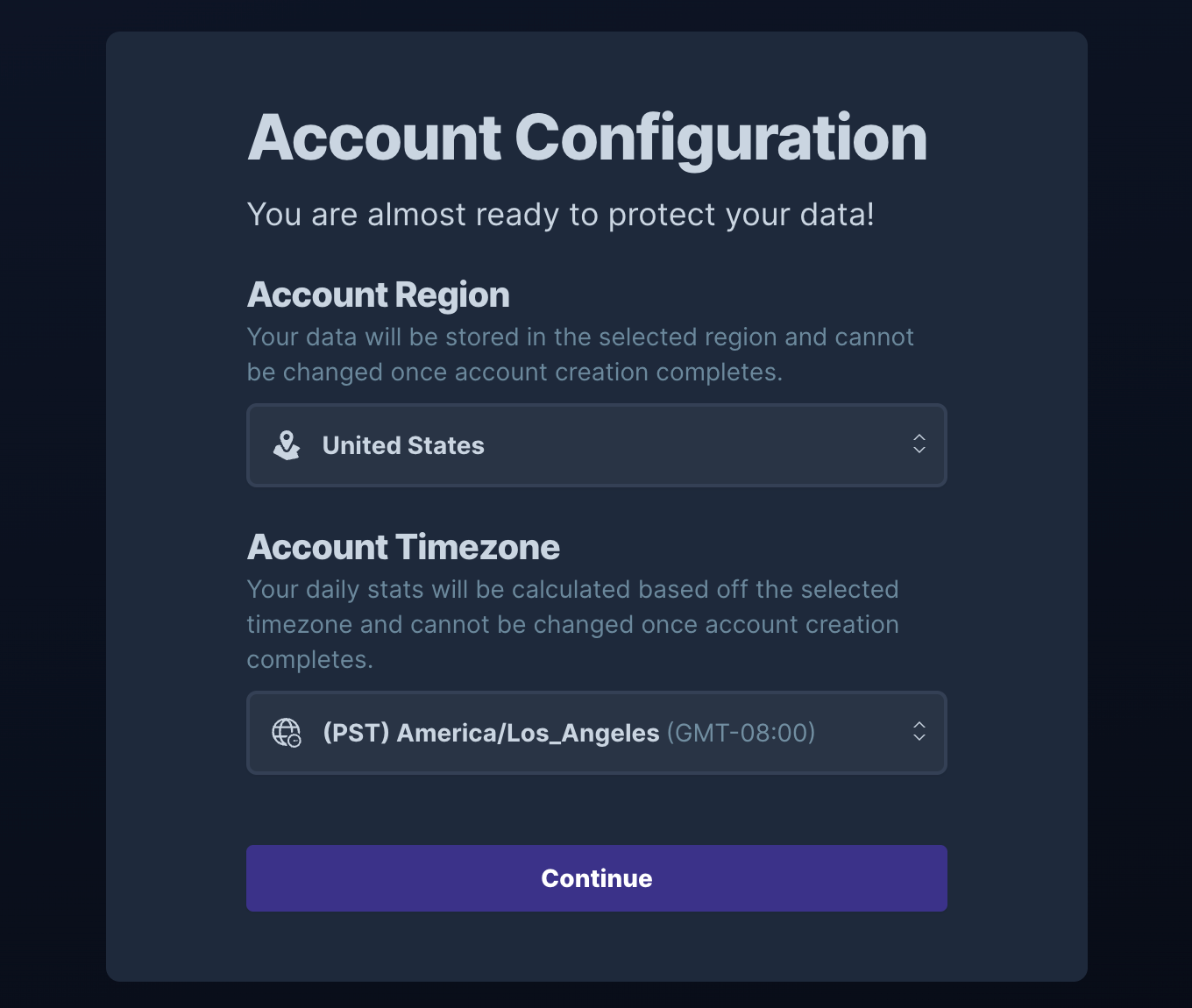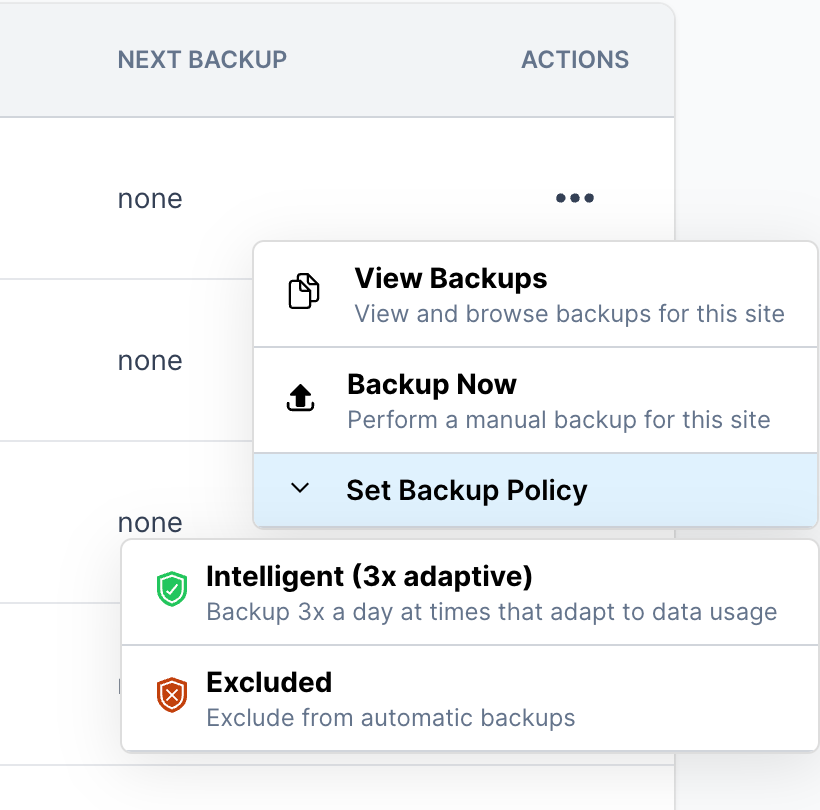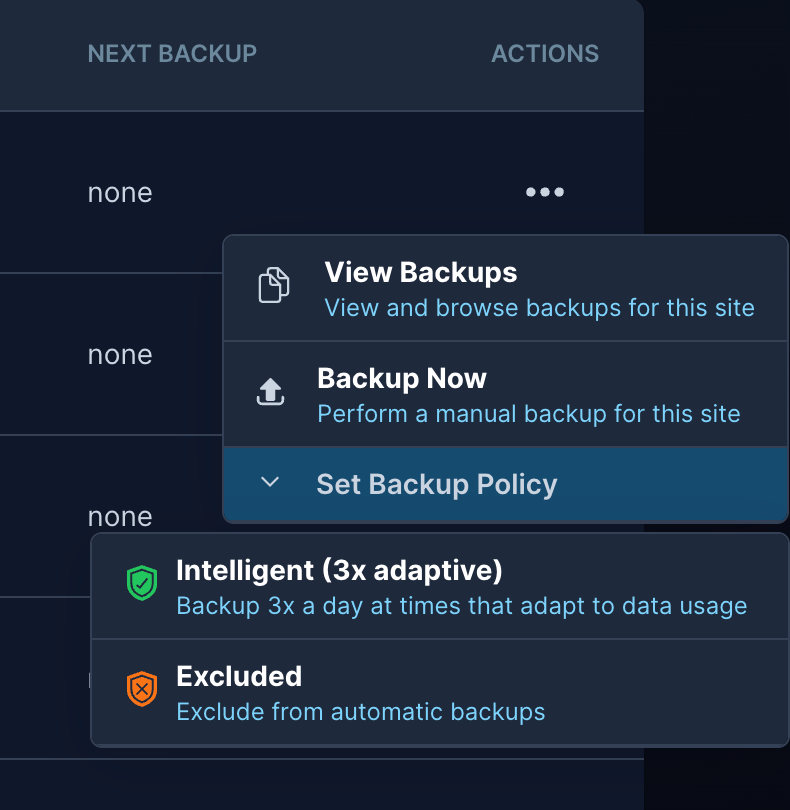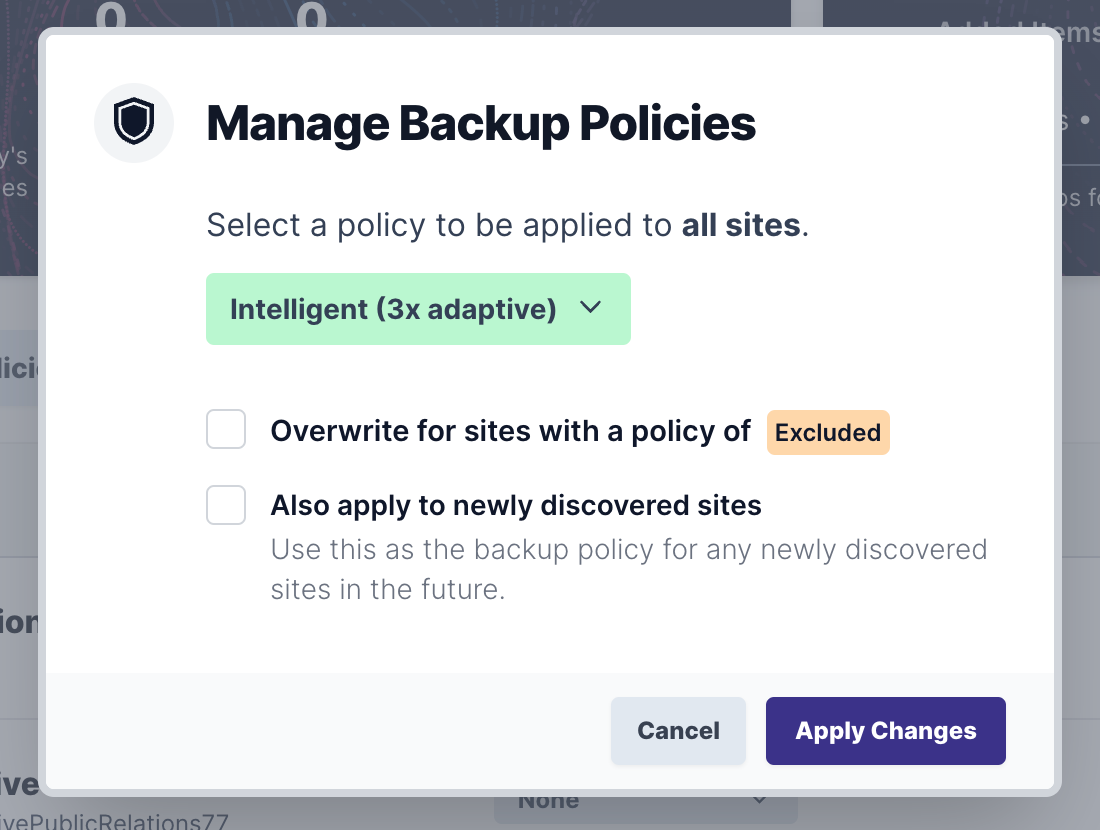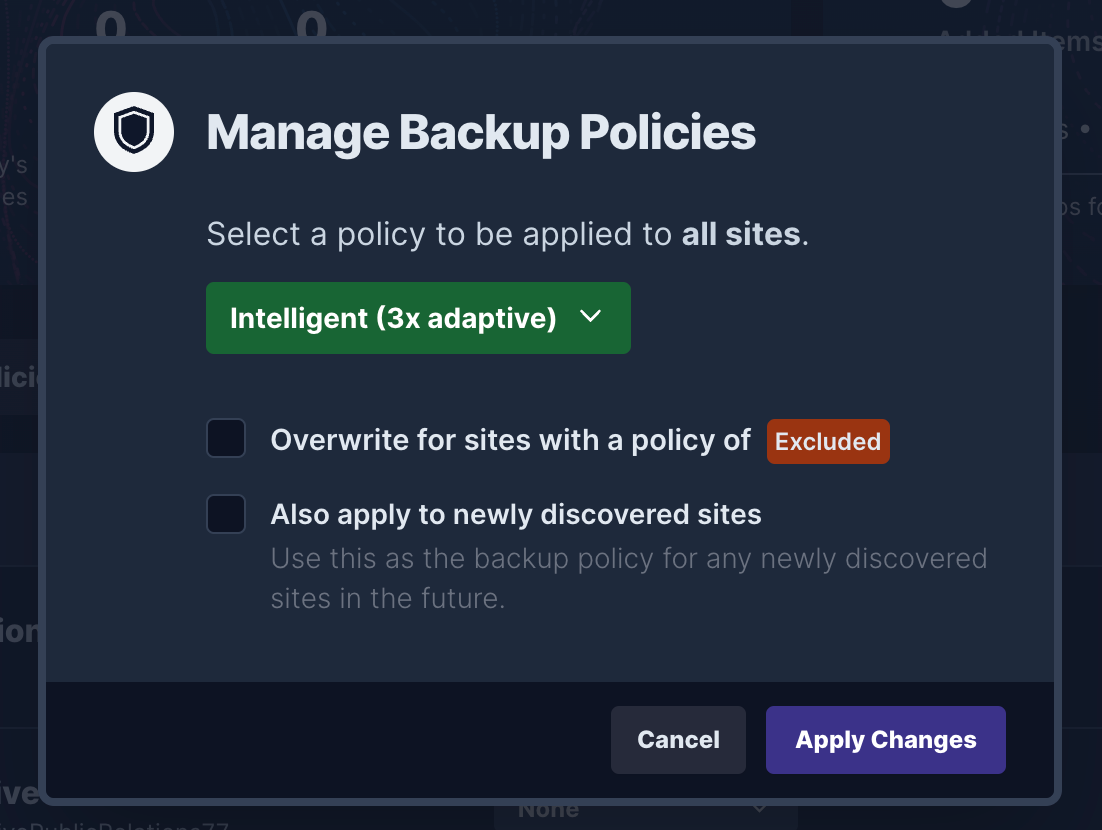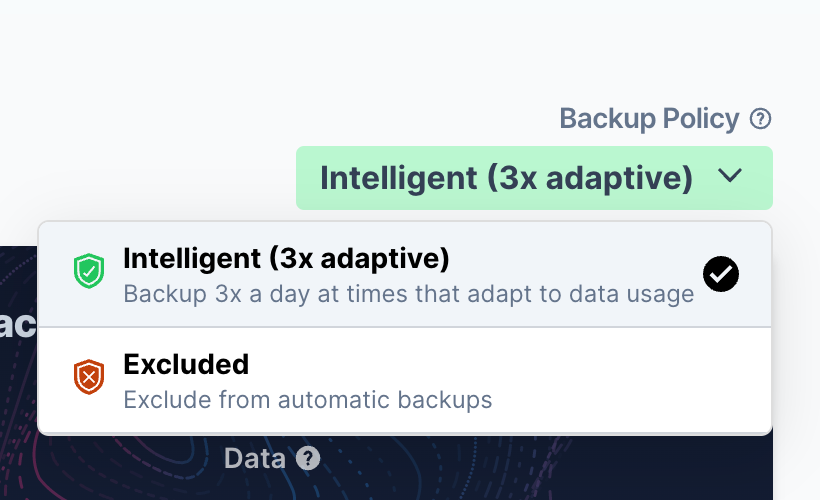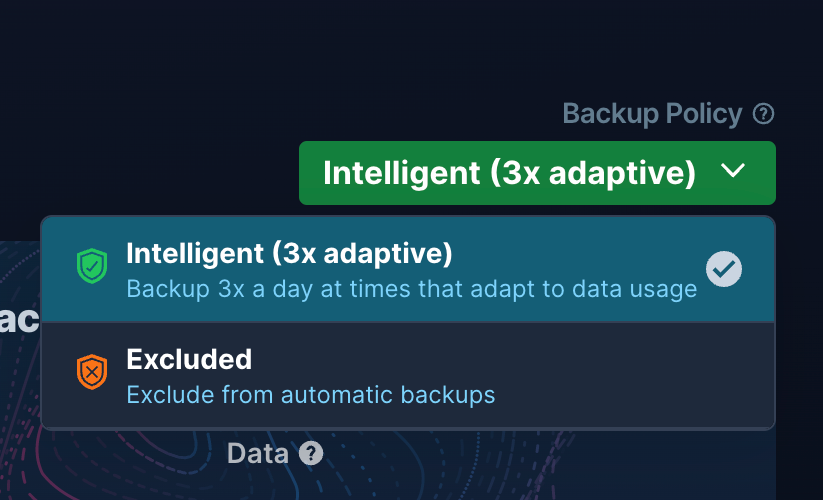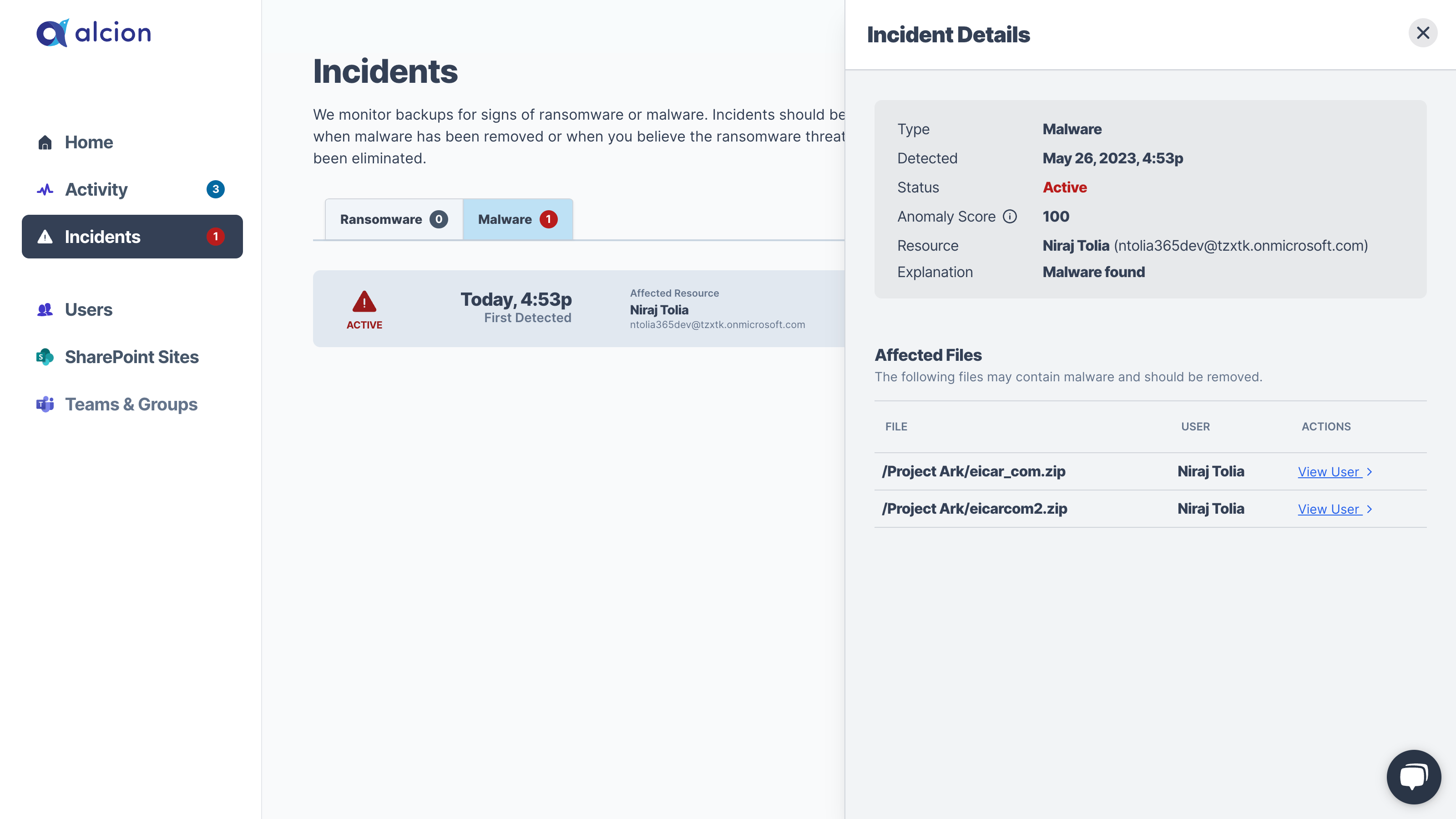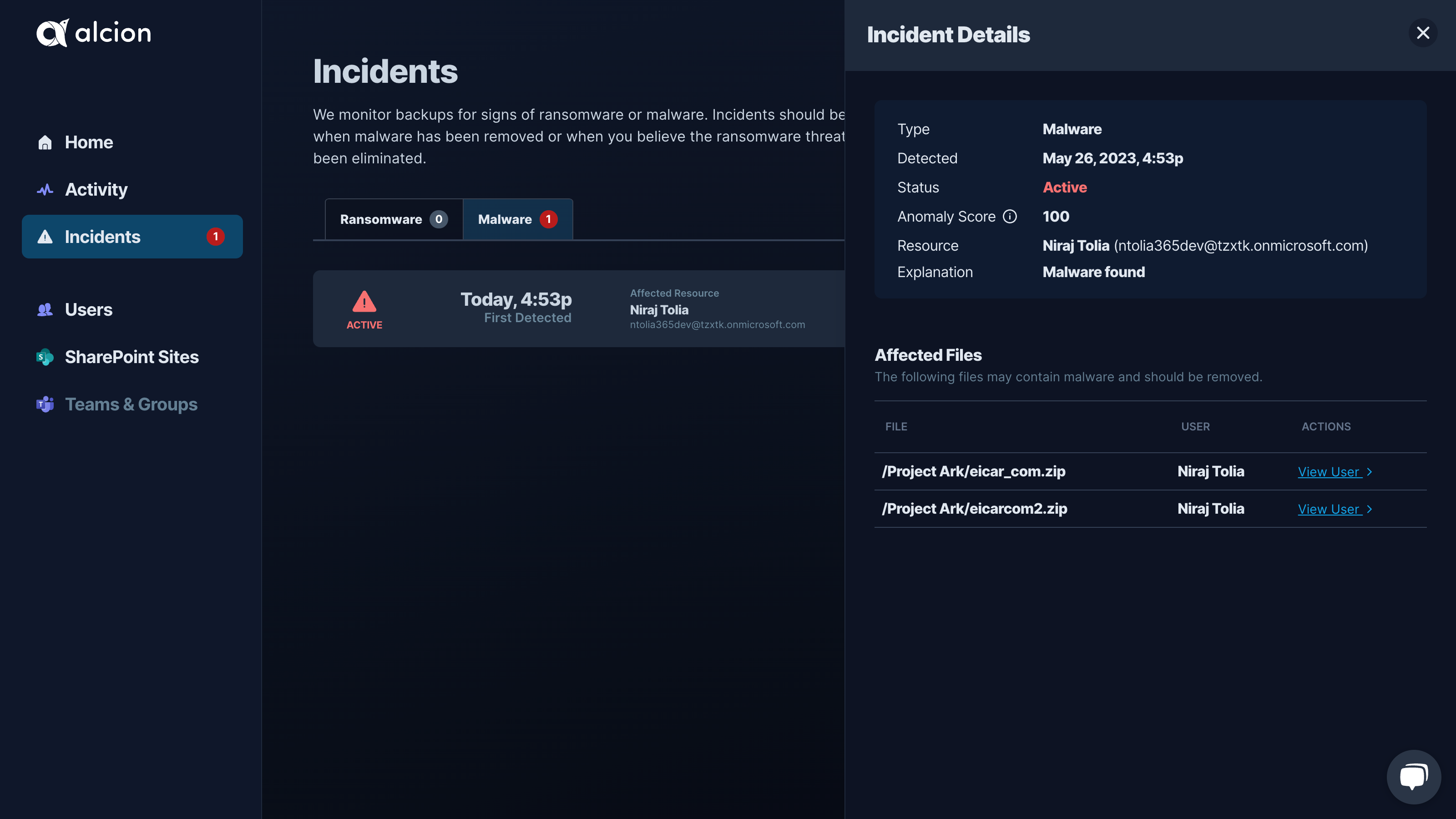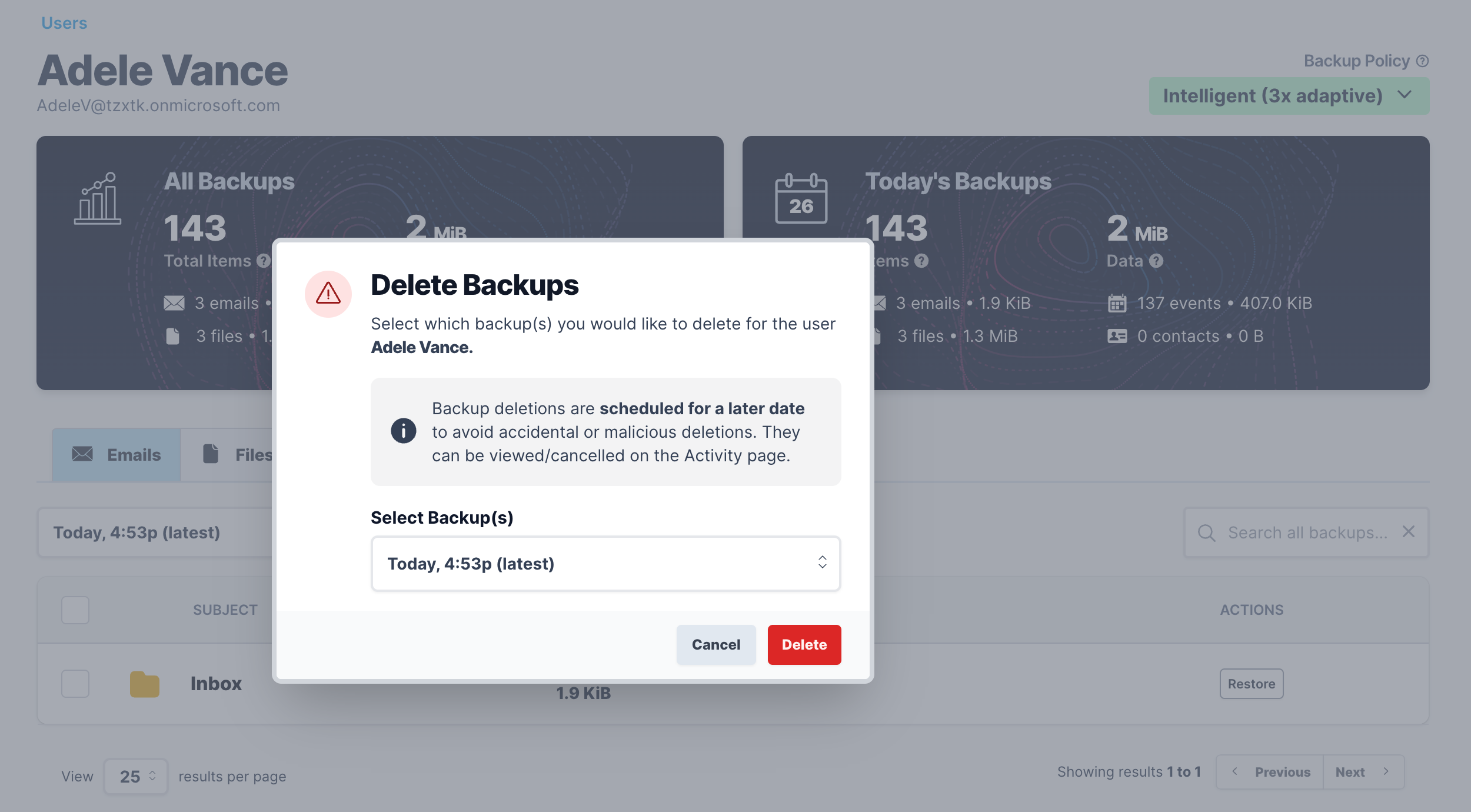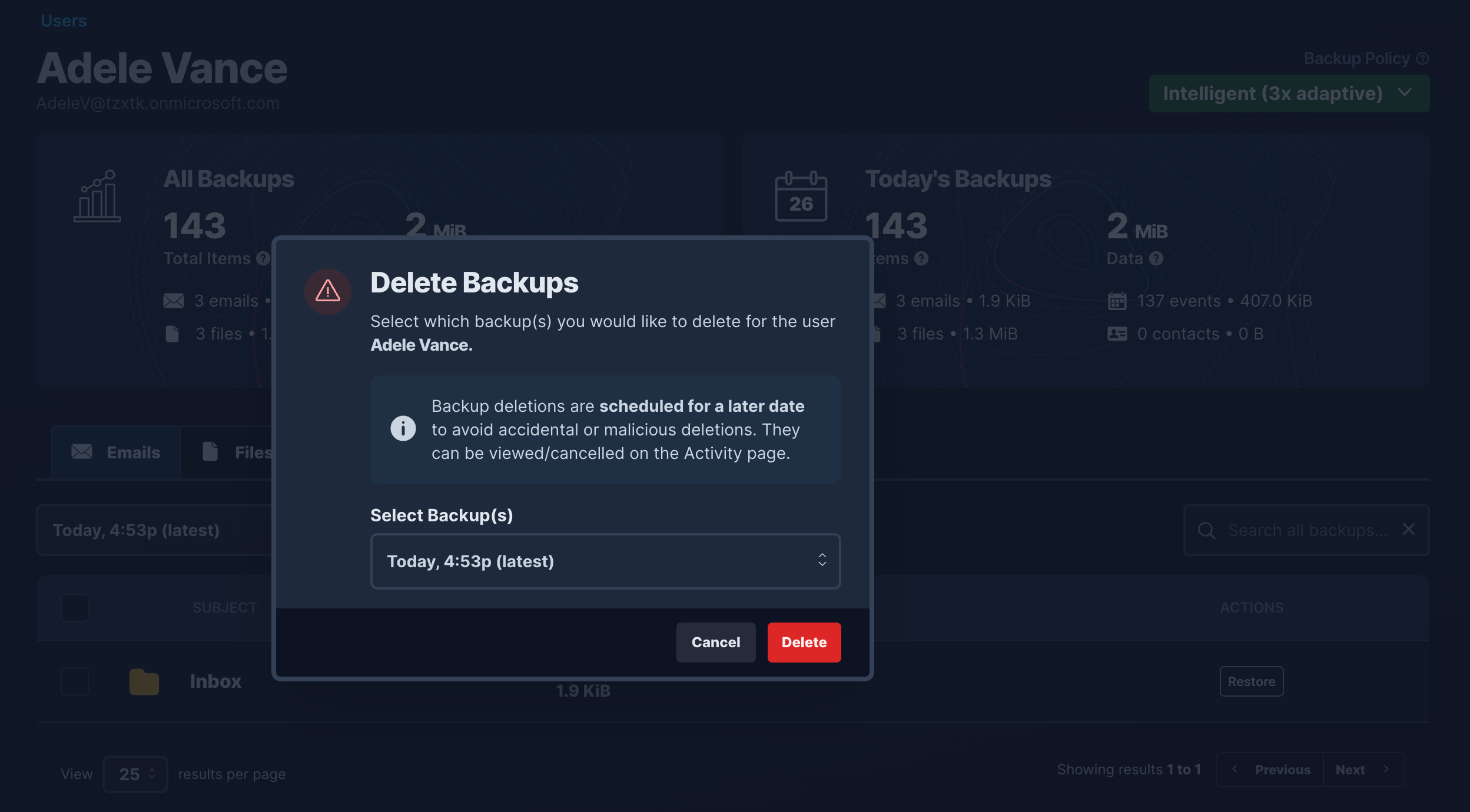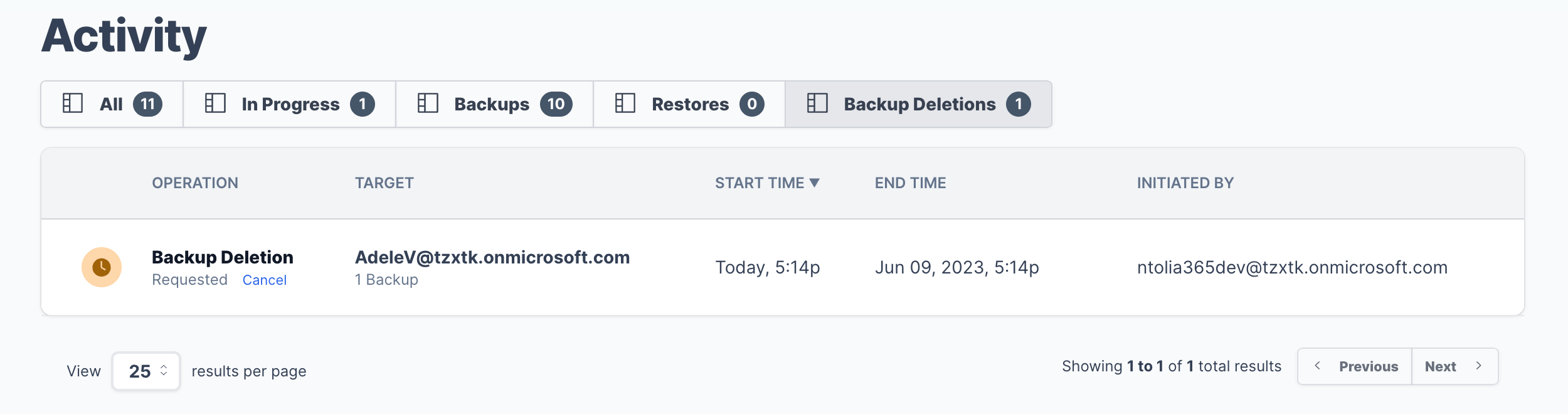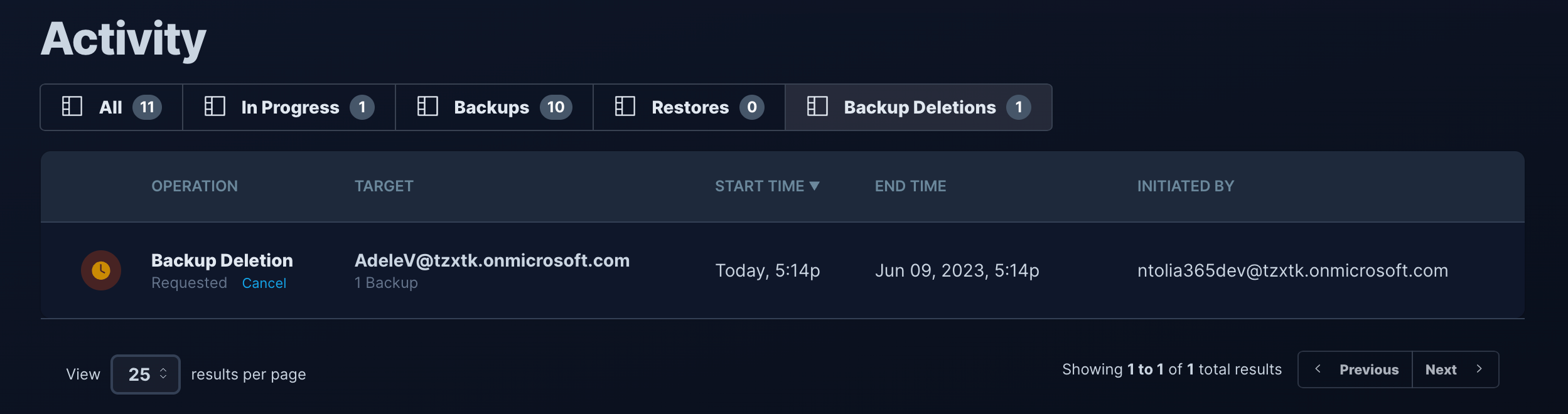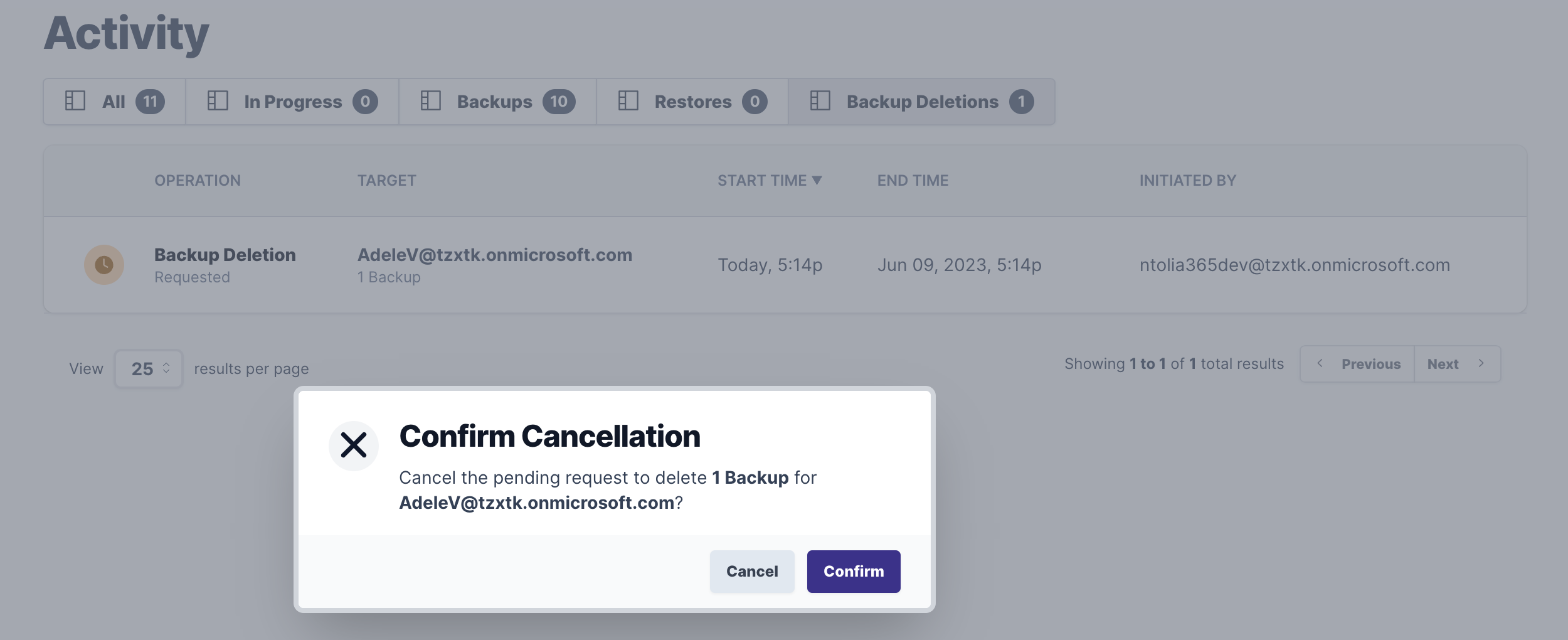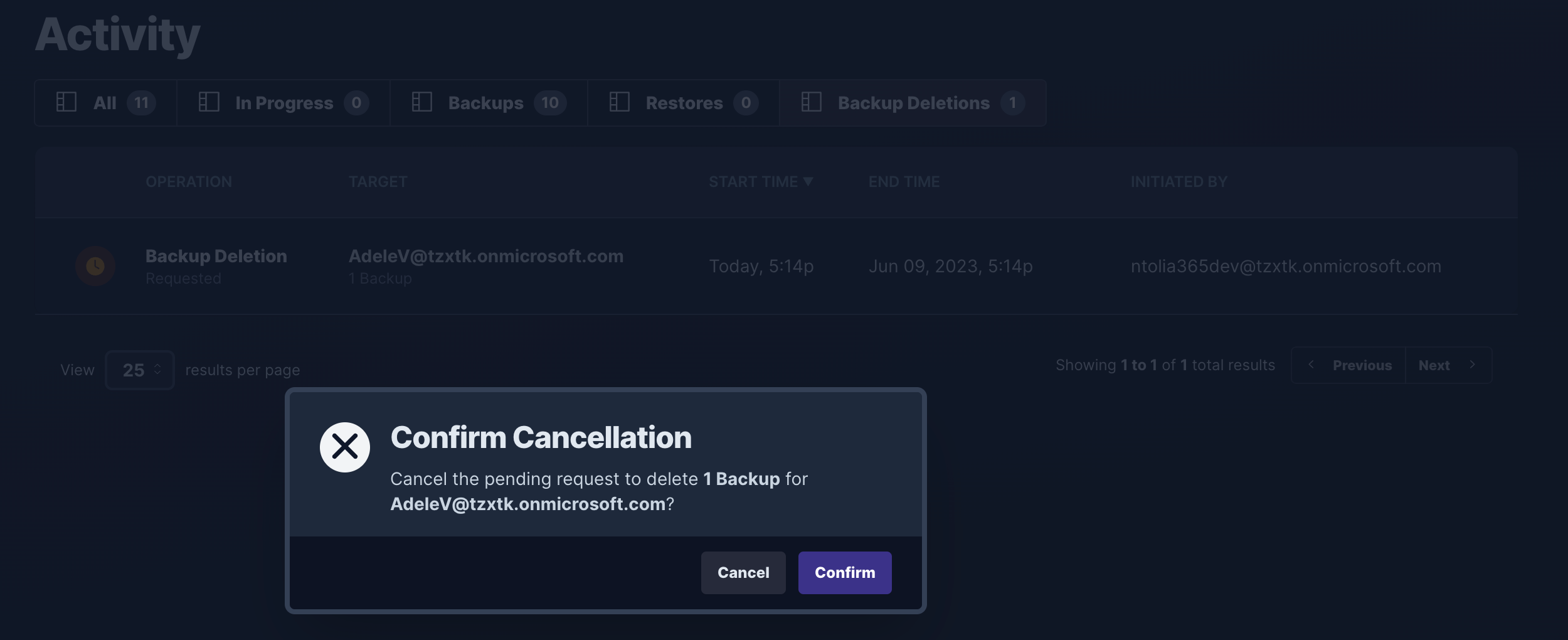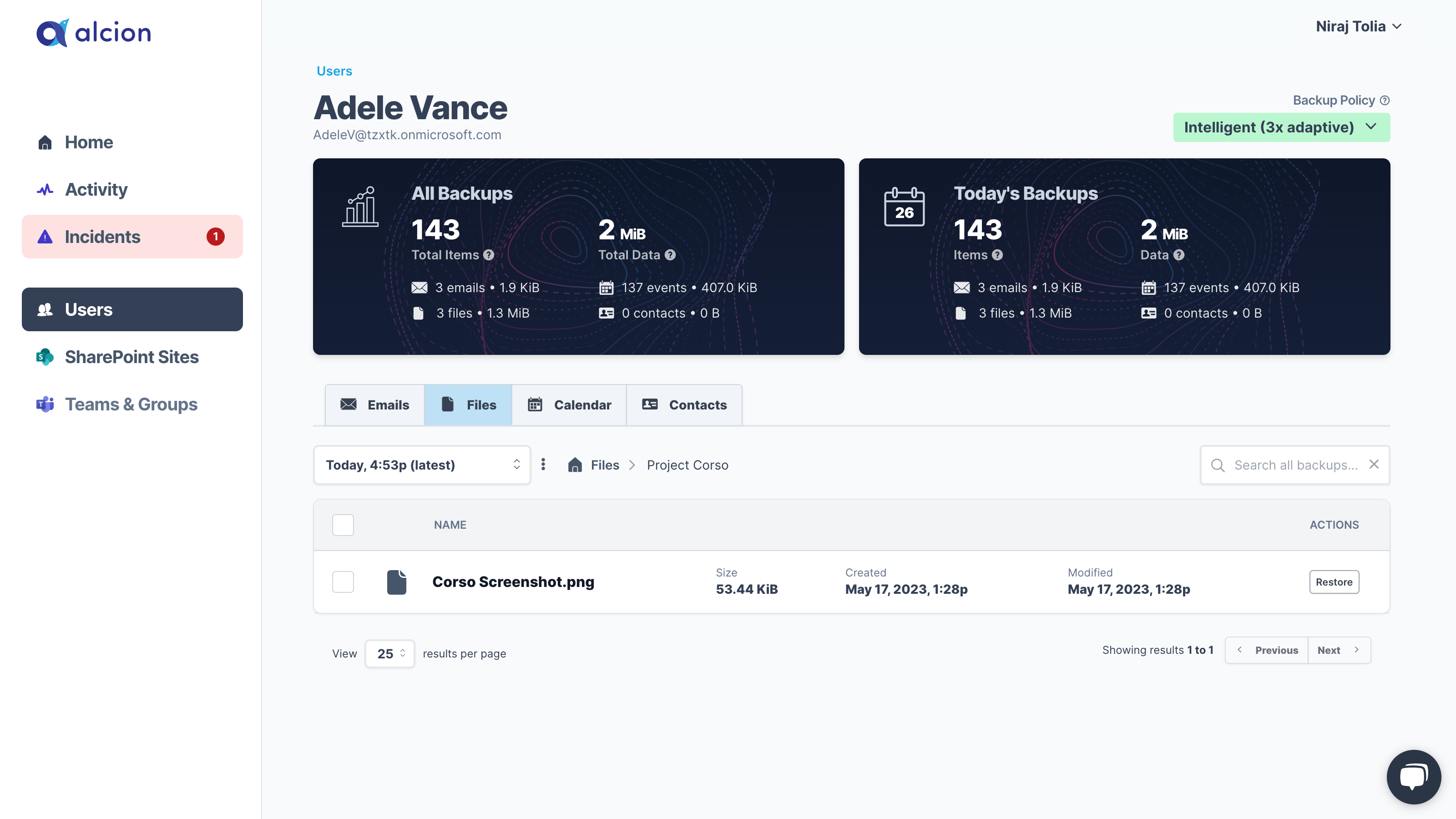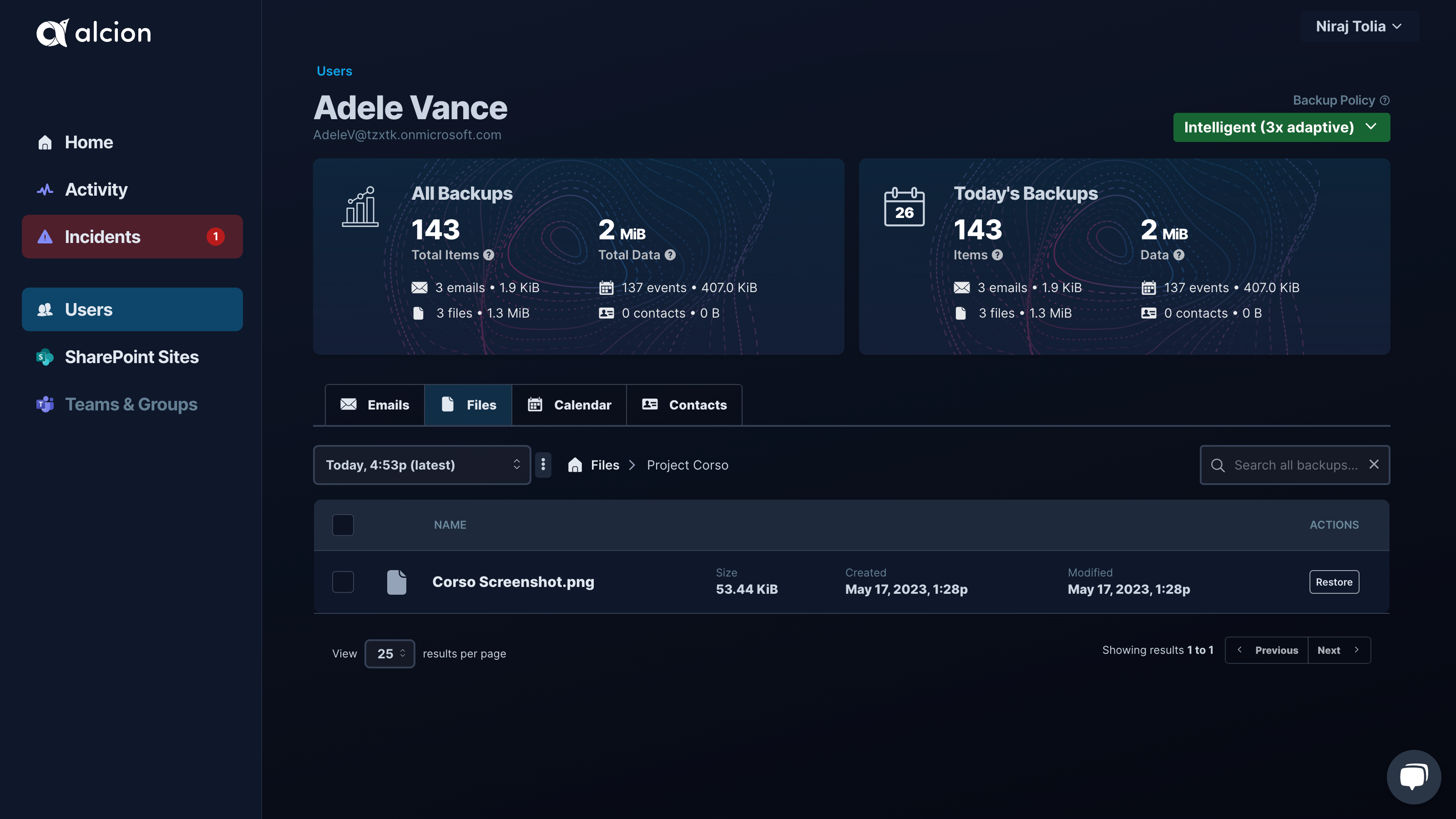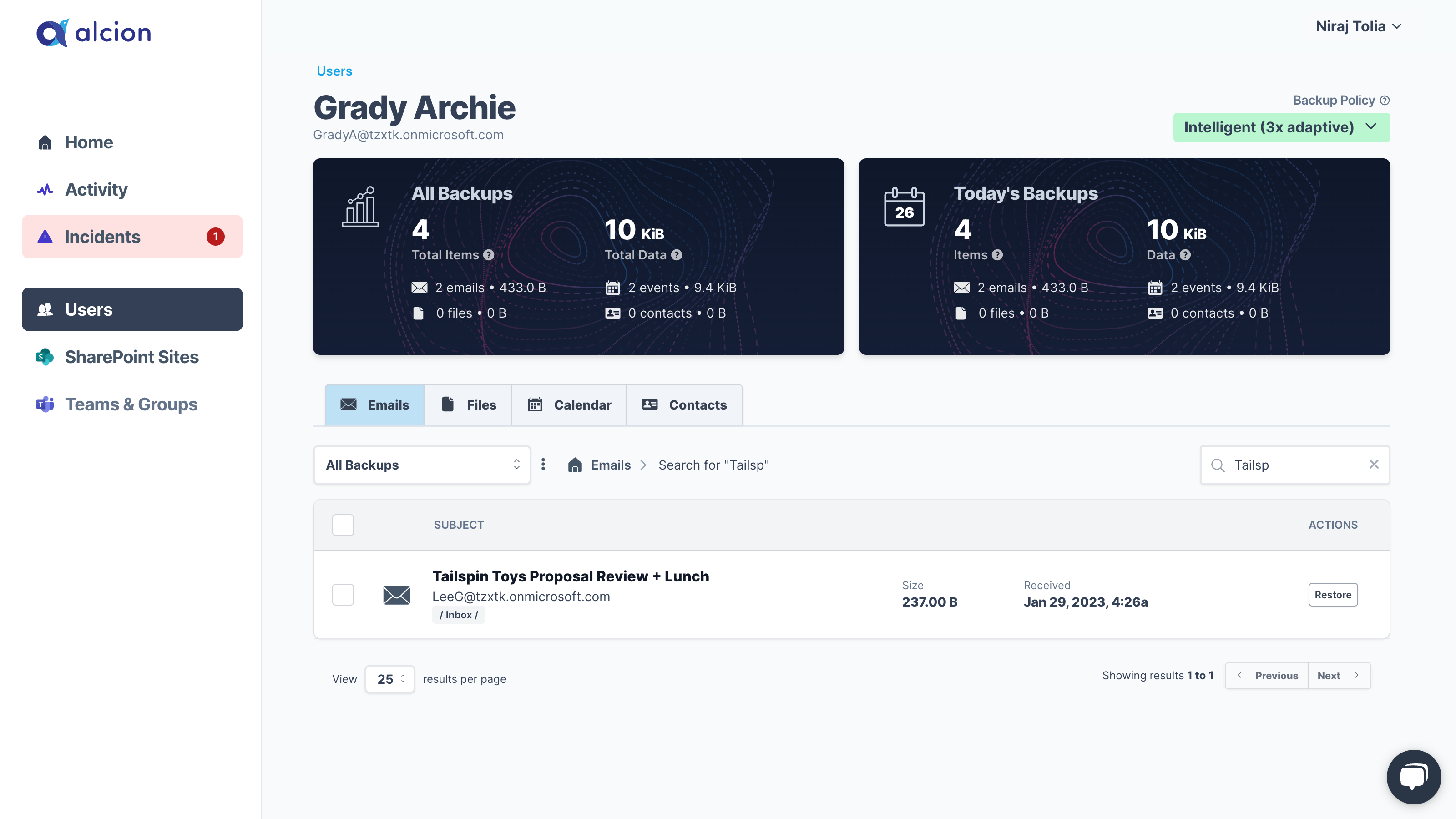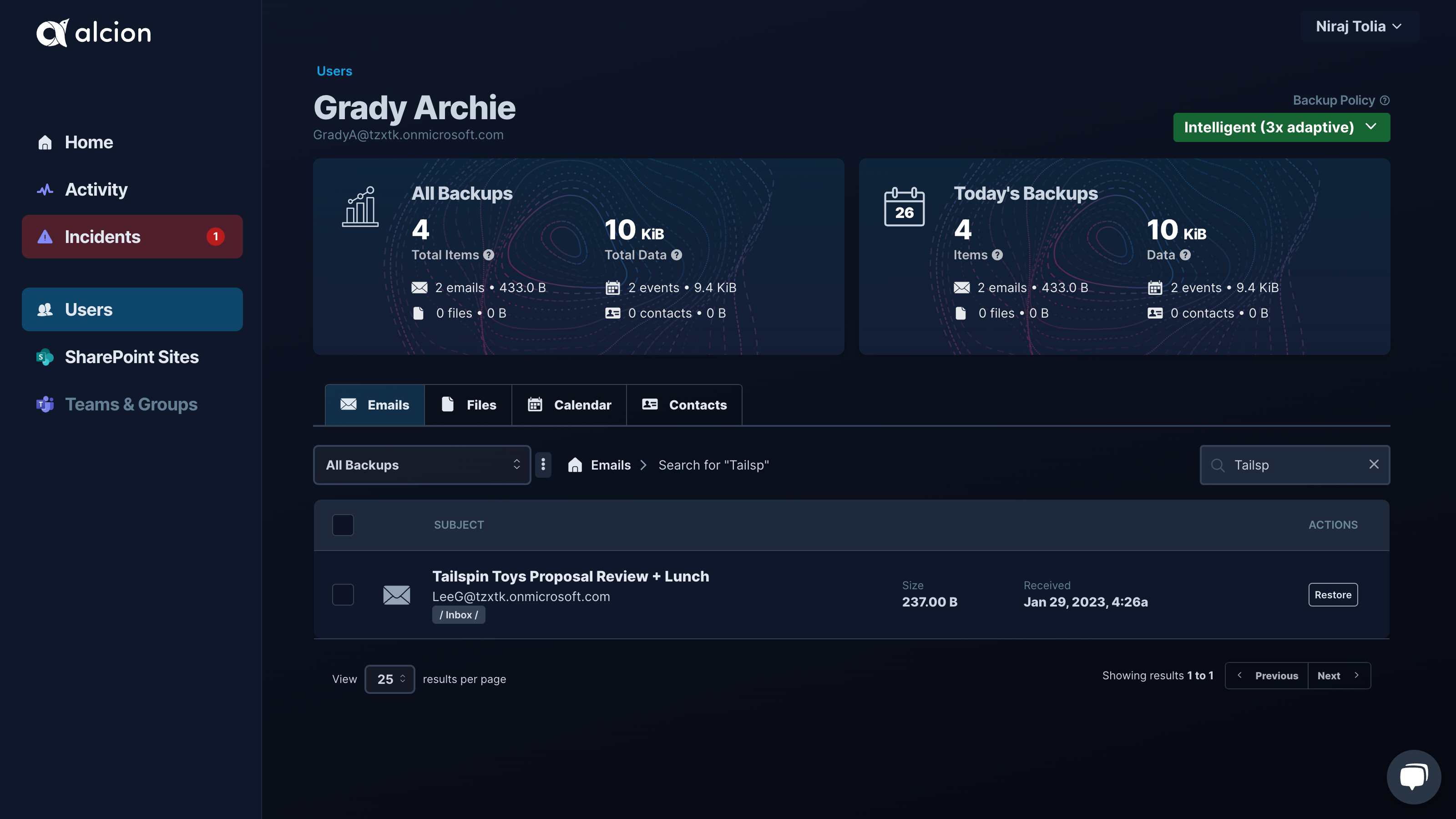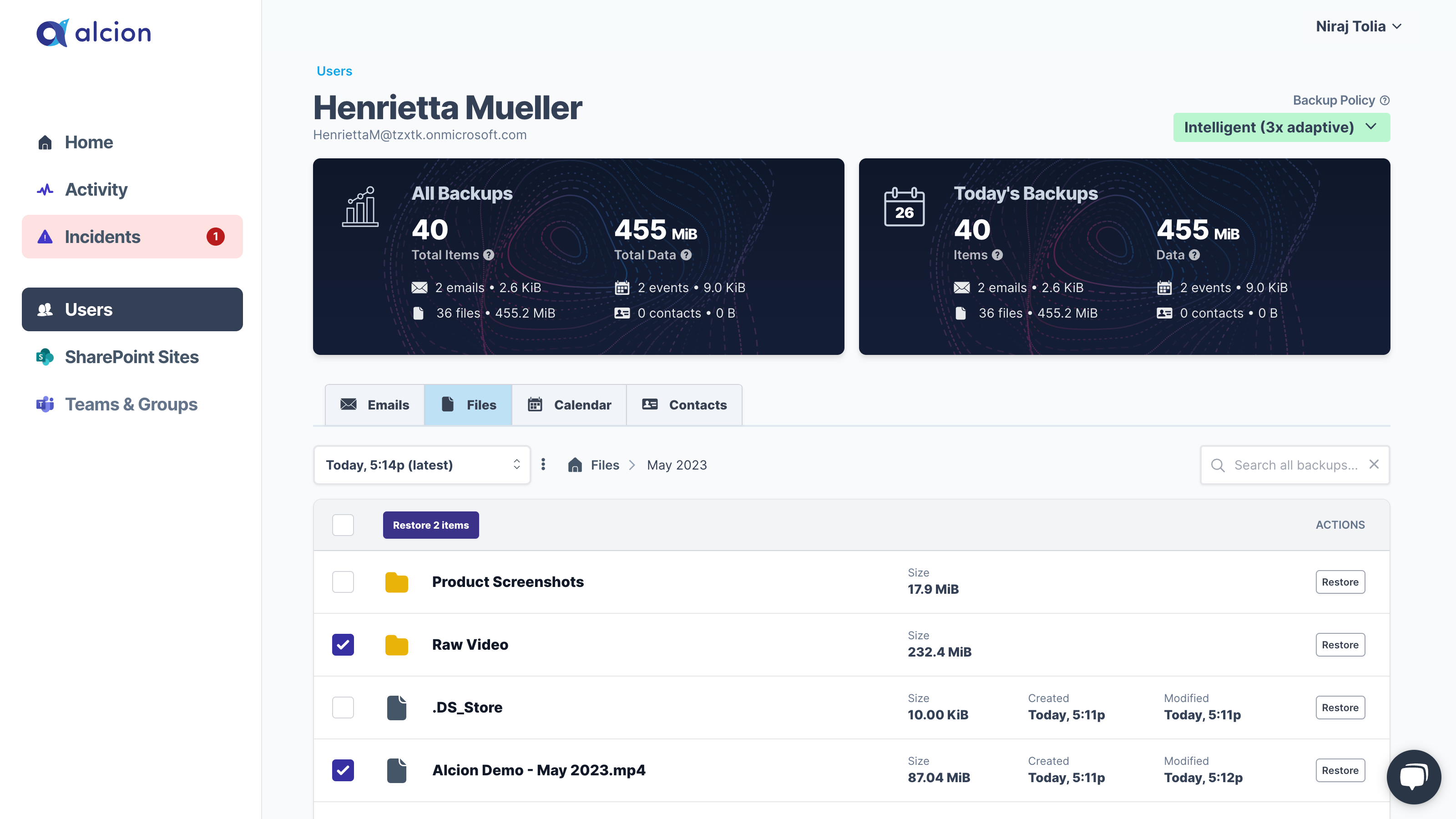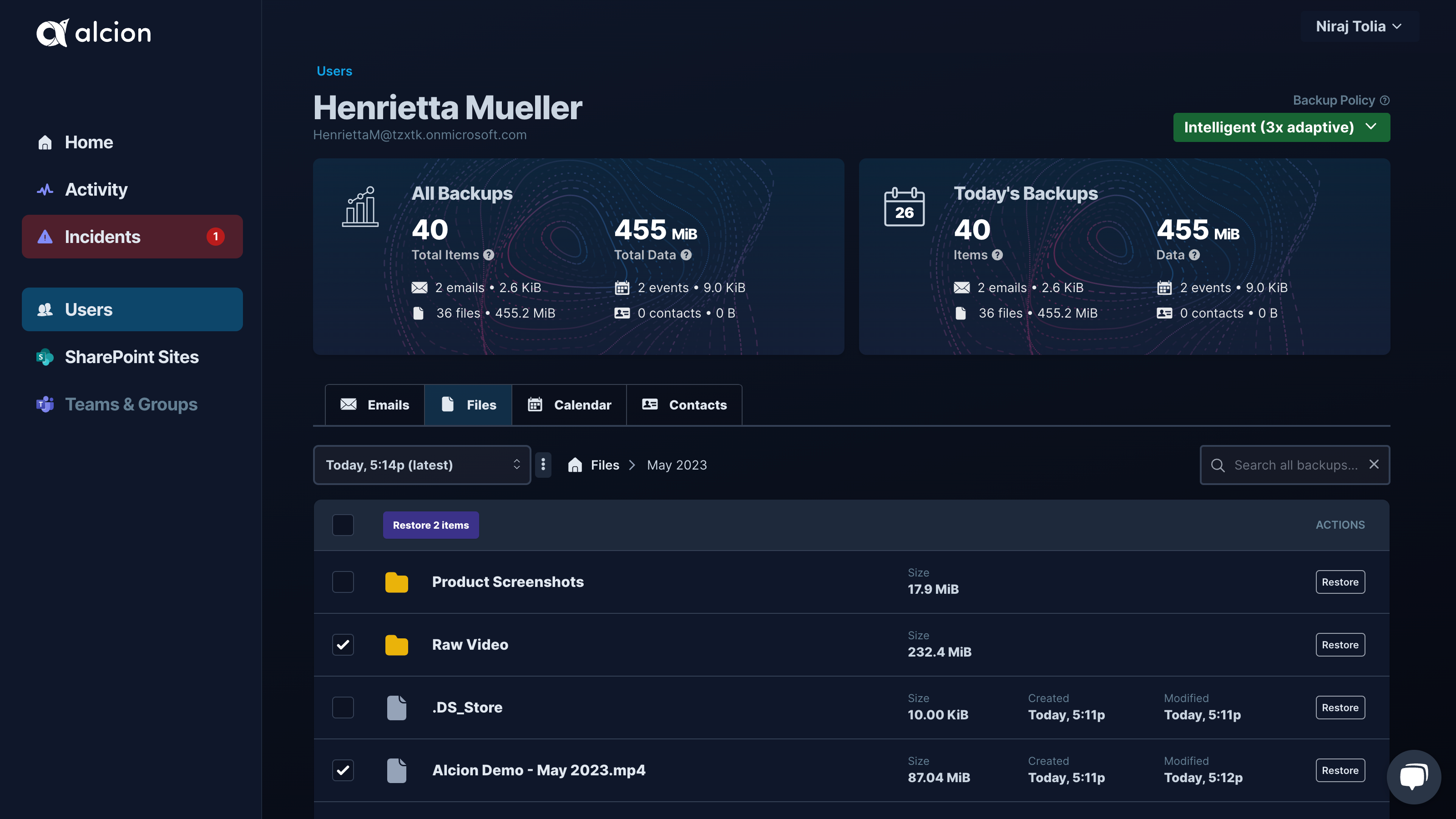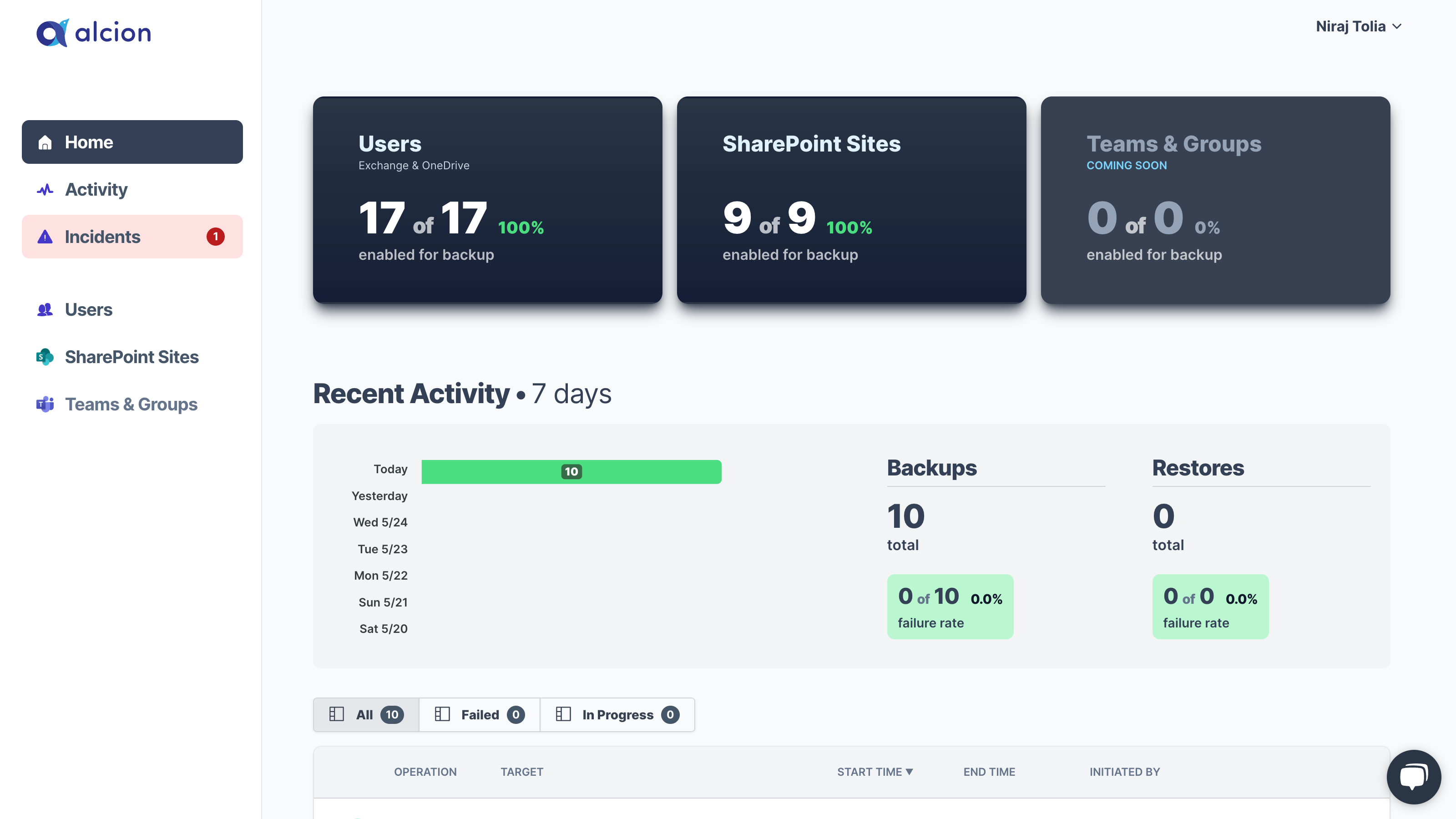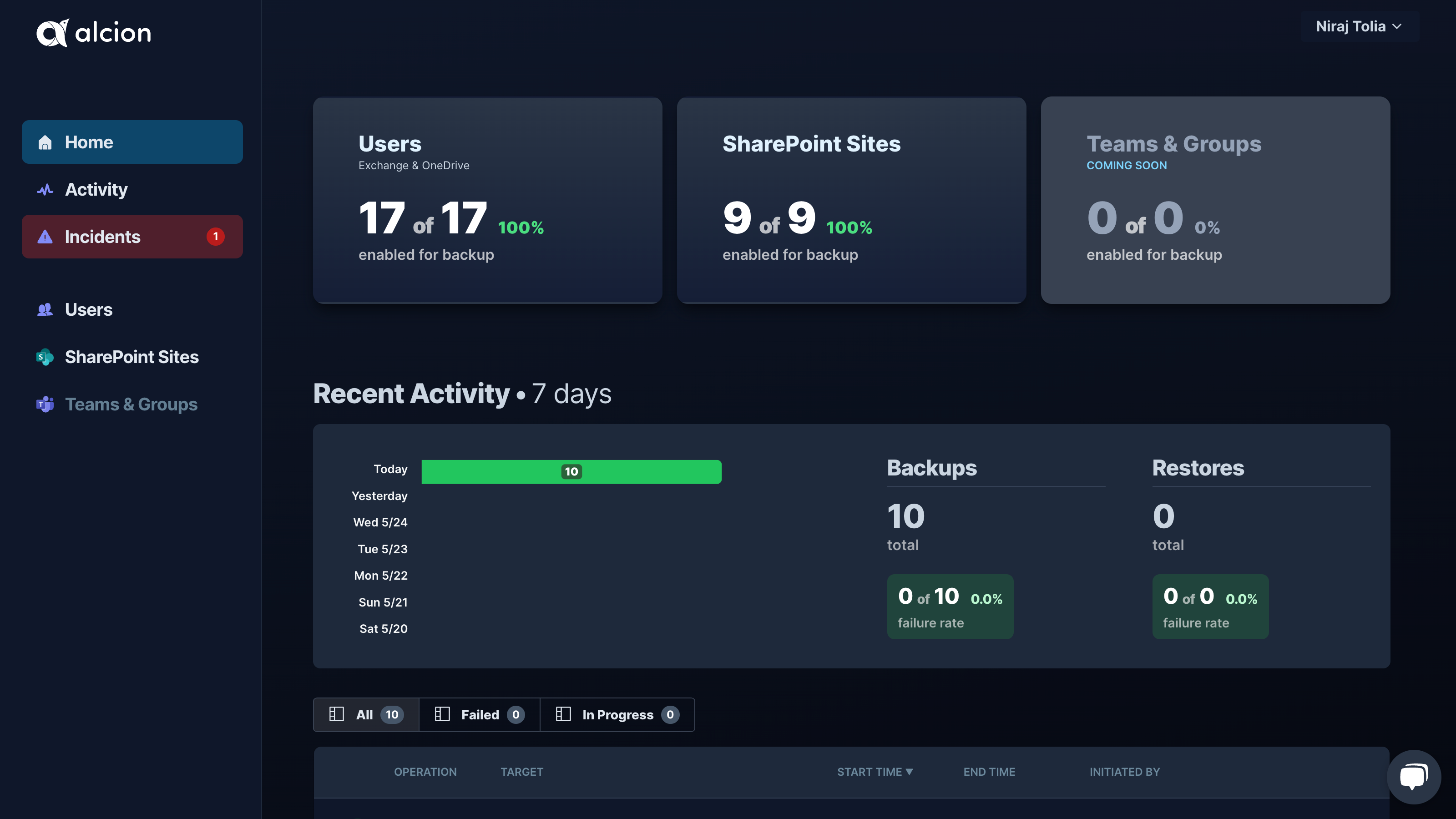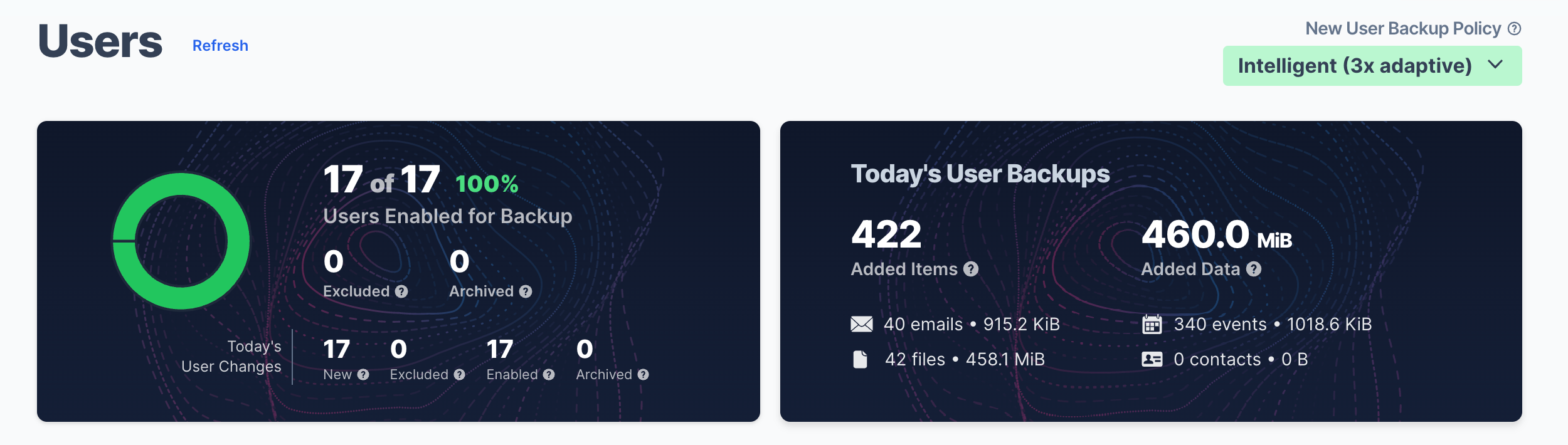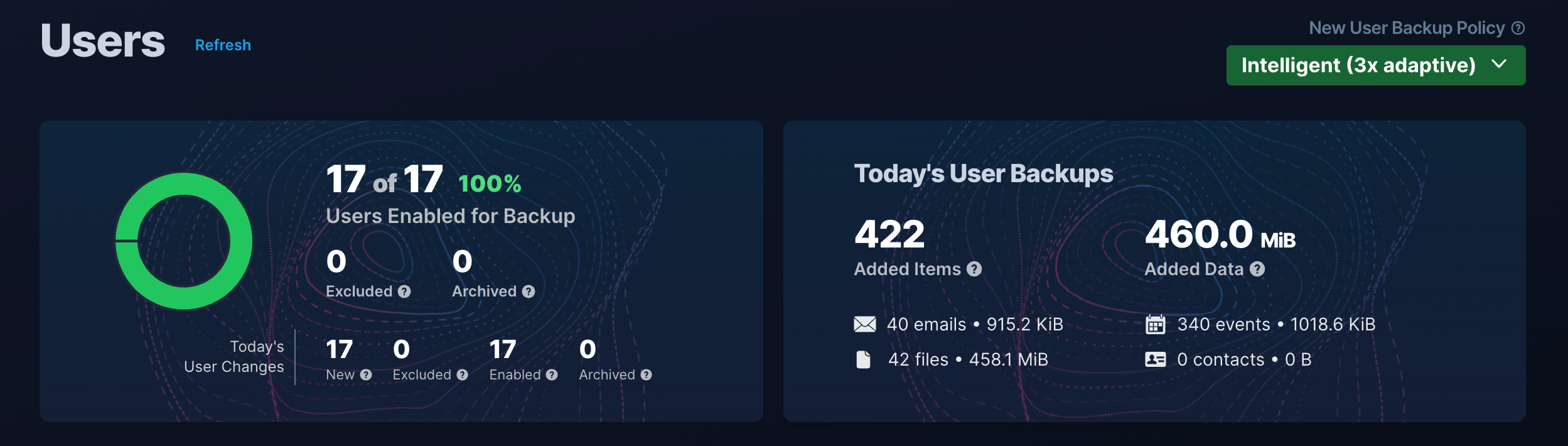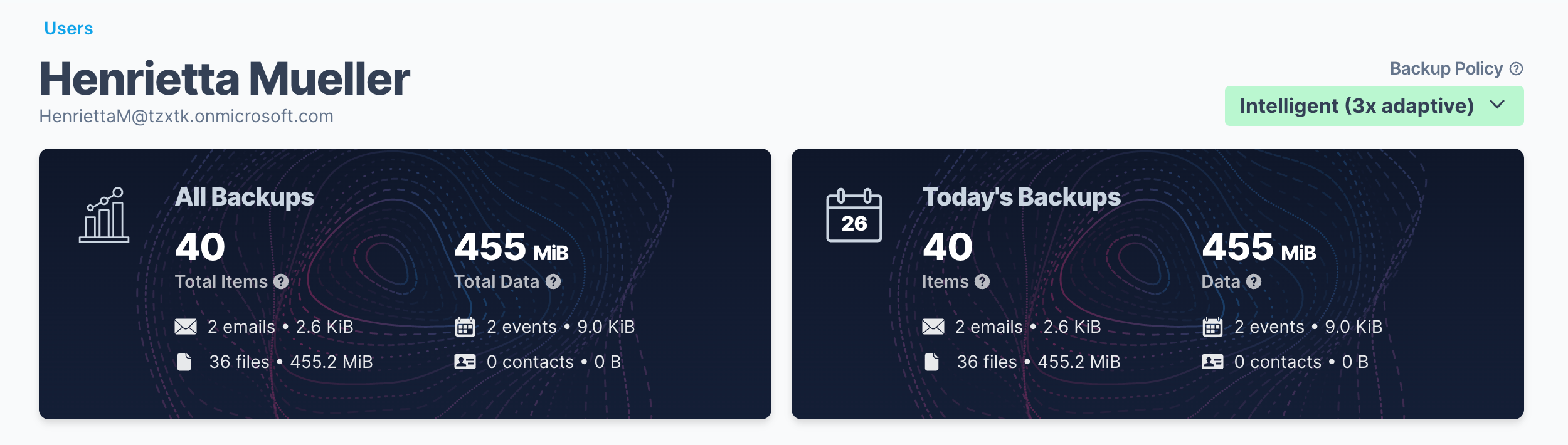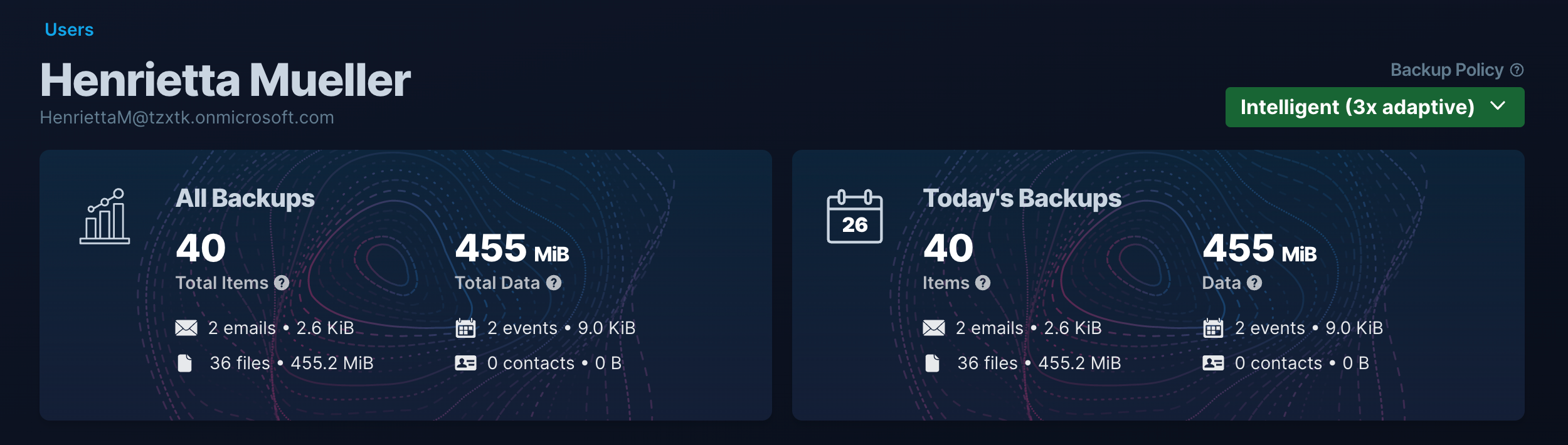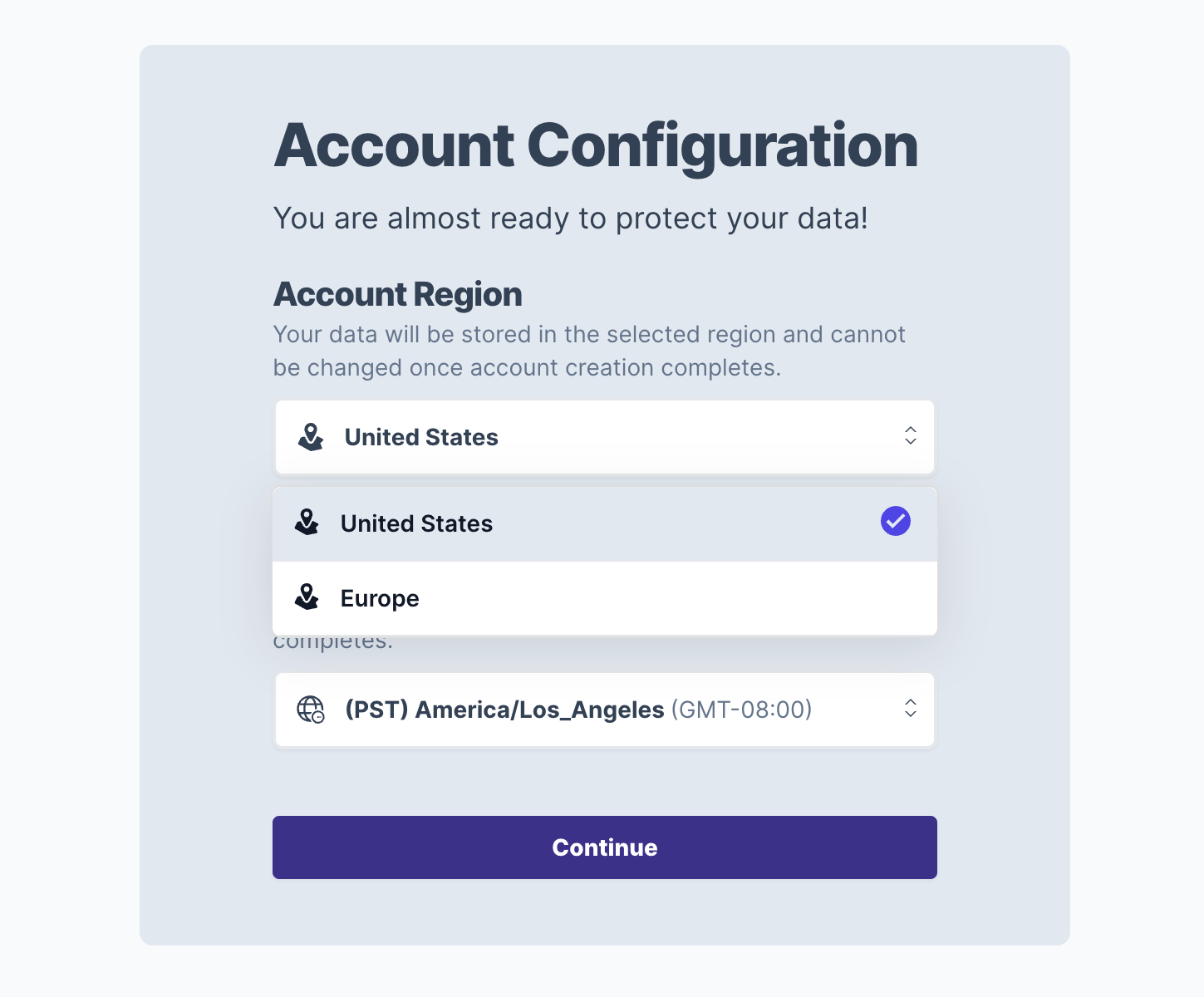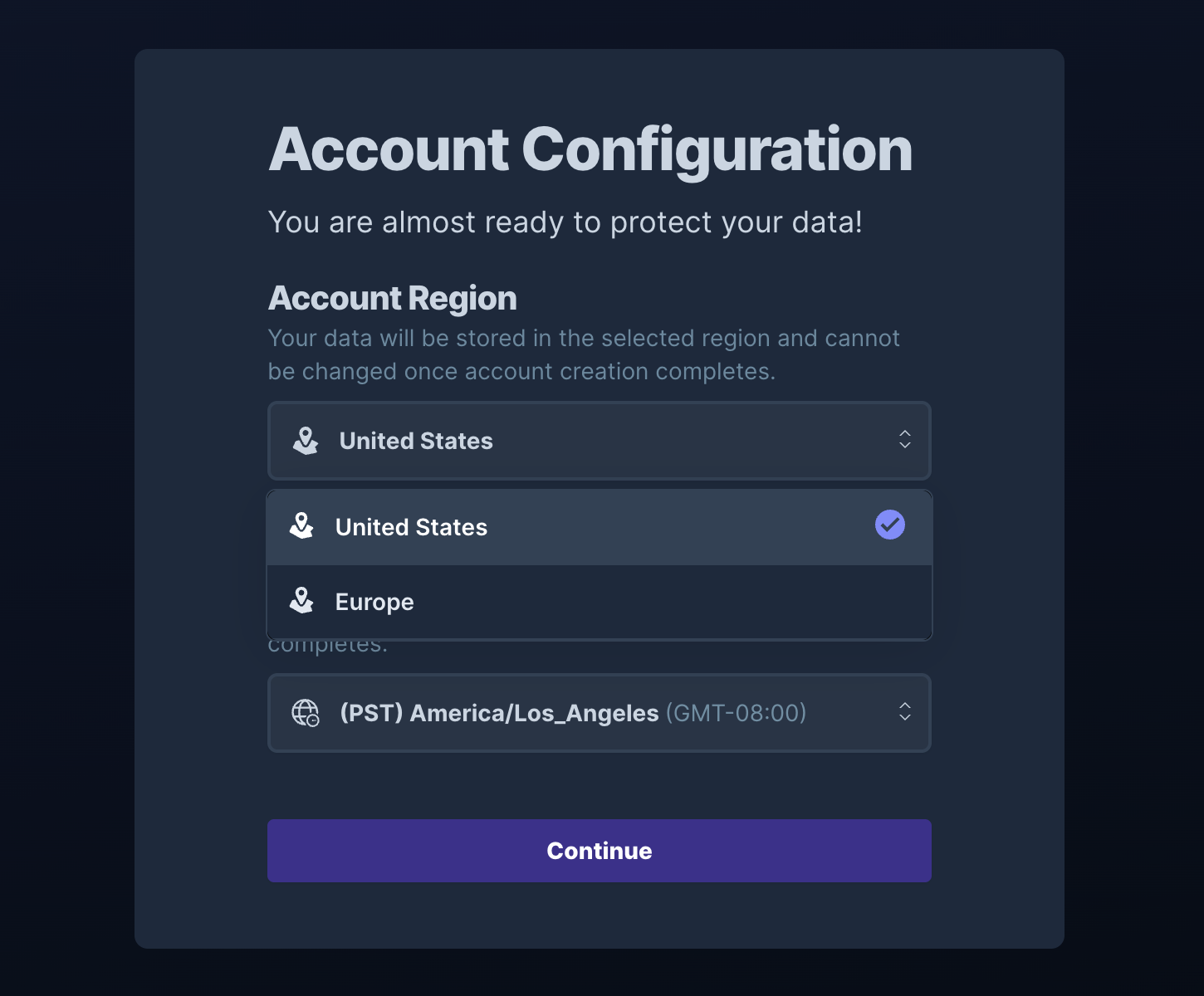October 31st, 2023
As our team wraps up a great October, I wanted to summarize the new capabilities and improvements that we introduced in Alcion over the last month.
Features
Microsoft teams
Support for Microsoft teams is here! Alcion discovers all your Teams and Groups.
In terms of supported data types, Alcion can backup messages in any standard, private, or shared Teams channel as well as files in the document libraries of the related SharePoint sites.
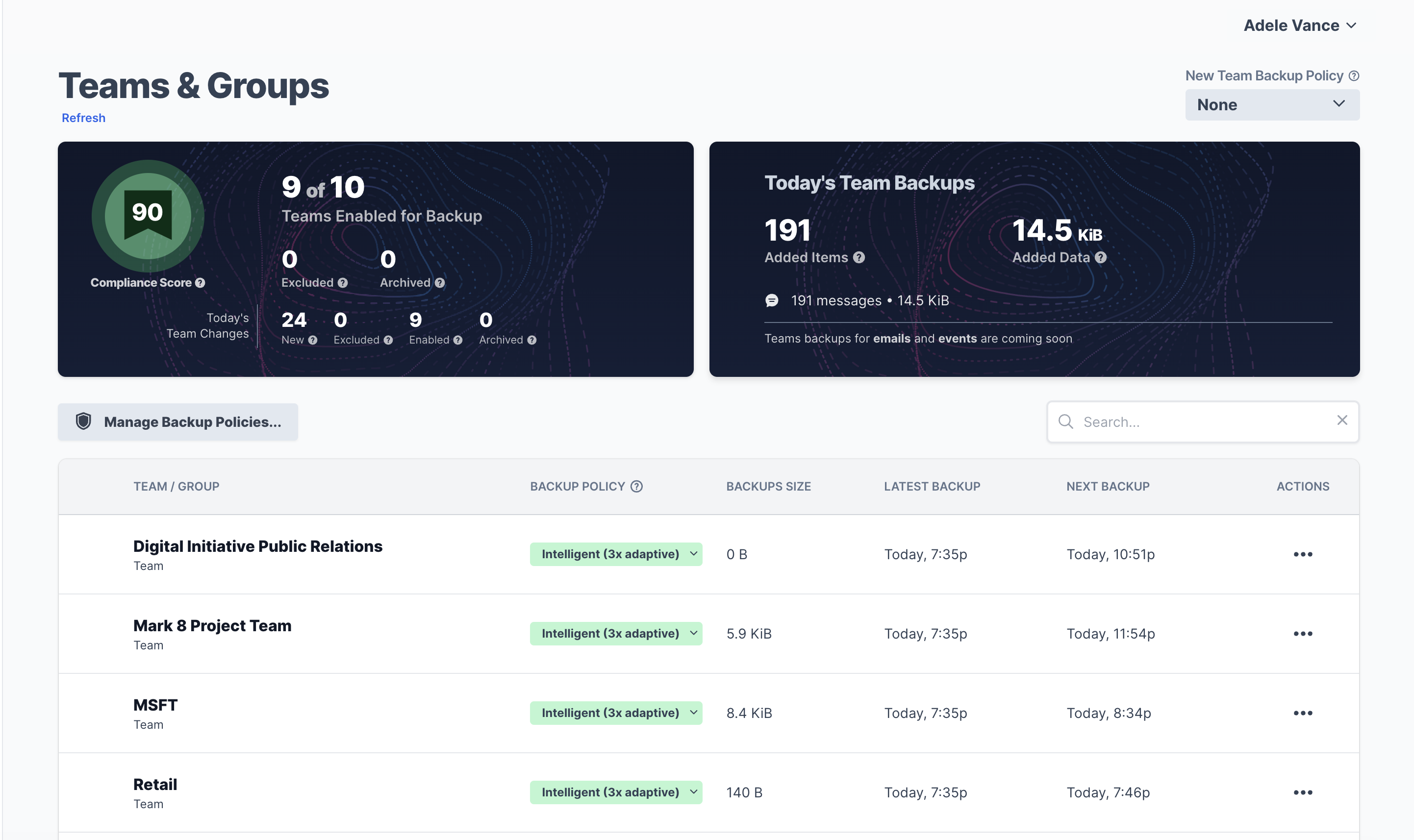
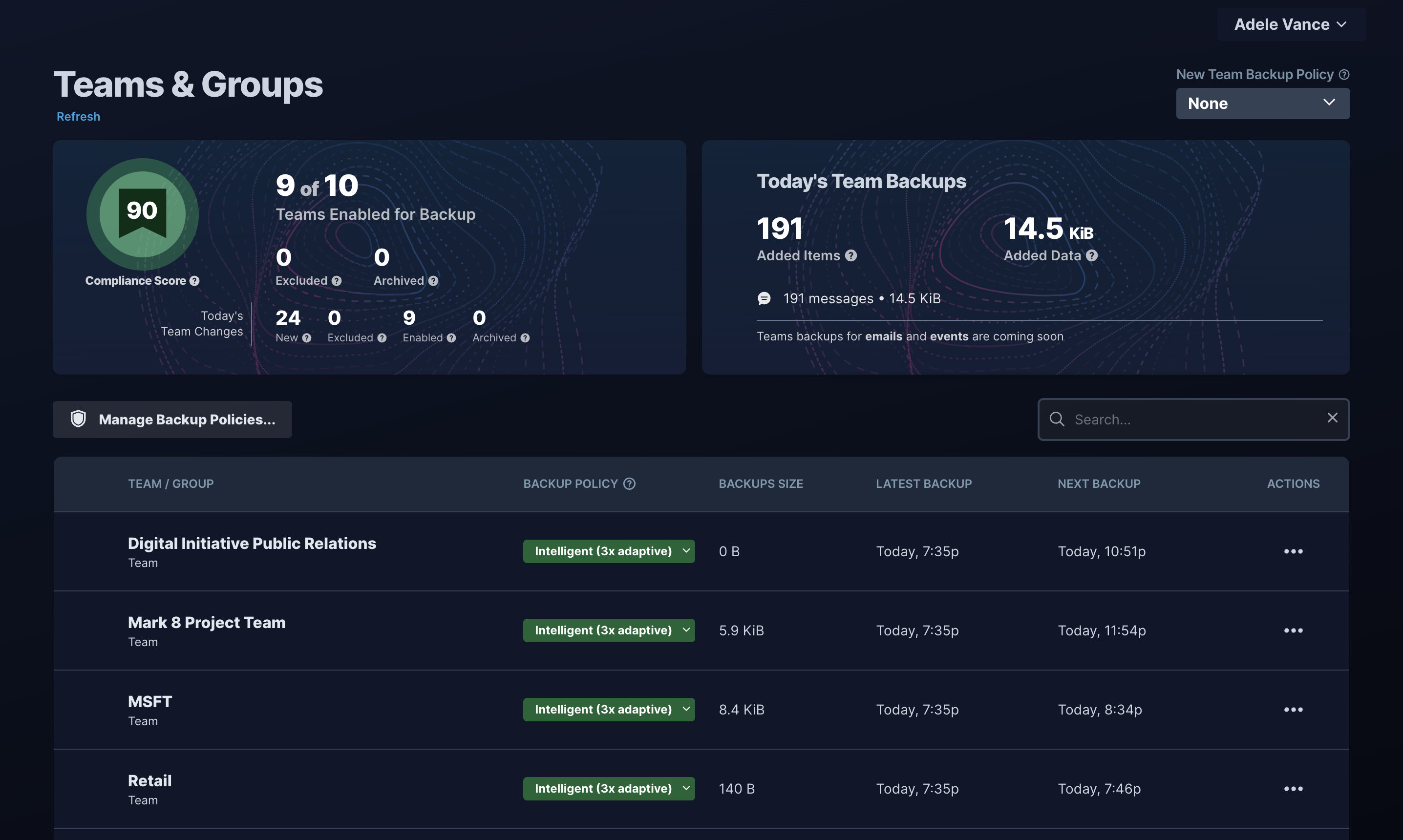
SharePoint sites are still discovered and protected as separate resources, but the system also tracks the relationships between a Team or a Group and any associated sites. For convenience, the UI exposes the ability to navigate between these related resources.
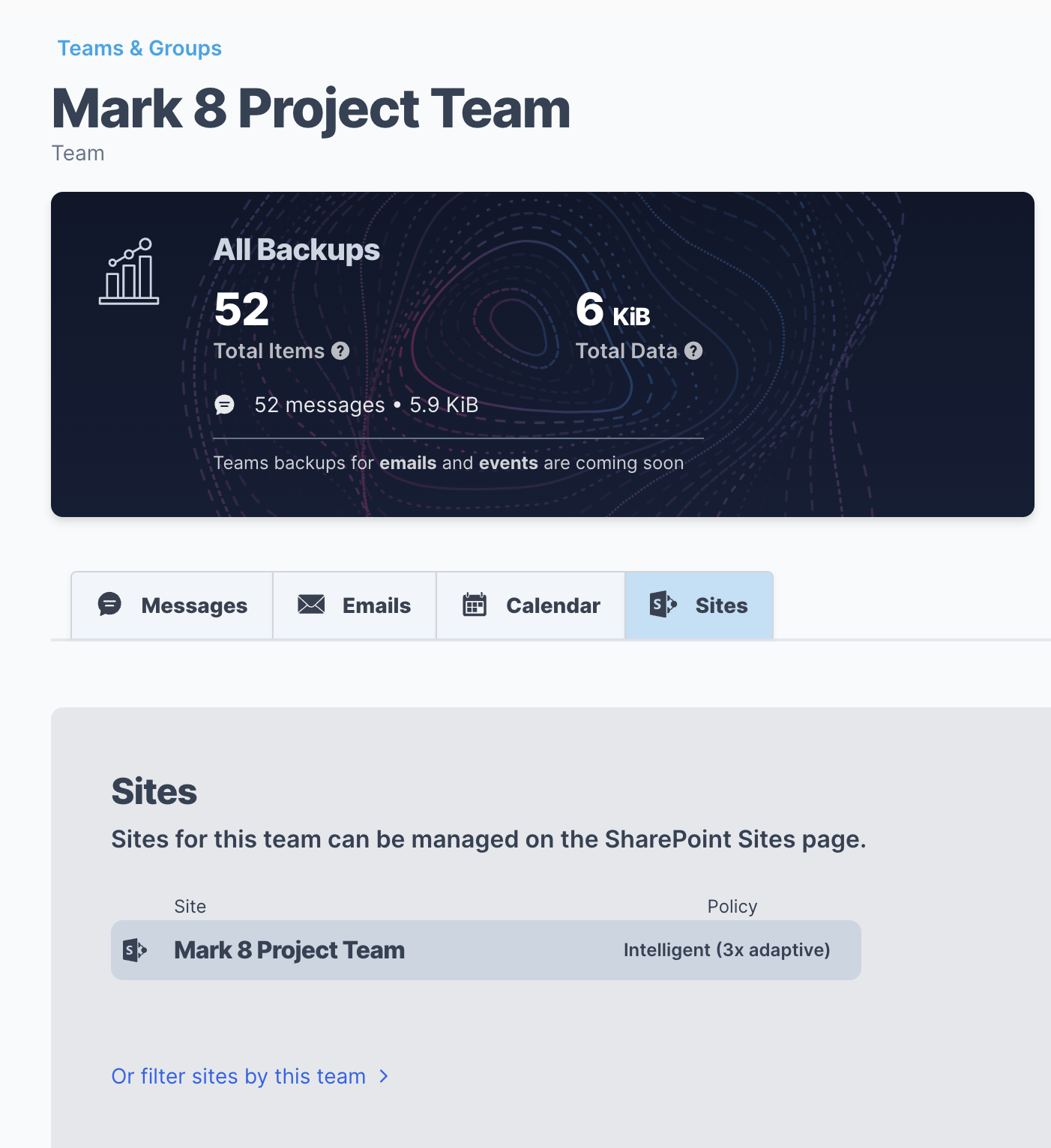
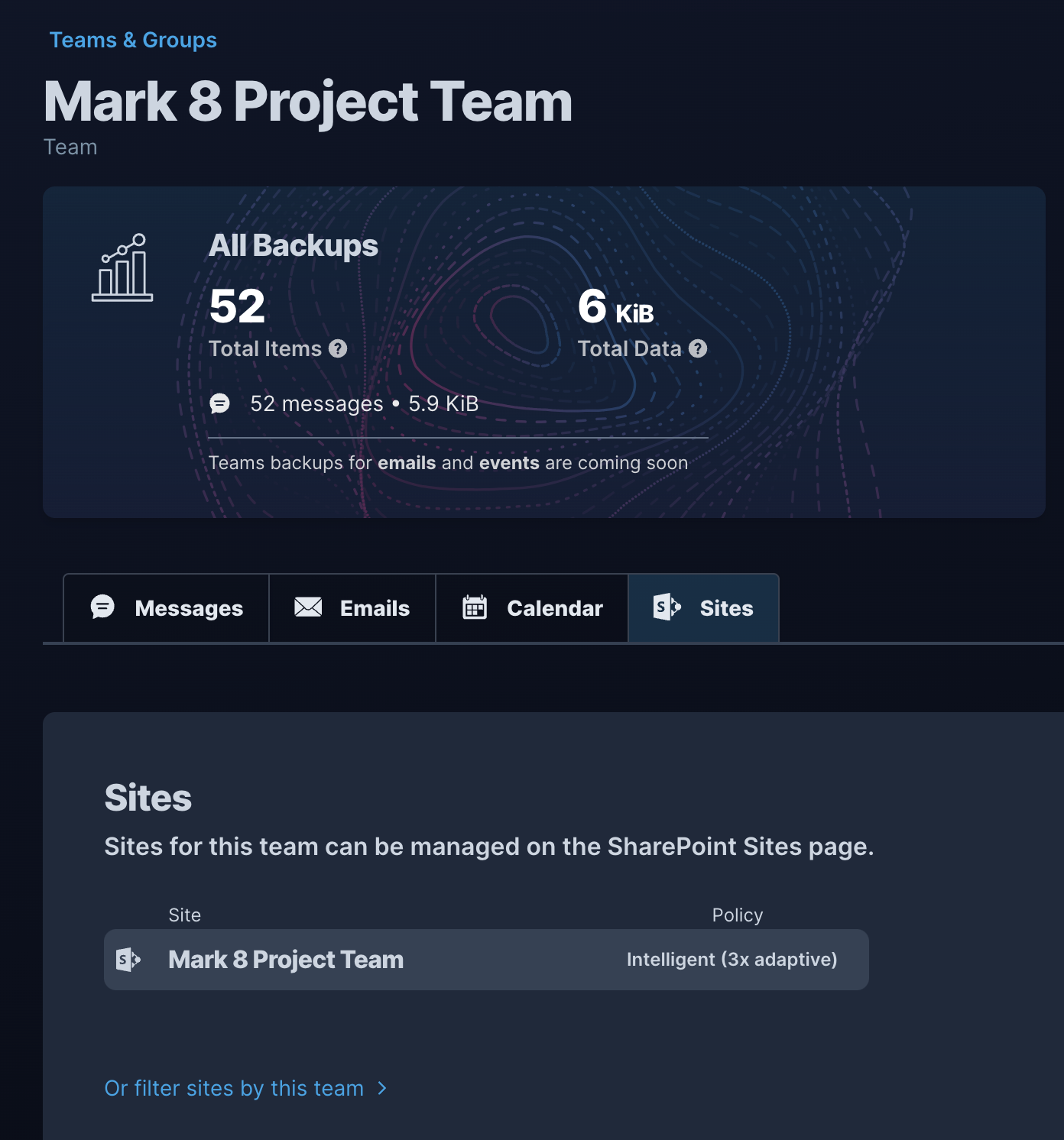
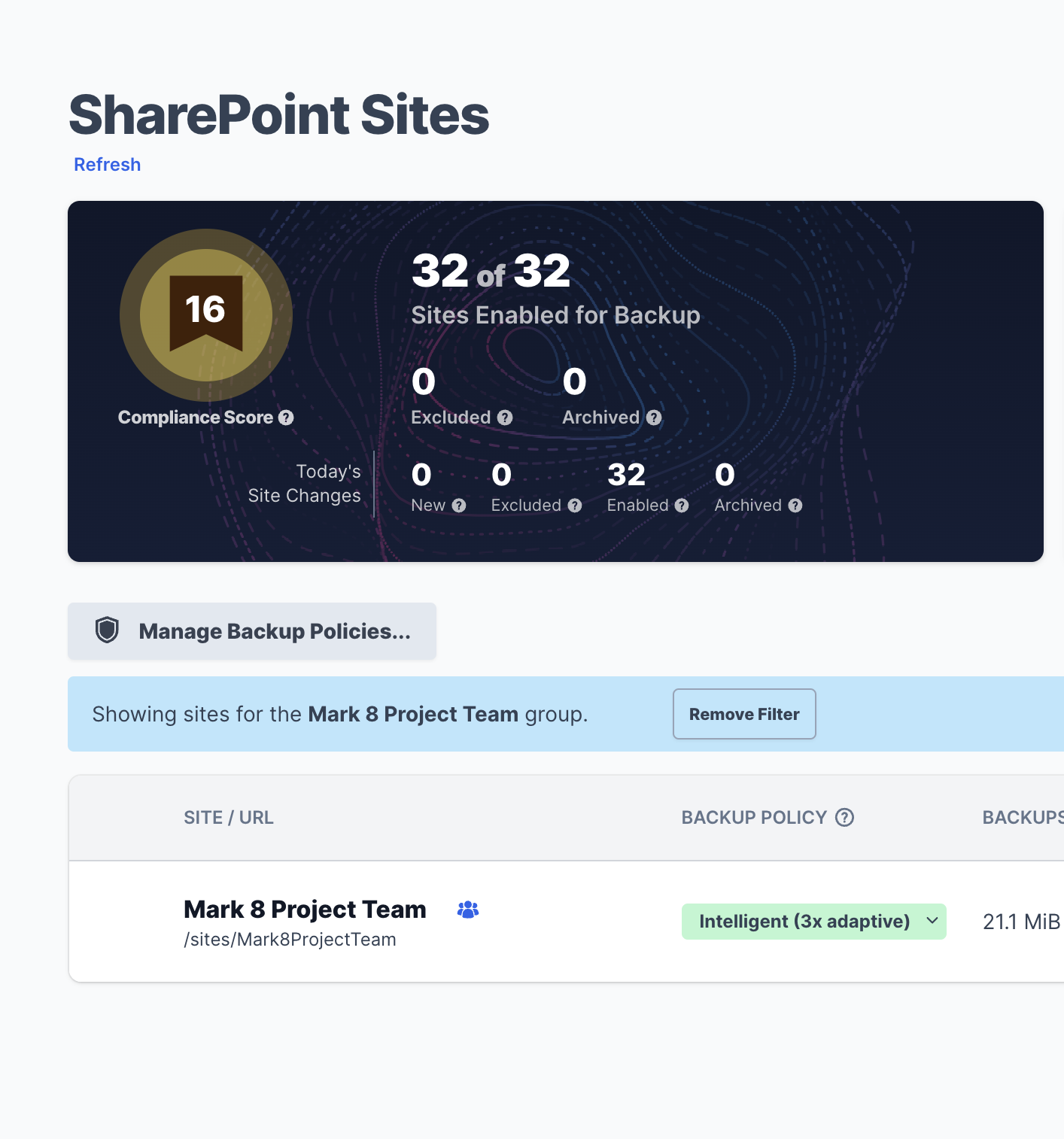
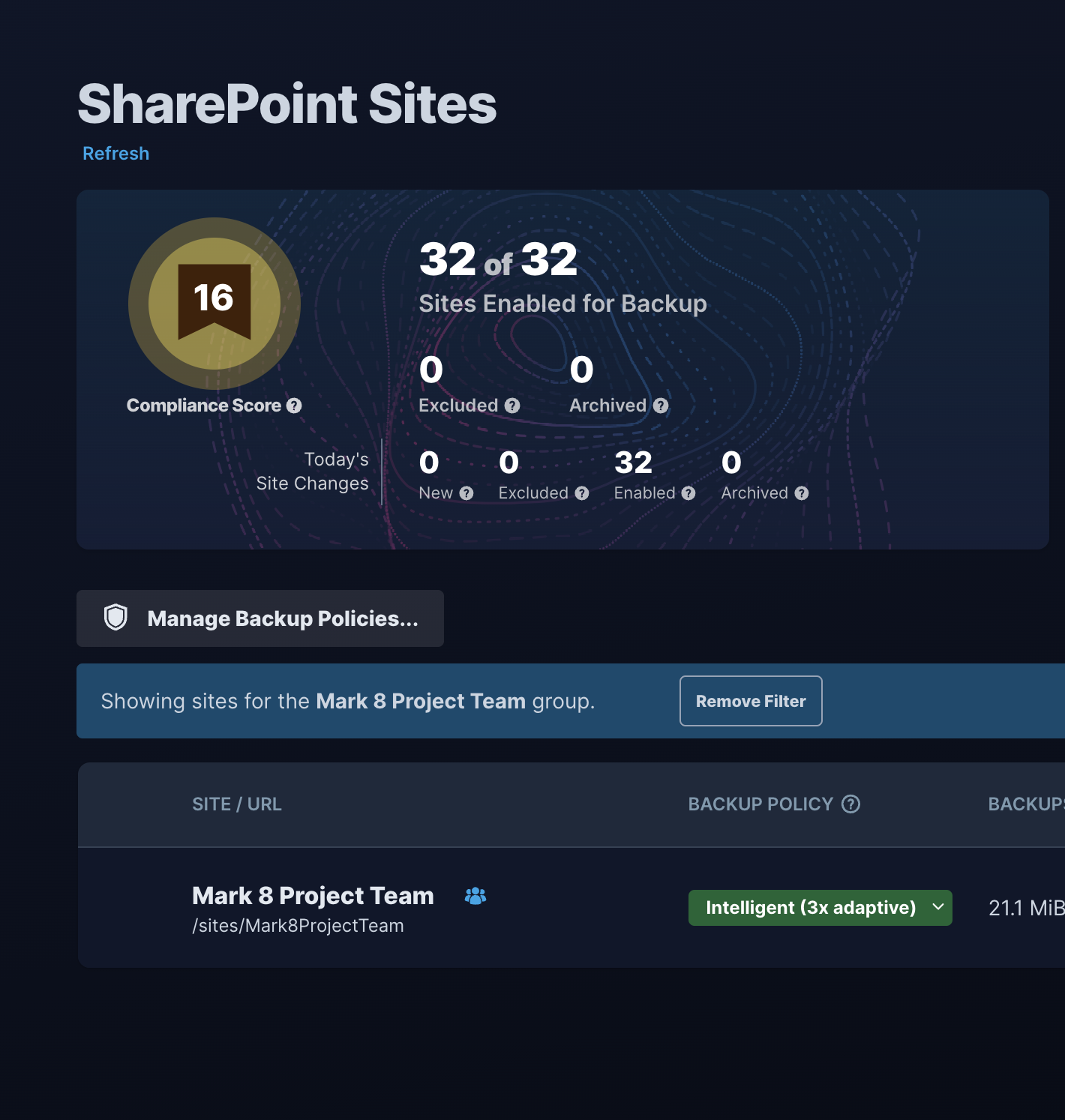
For more details, see the relevant documentation.
Monthly annual subscription usage report
To make it easier for Alcion administrators to track the current number of protected users against their annual subscription, Alcion proactively sends a billing report before each intermediate monthly billing period. Administrators can use the information to modify their subscription or usage based on their business continuity, compliance, and budget goals.
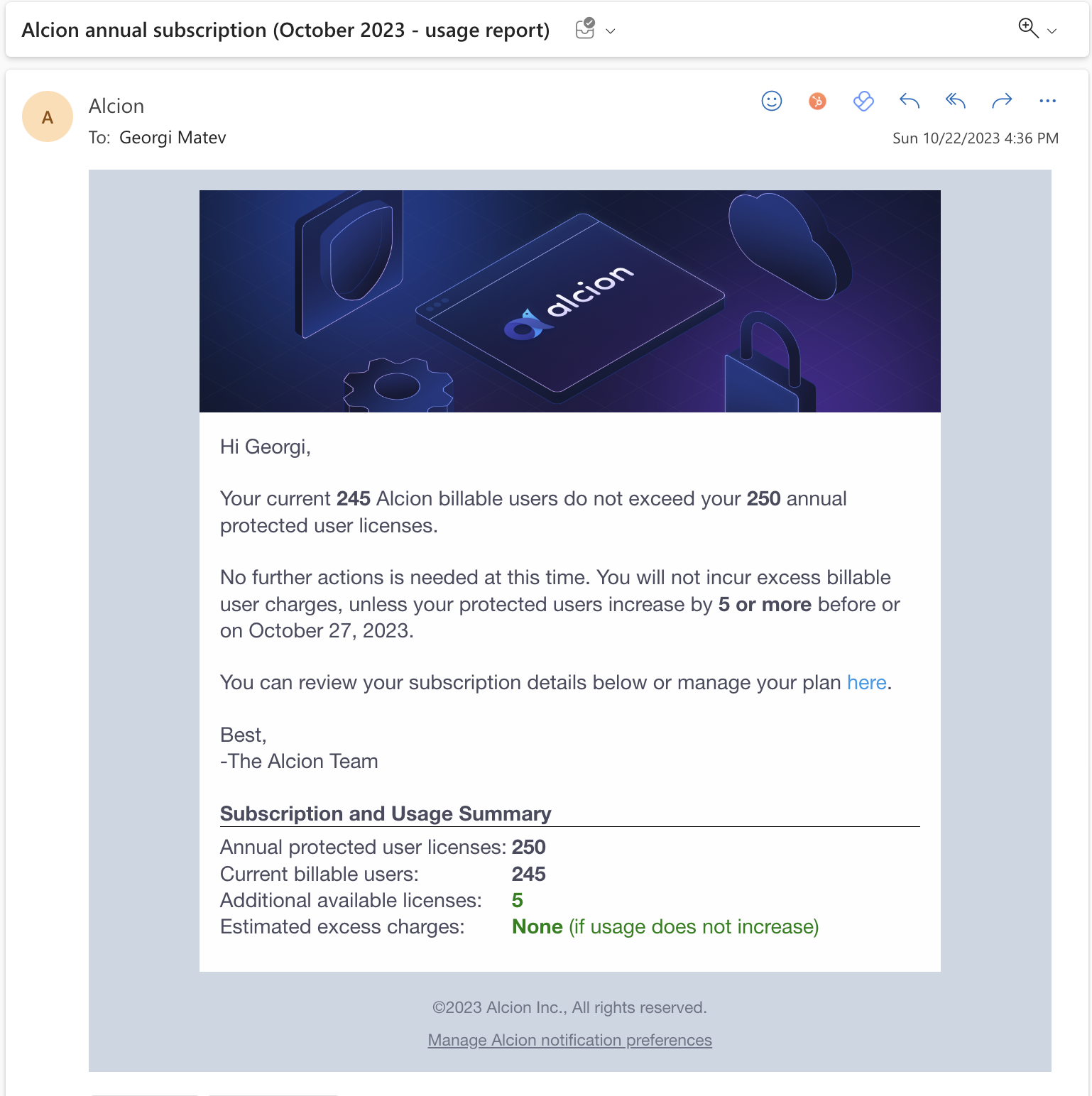
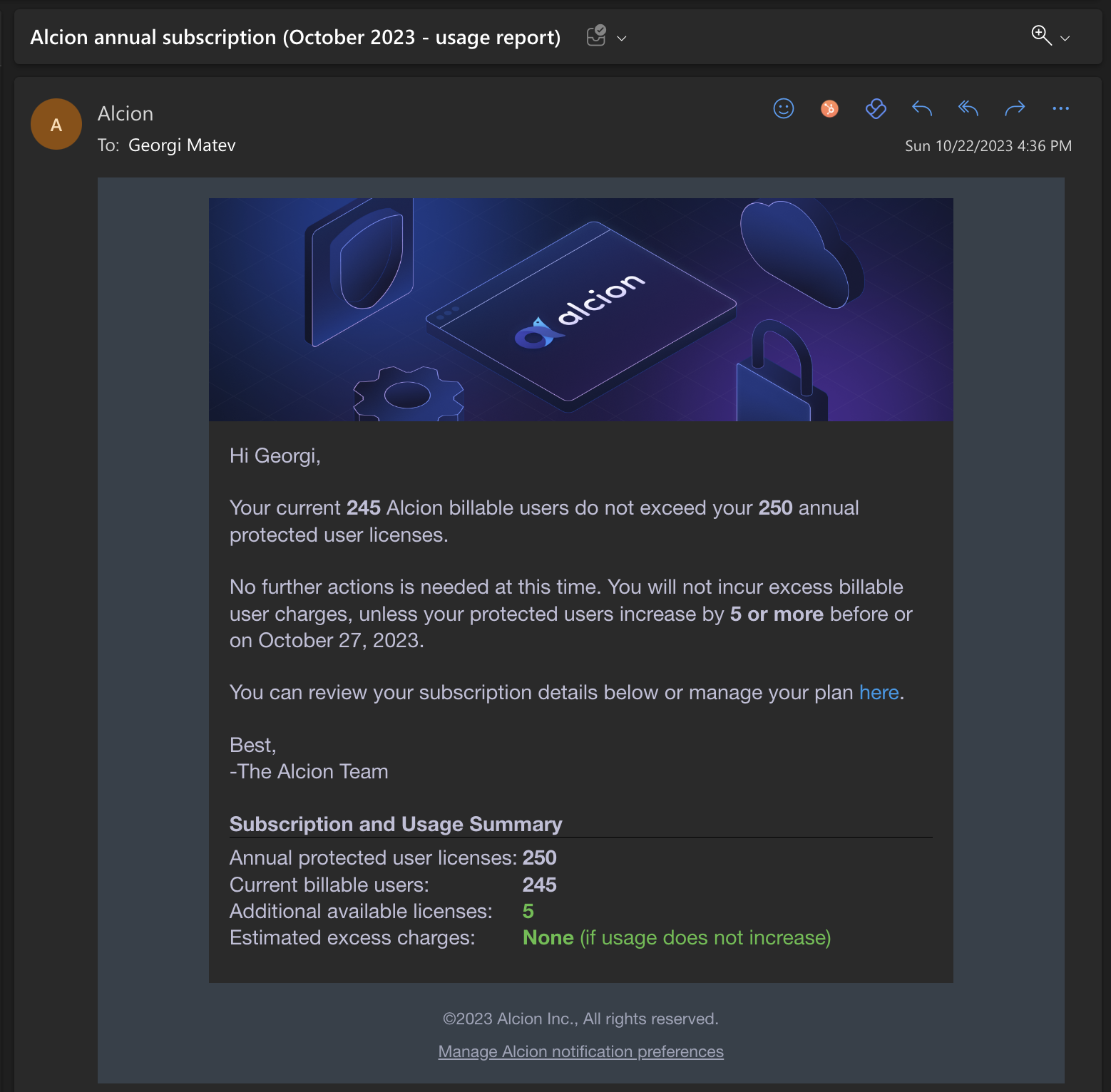
For more details, see the relevant documentation.
Improvements
- Provisioning a new Alcion account now takes a minute or less. No more waiting to get started!
- Single file exports are no longer a ZIP file and retain the original item name by default.
- Notifications include the domain associated with a given Alcion account.
- Notification preferences can be controlled from a link in each notification email.
- Self-service upgrade for annual subscriptions. No more need to contact support when you want to increase the number of your annual licenses.
- Clear indication of the current protected users against your annual subscription, including estimated charges for on-demand excess protected users on the subscription page.
- Upgraded to the latest version of Corso which brings a number of functional, performance, and robustness improvements. For more information on Corso specific changes please see the Corso changelog.
Notable fixes
- Fixed an incorrect resource type displayed when setting up default policy for newly discovered resources.
- Fixed cases where the resource discovery dialog is incorrectly dismissed before completing discovery.
- Fixed Activity Insights that weren't properly reported when a Microsoft 365 tenant has turned off anonymized data for usage reports.
- Fixed the ability to restore Shared Mailbox items to another resource, including a user.