Partner portal
The Alcion partner portal provides an intuitive unified experience to monitor operations, manage configuration, and track licensing across all customer tenants that a partner or managed service provider administers.
Partner portal demo
The following video demonstrates the operation of the Alcion partner portal including the unified managed customer view, adding managed customer accounts, consolidated billing and managing customer accounts from the portal.
Account types
In the context of the Alcion partner portal, there are two types of Alcion accounts:
- Partner account - An Alcion account associated with the Microsoft 365 tenant of a partner. Provides an instance of the Alcion partner portal and serves as a parent account for managed customer Alcion accounts.
- Managed customer Alcion account - An Alcion account that provides data protection and data security functionality to a Microsoft 365 tenant. The account is associated with a parent Alcion partner account. While the account may be accessible to customers who have been given an Alcion administrator access, the partner Alcion administrators will manage billing and will also have management access.
Creating a partner portal account
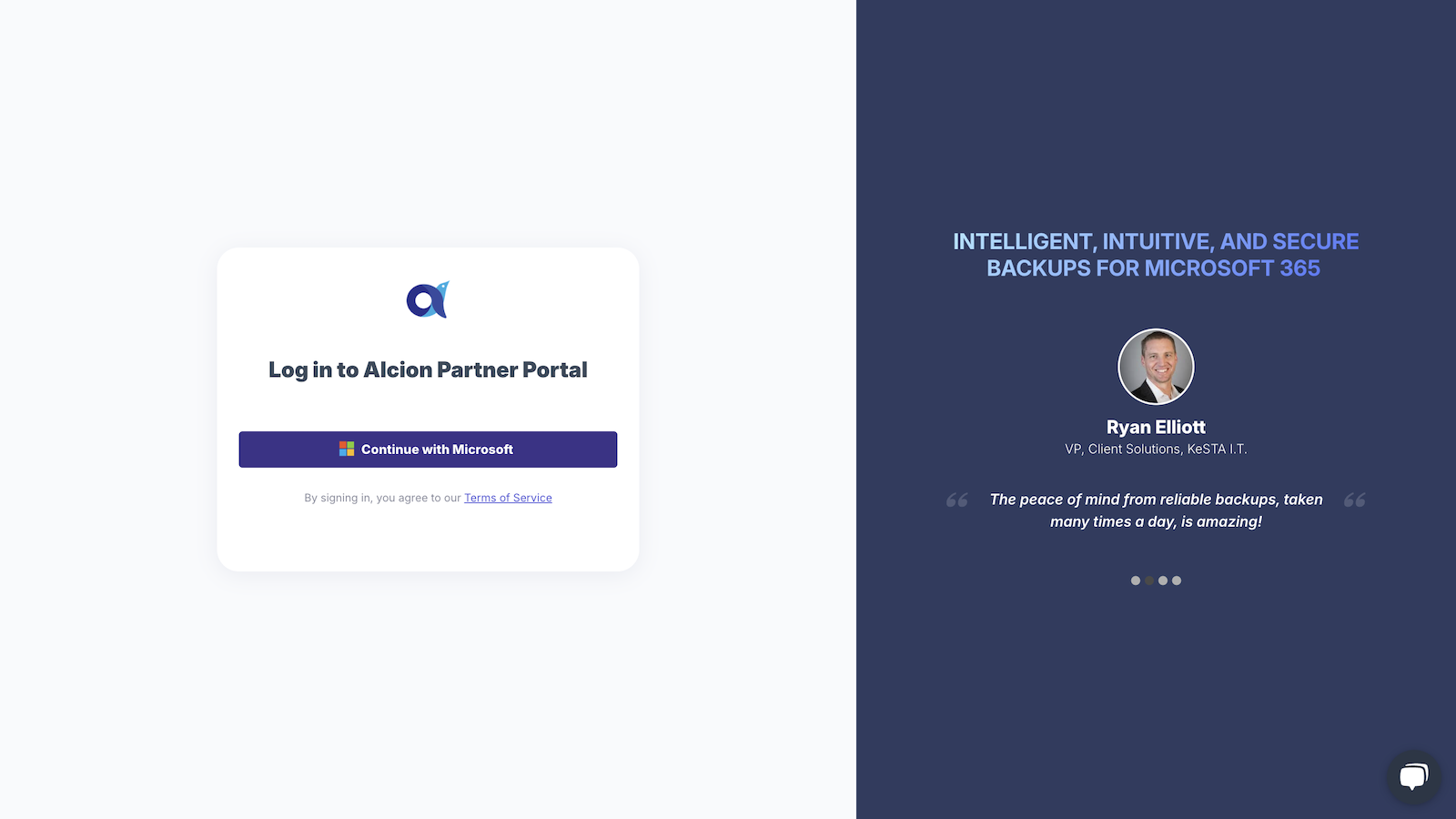
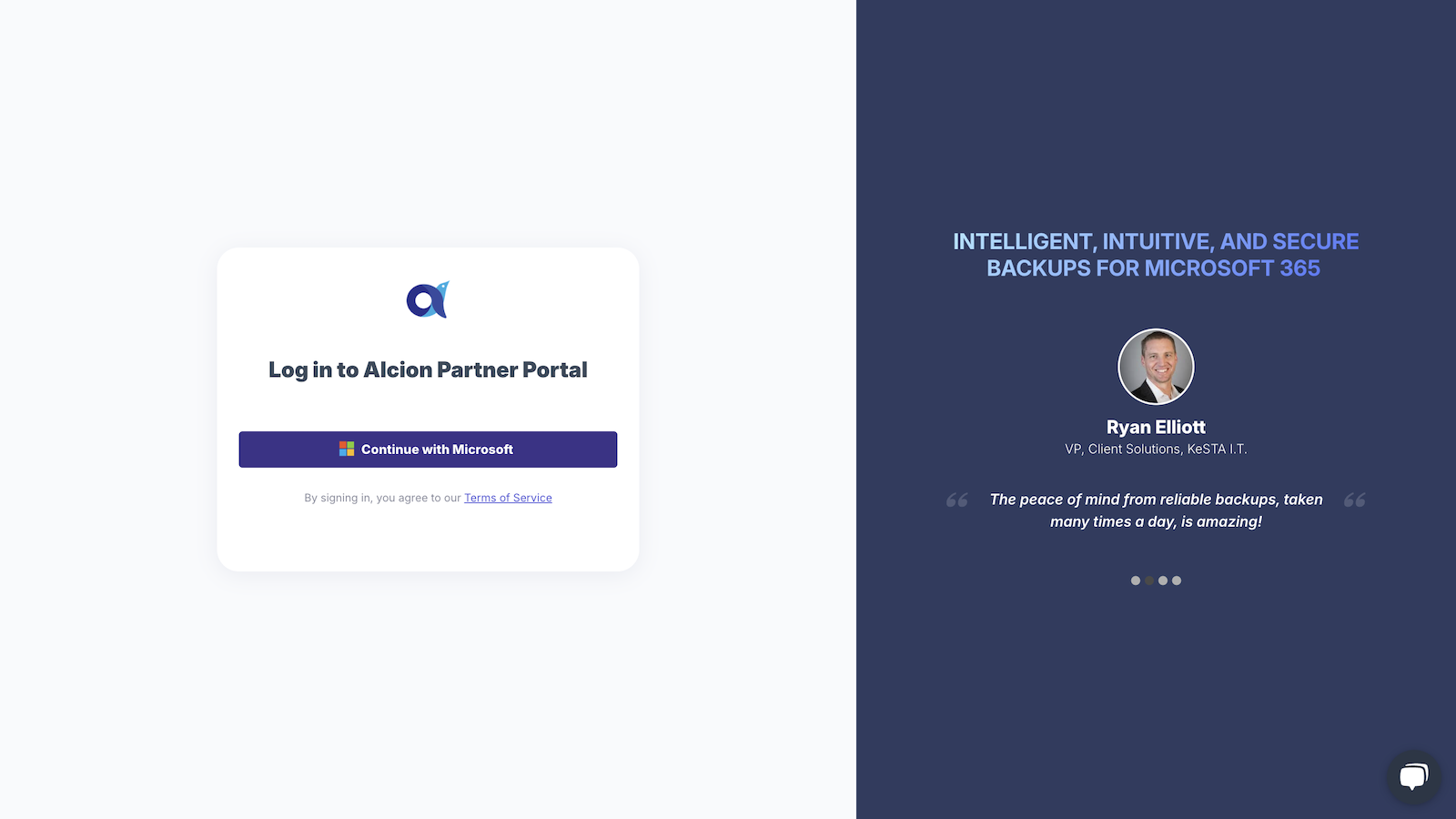
Creating your Alcion partner account is even simpler than creating an Alcion account for a single tenant. All you need to do is go to the Alcion partner portal at https://partner.alcion.ai/ and login with Microsoft account from the Microsoft 365 domain that you would like to use for your Alcion partner account.
Unified managed customer view
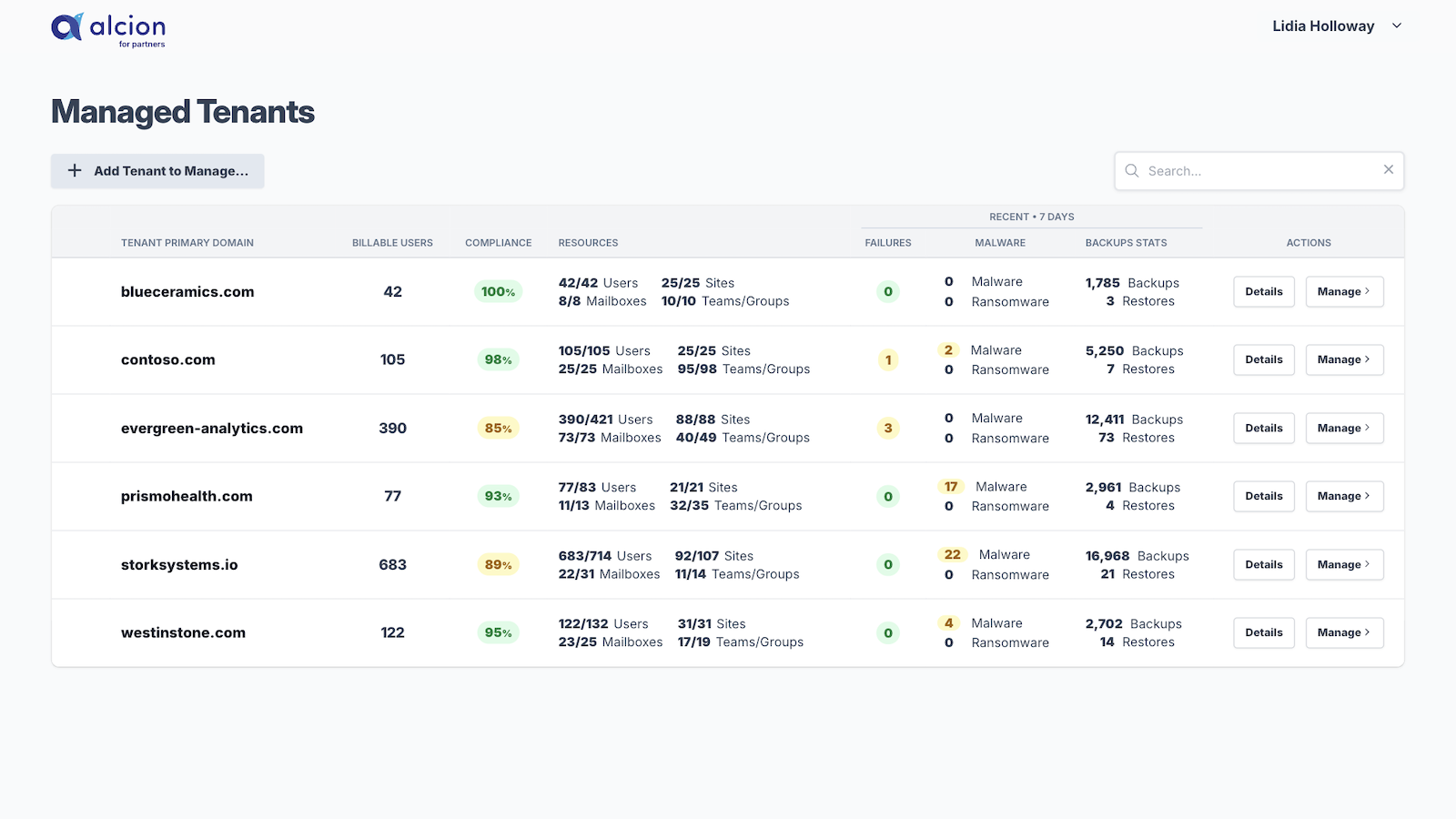

The Alcion partner portal provides MSP administrators with a single dashboard where they can get actionable operational insights on the state of Microsoft 365 data protection for all managed customer Alcion accounts. Key indicators such as billable users, protected resource counts, and overall data protection compliance scores are available alongside alerts for failed operations or malware and ransomware related security incidents.
Additionally, a partner administrator can get more details about recent backup statistics through the "Details" action.
Adding managed customer accounts
Alcion allows you to add your Alcion customer accounts to your partner account without the need to contact sales or customer support.
As a prerequisite, you need to first create a standalone Alcion account for the customer. The Alcion start guide covers this in detail.
The process of adding a new managed customer Alcion account is the following:
- Initiate the flow by clicking the "Add Tenant to Manage" button.
- You will be redirected to log into the customer account. This one-time action is required to securely validate your access to the customer Alcion account.
- After successfully logging into the customer account, you will need to accept the request to be managed by your Alcion partner account. At this step, you can adjust the permissions granted to the partner account.
- After accepting, the system will prompt you to return to the partner portal.
- After you log back into the partner portal, the newly added customer account will show up as a managed tenant.
You only need to perform the procedure describe above once per customer.
Managing customer accounts
Once a customer's Alcion account is successfully added to the partner portal, with the Manage Tenant permission, the customer tenant can be managed using the integrated partner portal login without requiring tenant specific credentials again.
In particular, while the Alcion partner portal provides a great way to monitor at scale, you still may need to perform changes to specific managed customer accounts. Alcion makes this efficient through delegated administration; a partner admin, with the proper permissions, can switch the UI between the multi-tenant context of the portal and the individual customer account without the need to re-authenticate with the customer's credentials.