May 31st, 2024
In May, the Alcion team continued to improve our platform in response to customer feedback. Below is a summary of the new capabilities and improvements that are now available to current and future Alcion customers.
Features
Group-based policy management - new user policies
Following the initial group-based policy management capabilities introduced in April, Alcion now allows applying default new user policies on Microsoft 365 groups/teams or Entra ID security groups. After a default policy is in place for a group, any users that are discovered as direct or transitive members of the group will automatically get the specified default new user policy. This capability allows Alcion administrators to fully automate applying protection without the need for explicit configuration changes when they provision new users or modify their organizational roles as indicated by membership in groups.
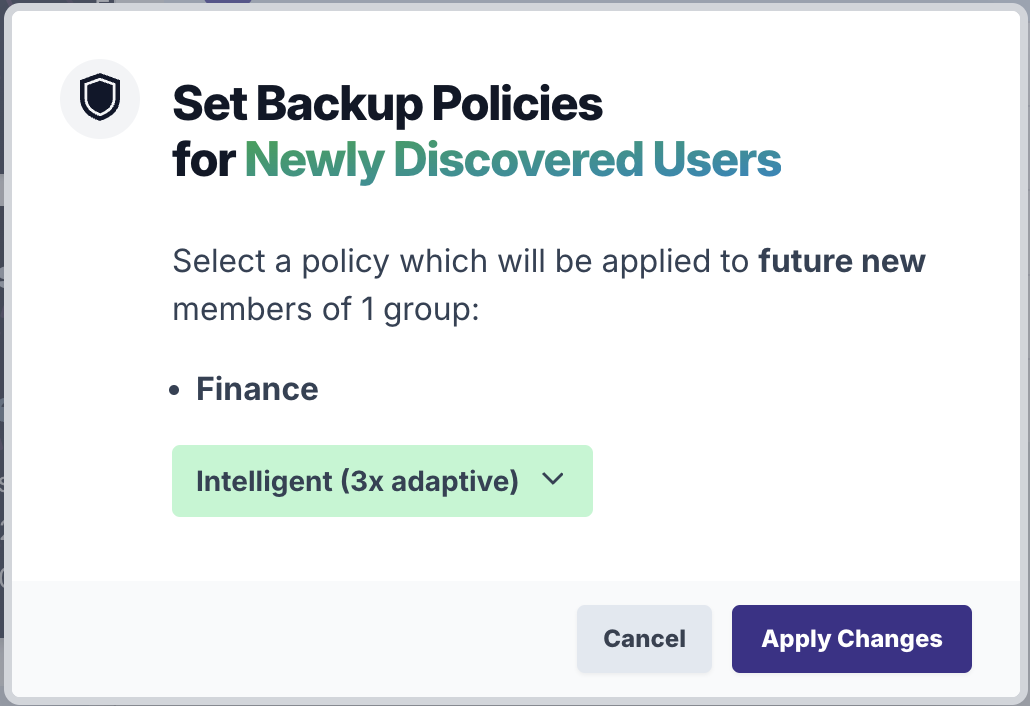
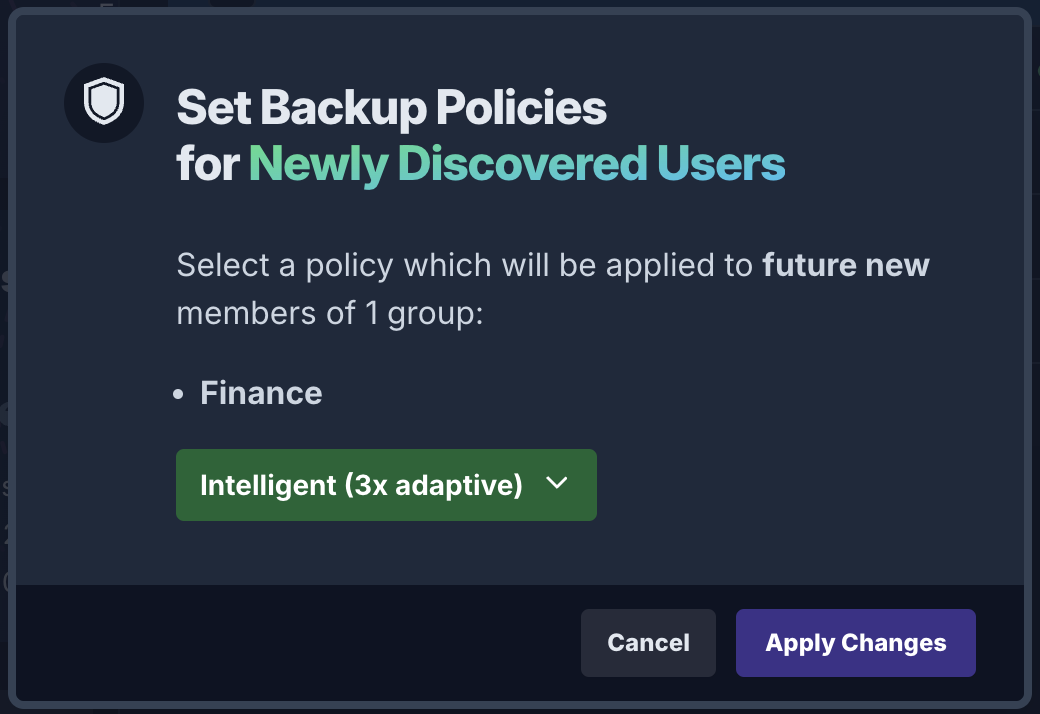
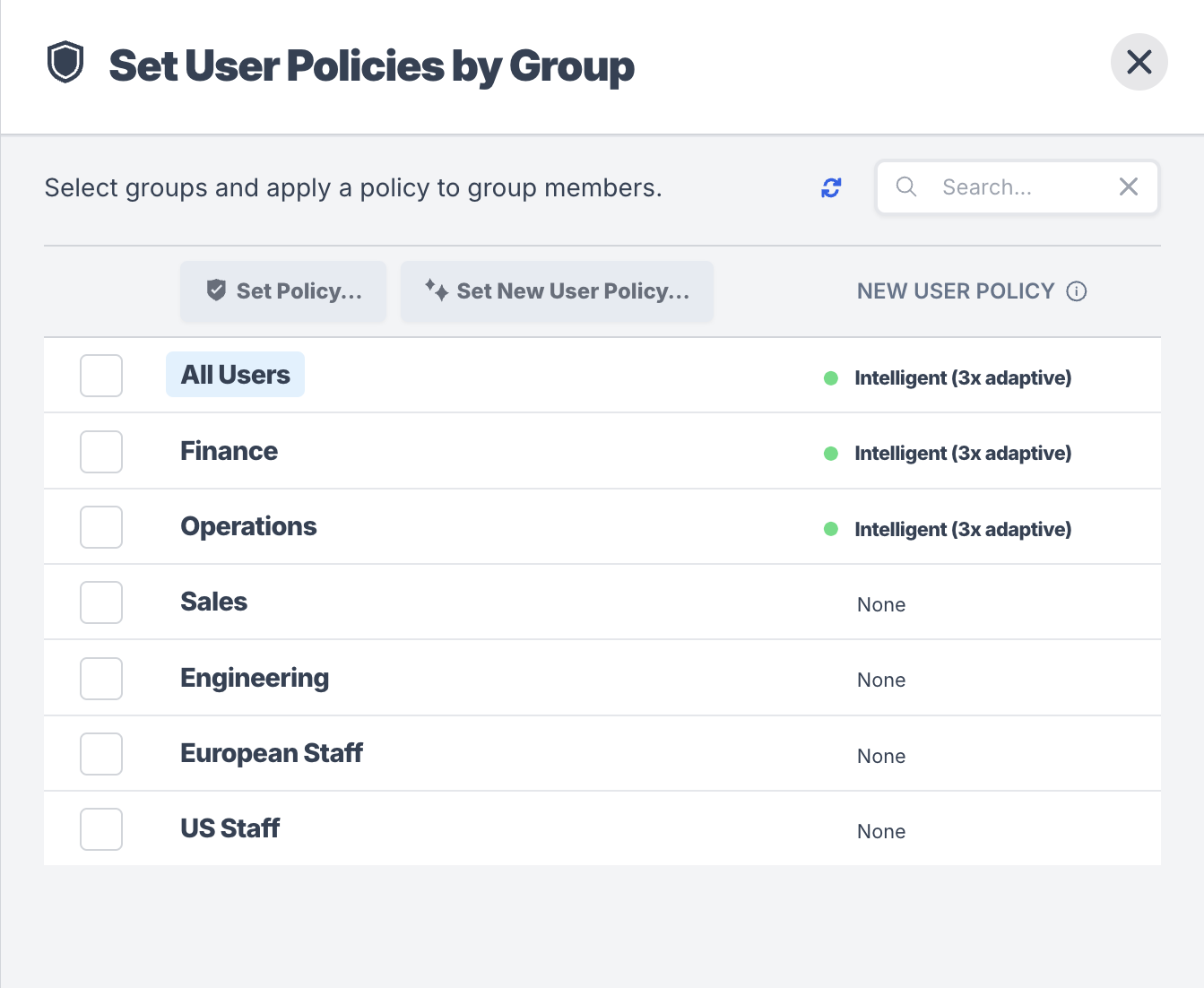
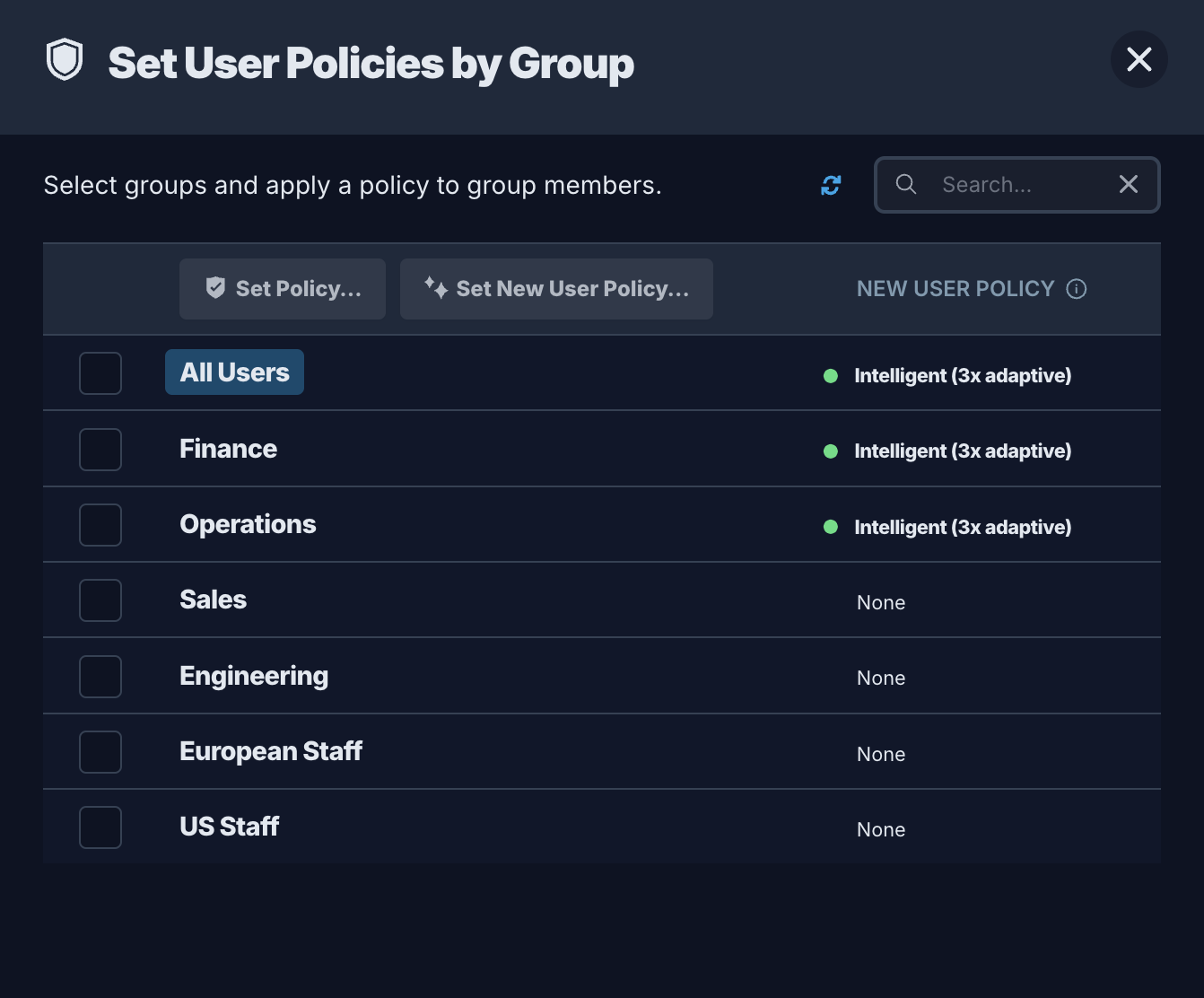
For more details, see the relevant documentation.
SharePoint pages
Alcion continues to expand its SharePoint data services capabilities and now supports backup and restore for SharePoint Pages.
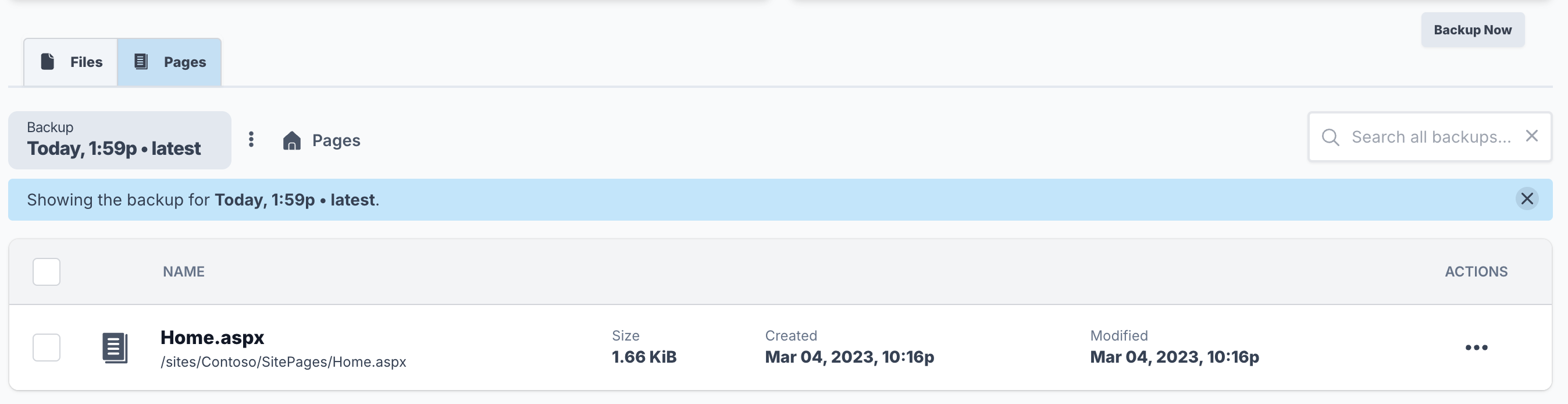
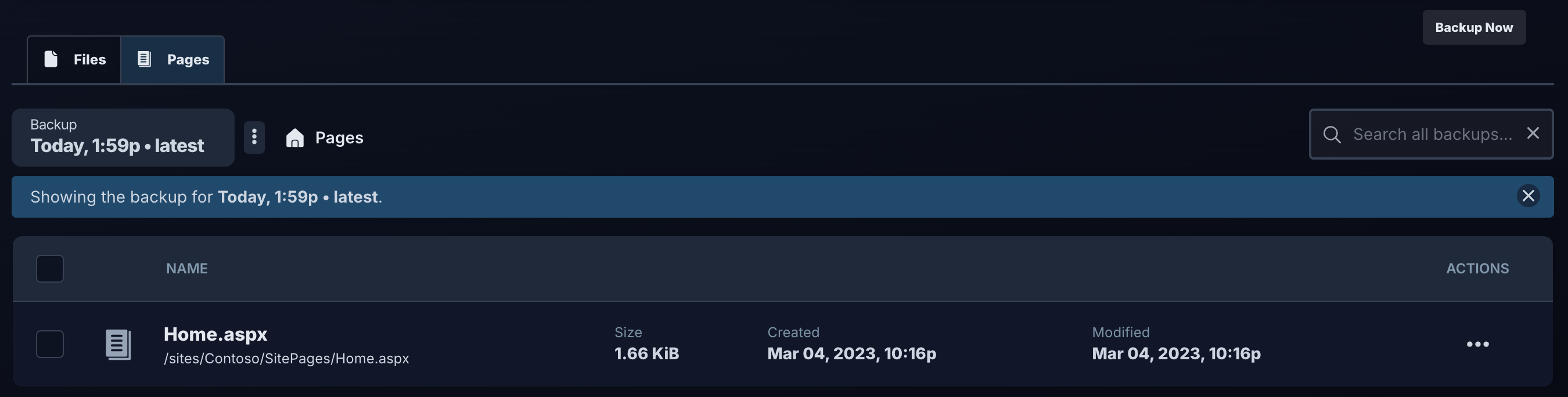
For more details, see the relevant documentation.
Improvements
- Enabled editing of billing information independently of adding a payment method.
- Changed billing notifications to be sent to the billing contact email, if specified, and not the overall Alcion notifications contact.
- Improved the user experience around initial configuration and ongoing management on default policies for new resources.
- Added a summary of the last attempted backup status for each resource type which improves the ability to quickly identify resources that may need attention from an Alcion operator.
- Introduced a summary of the last attempted backup status for all protected resources in the Daily backup activity emails.
- Added resource filtering based on the status of the last attempted backup.
- Improved the user experience responsiveness when setting a backup policy for a single resource.
- Enhanced handling of throttling errors when Microsoft Graph returns retry-after 0 headers.
- Hardened retries and error handling if attachment restore operations are interrupted improving the overall resilience for large attachment restores.
Notable fixes
- Fixed resource activity warning for resources with protection policy of None or Excluded.
- Fixed an issue where the old ID wasn't removed when updating the billing tax ID.
- Fixed some layout issue with the payment confirmation page on mobile devices.
- Fixed an issue where resources were archived prematurely as a result of intermittent resource discovery failures.
- Fixed exposing internal backup validation to end-users.
- Fixed the ransomware threats detected statistics to include threat data from all sources.
- Fixed an error where backups could fail if a SharePoint site contains document libraries with the same name.
- Fixed an issue with intermittent auth token expiration for OneDrive backups.
- Fixed failures when attempting to export emails with inline attachments without properly set content ID.
