April 30th, 2024
April was another productive month for the Alcion team. Below is a summary of the new capabilities and improvements that are now available to current and future Alcion customers.
Features
Group-based policy management - apply policy
One of the most frequent requests for Alcion has been the ability to use Microsoft 365 groups (including Teams enabled groups) and Entra ID security groups as a selection mechanism to efficiently apply policies to users that are either direct or transitive members of a group.
The capability allows Alcion administrators to prioritize protection based on already existing business structures that are often captured by groups. For example, protecting the data of all finance department employees can be done by applying a backup policy to the Finance Teams or security group.
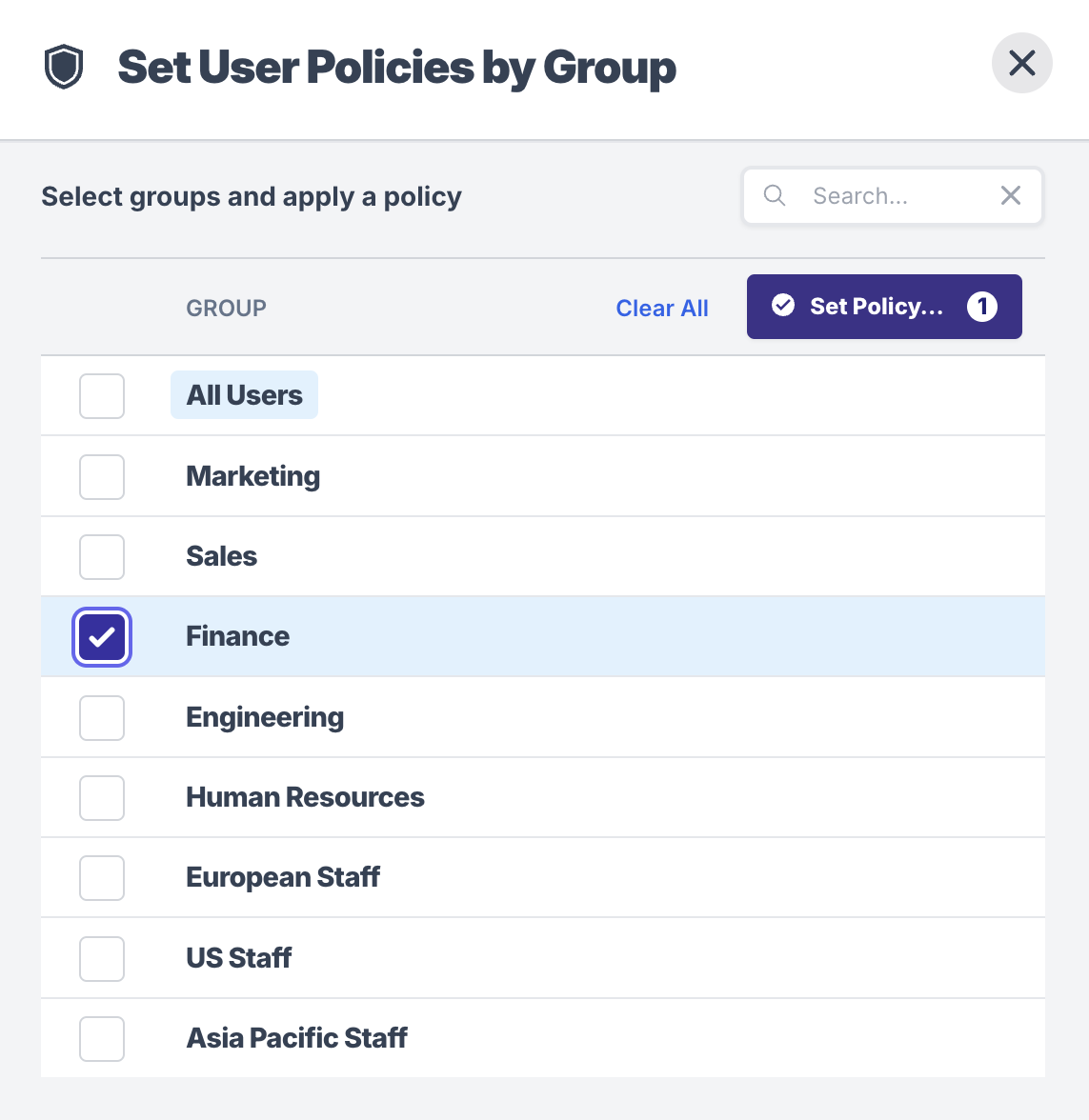
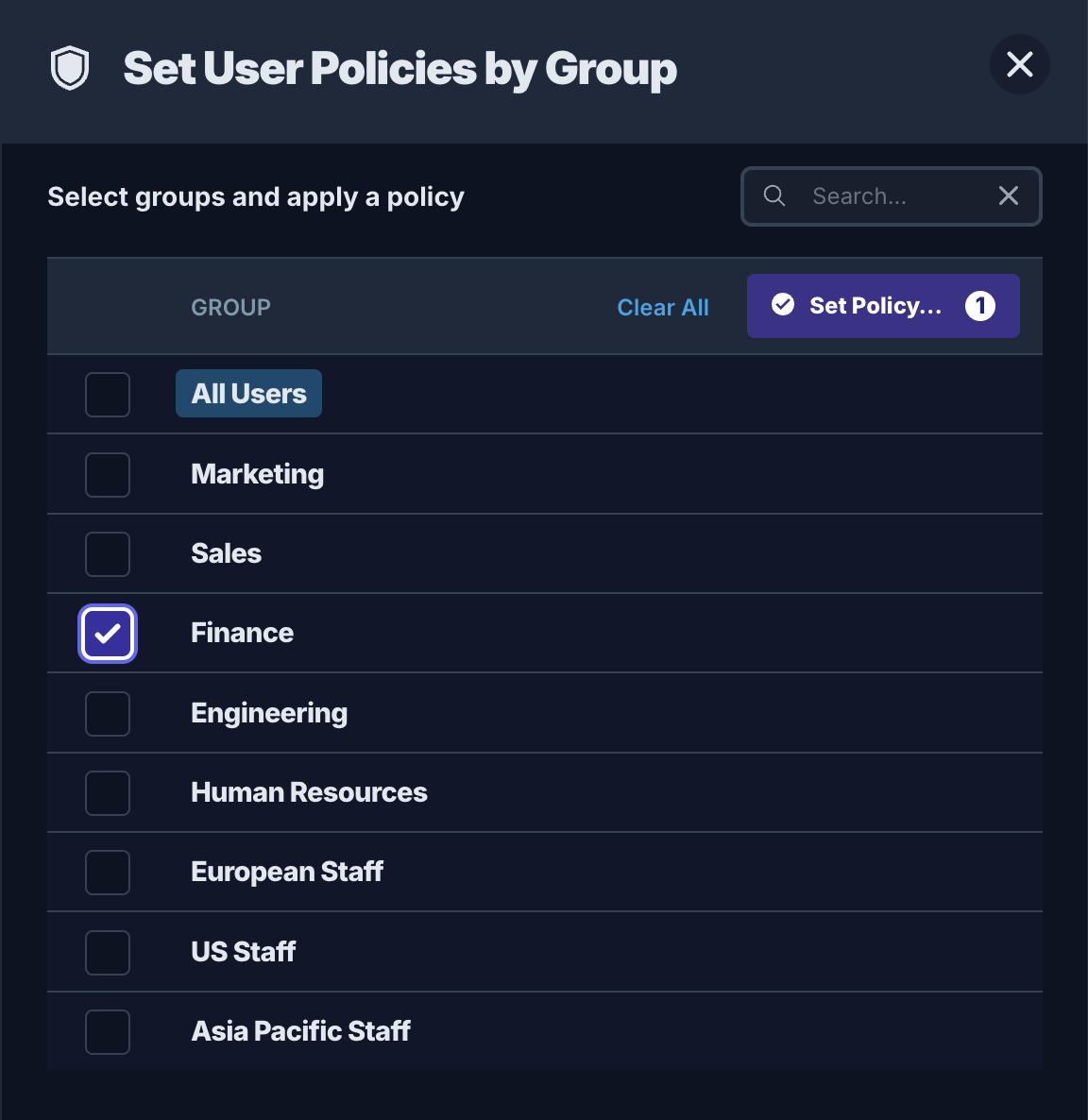
For more details, see the relevant documentation.
Configurable e-mail notification preferences
Alcion now offers additional control over the categories of notifications that will be sent for an Alcion account. Additionally, administrators can also configure the email address where the notifications should be directed.
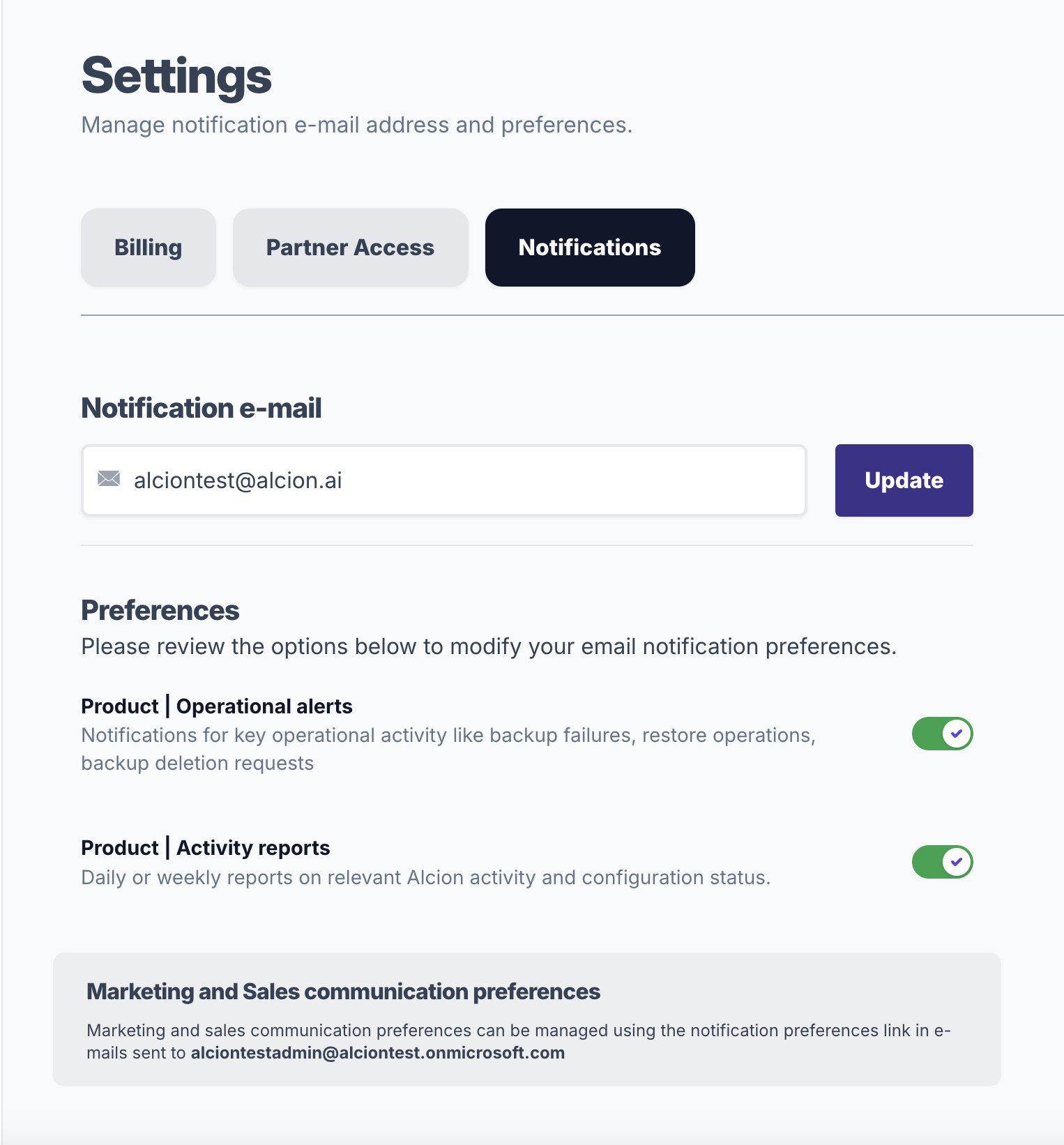
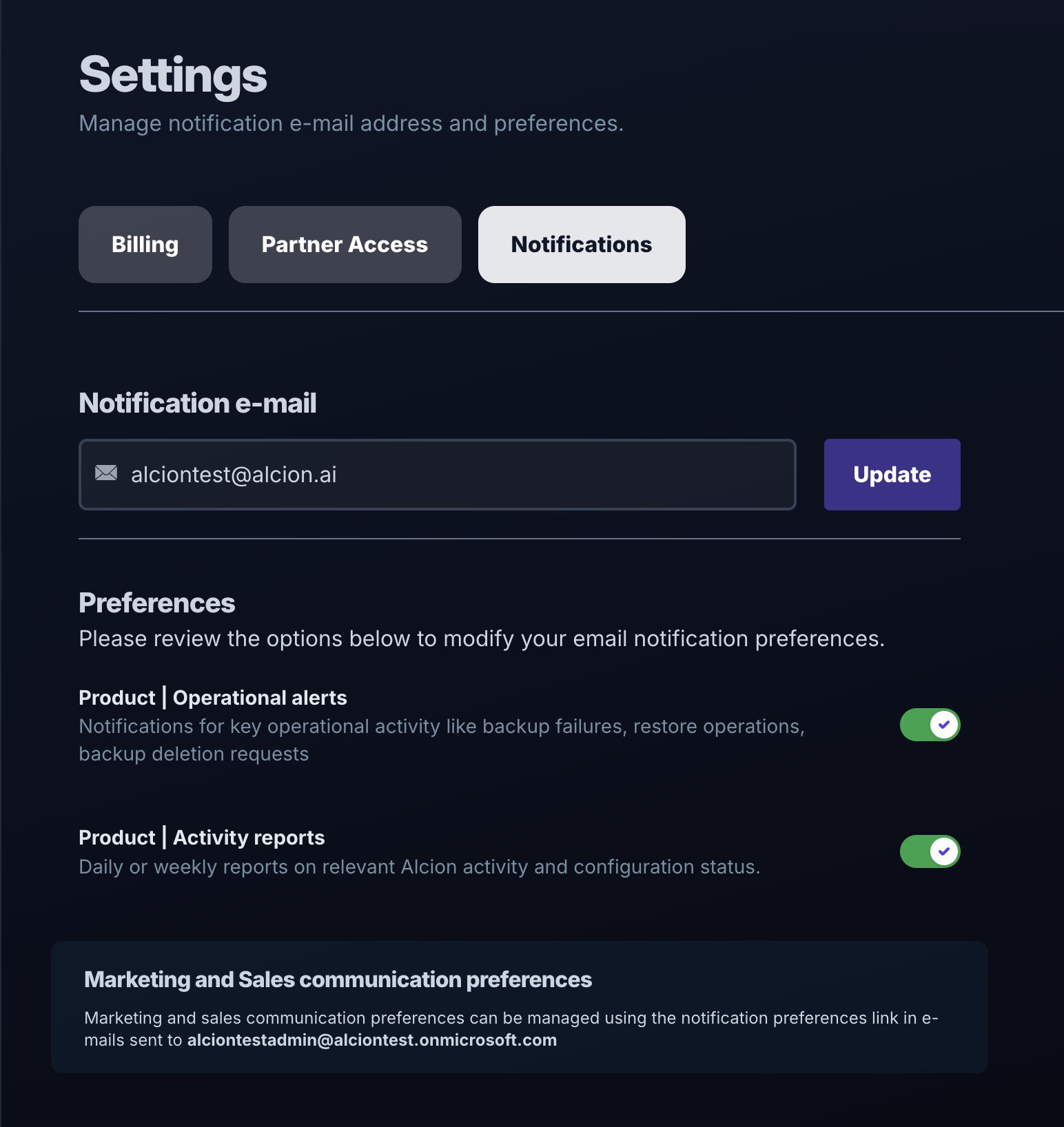
For more details, see the relevant documentation.
Improvements
- Included an indicator for the status of the latest attempted backup for each protected resource.
- Enabled identifying resources in suspended status through resource filtering.
- Simplified navigation from the Home page to relevant actions on the Activity page with direct links from elements of the Recent Activity chart.
- Added display of more accurate recent net resource discovery and status changes.
- Enhanced the Daily Activity notification emails to include resource net status changes.
- Improved the indication that the activity score on newly created may not yet be properly initialized.
- Made it possible to select all resources on a page or in search results to perform bulk actions.
- Improved reliability of initial resource discovery when permissions granted to Alcion are slow to propagate.
- Enabled navigation to failed actions directly from the resource pages.
- Introduced the ability to remove managed tenants from the Alcion Partner Portal without support assistance when an active subscription hasn't been established yet.
- Improved the user experience when an admin attempts to add to the Partner Portal a tenant that's already managed by a partner.
- Added mechanism for announcing system or maintenance outages.
- Improved backup performance for Exchange resources.
- Improved export performance by 6x.
- Improved backup resiliency when Exchange reports attachments as corrupt.
- Improved PST export resiliency for events with timezone values other than the ones documented by Microsoft here
Notable fixes
- Fixed an error occurring in some cases when customers with direct subscriptions visit the partner portal.
- Fixed an issue with the View Related Activity action for site resources.
- Fixed accidental double submission for backup deletion requests.
- Fixed accidental double submission for backup policy changes.
- Fixed cases when export from backups might fail because of insufficient CPU allocation.
- Fixed an issue with incorrect pagination for filtering/searching for resource names containing reserved characters.
- Fixed an issue where the reason for suspending a resource wasn't properly shown in the UI.
- Fixed a problem where the recent number of completed backups on the Alcion Partner Portal may have been incorrect.
- Fixed improper discovery of distribution lists as group resources.
- Fixed errors when performing in-place restores which require replacing folders created for Teams channels.
- Fixed a problem where site group unique permissions on SharePoint document library folders weren't restored.
- Fixed cases where intermittent network failures could result in empty OneDrive or SharePoint restores.
